Table of Contents
Advertisement
Advertisement
Table of Contents
Troubleshooting

Summary of Contents for Arkray Assure PRISM MULTI
- Page 1 Quality Assurance/Quality Control (QA/QC) Reference Manual...
- Page 2 Quality Assurance / Quality Control (QA/QC) Reference Manual...
-
Page 4: Table Of Contents
Table of Contents Introduction ................i Section A System Components .......... Assure ® Prism multi Blood Glucose Meter ..............Meter Display Screen ........Assure ® Prism multi Blood Glucose Test Strips ............Assure Prism Control Solution ® ............... Meter Specifications Section B Meter Operation and Set-up .................. -
Page 6: Introduction
We trust that this Quality Assurance/Quality Control manual will provide you with the needed support tools for your blood glucose monitoring program. If you have any questions after receiving the manual, please call ARKRAY’s Customer Service Department at 800.818.8877, 24 hours a day, 7 days a week, USA and Canada. -
Page 8: System Components
SECTION System Components ASSURE PRISM MULTI BLOOD GLUCOSE METER Test Strip Port Insert test strip here Backlight Button Test Strip Ejector Turns the backlight on/off (15–second duration) Display Shows results, messages Button Selects or changes information, marks control solution test... -
Page 9: Meter Display Screen
SECTION SECTION METER DISPLAY SCREEN Appears when test results stored in the Appears only when the sound memory are displayed is set to OFF Appears when the time alarm Appears when the test has been set result is saved as a control solution test Indicates a low battery Test result displaying panel... -
Page 10: Assure Prism Multi Blood Glucose Test Strips
SECTION ASSURE PRISM MULTI BLOOD GLUCOSE TEST STRIPS The Assure Prism multi Blood Glucose Monitoring System measures blood glucose quickly and accurately. It automatically absorbs the small blood sample applied to the narrow edge of the strip. Contact Bars Confirmation Window... -
Page 11: Assure Prism Control Solution
Assure® Prism Control Solutions Control 1 and 2 530006 08317-5300-06 Assure Prism Control Solution METER SPECIFICATIONS For additional information refer to the Assure Prism multi Blood Glucose Monitoring System User Manual. Product Specifications Test strips Assure Prism multi Blood Glucose Test Strips Measurement range 20–600 mg/dL... -
Page 12: Meter Operation And Set-Up
SECTION Meter Operation and Set-up METER SET-UP You should check and update the meter settings such as time and date before using your meter or after changing the meter batteries. Press and hold the button for 3 seconds to enter the SET mode. Whenever you want to complete the settings and exit from the SET mode, press and hold the button for 3 seconds again. - Page 13 SECTION Step 8: Setting the Sound On/OFF On pressing or , the screen will display On or OFF. Press the button to confirm the selection. The meter will beep in the following instances if set to On: • When you press the button and/or button to turn on the meter or to set the alarm.
-
Page 14: Performing A Blood Glucose Test
SECTION PERFORMING A BLOOD GLUCOSE TEST CAUTION Before performing a blood glucose test, observe the following safety precautions: • All components that come into contact with blood samples should be considered to be biohazards capable of transmitting viral diseases between patients and healthcare professionals. - Page 15 SECTION Applying the Blood Sample Step 3 Obtain a blood sample using a lancing device. Place the lancing device against the sampling site in the direction of the arrow. The best puncture sites are areas on the middle or ring fingers. Remove the device from the finger. Wait a few seconds for a blood drop to form. A minimum volume of 0.5 microliter is needed to fill the confirmation window.
-
Page 16: Performing A Control Solution Test
SECTION PERFORMING A CONTROL SOLUTION TEST You should check your meter and test strips using Assure Prism Control Solutions (Control 1 and 2). Assure Prism Control Solutions contain known amounts of glucose and are used to check that the meter and the test strips are working properly. - Page 17 Assure Prism Control or pharmacy. If they do not stock it, Solutions only. They do not have any contact ARKRAY Customer Service at connection to blood glucose level. 800.818.8877, 24 hours a day, 7 days a...
-
Page 18: Comparing The Control Solution Test Results
SECTION Comparing the Control Solution Test Results The test result of each control solution test should be within the range printed on the label of the test strip vial or on the individually wrapped test strip box. Repeat the control solution test if the test result falls outside of this range. -
Page 19: Meter Memory
SECTION METER MEMORY The Assure Prism multi Blood Glucose Meter can save up to 500 test results with time, date and temperature. If the memory is full, the oldest test result will be deleted and the latest test result will be stored. -
Page 20: Inserting Or Replacing The Batteries
SECTION INSERTING OR REPLACING THE BATTERIES The Assure Prism multi Blood Glucose Meter uses two 3.0 V lithium batteries. Before using the meter, check the battery compartment and insert batteries if empty. When the symbol appears on the display while the meter is in use, the batteries should be replaced as soon as possible. -
Page 21: Cleaning And Disinfecting The Meter
A variety of the most commonly used EPA-registered wipes have been tested and approved for cleaning and disinfecting of the Assure Prism multi Blood Glucose Monitoring System. The disinfectant wipes listed below have been shown to be safe for use with this meter. - Page 22 ® Prism Multi Blood Glucose Meter • For multiple patients / professional use. • Use with Assure Prism Multi Blood Glucose Test Strip. • For testing outside of the body (in vitro diagnostic use only). • Model: GM505RA 3V, 11 mA (CR2032 X 2)
-
Page 23: Troubleshooting
800.818.8877, 24 hours a day, 7 days a week, USA and Canada only. If outside of the USA or Canada, contact your local ARKRAY distributor. Contact your healthcare professional if you cannot reach Customer Service. Do not send your meter to ARKRAY or your local dealer without first calling to get approval to do so. -
Page 24: General Troubleshooting
SECTION HiF: The temperature during the test was above the operating range. Move to an area where the temperature is within the operating range (50–104˚F/10–40˚C) and repeat the test after the meter and test strips have reached a temperature within the operating range. LoF: The temperature during the test was below the operating range. Move to an area where the temperature is within the operating range (50–104˚F/10–40˚C) and repeat the test after the meter and test strips have reached a temperature within the operating range. -
Page 25: Assure ® Prism Multi Blood Glucose Test Strips Package Insert
SECTION... -
Page 26: Assure ® Prism Control Solution Package Insert
• Control Solution, meter and test strips must be stored at room temperature (68˚F-77˚F/20˚C-25˚C) at least 30 minutes before testing. • The control solution contains a dye that may stain clothes. Manufactured for © ARKRAY USA, Inc. Minneapolis, MN 55439 USA P/N 5122-03 www.arkrayusa.com PGK7E0006 REV3 04/2015... -
Page 28: Regulatory Review And Guidelines For Qa/Qc Protocols
• Not subject to routine survey. • Conducted only when authorized by the RO. ARKRAY provides this checklist as a guideline only. These guidelines are subject to change by the regulating body at any time. Utilize this checklist in accordance with your facility’s policy. -
Page 29: Accuracy And Precision Studies
ACCURACY AND PRECISION STUDIES Performance Characteristics The performance of the Assure Prism multi Blood Glucose Monitoring System has been evaluated in laboratory and clinical tests. SECTION ACCURACY: The Assure Prism multi Blood Glucose Monitoring System is calibrated to yield results equivalent to plasma glucose concentrations. The accuracy of the Assure... -
Page 30: Alternative Site Testing Evaluation
ALTERNATIVE SITE TESTING EVALUATION Comparison of results using various alternative site testing with the results of YSI measurements. SECTION Alternative site test results for glucose concentration < 75 mg/dL Within ± 5 mg/dL Within ± 10 mg/dL Within ± 15 mg/dL Fingertip 2/2 (100%) 2/2 (100%) -
Page 32: Addendums
Any claim must be made within the warranty period. The ARKRAY USA, Inc. company will, at its discretion, repair or replace a defective meter or meter part that is covered by this warranty. As a matter of warranty policy, ARKRAY USA, Inc. -
Page 34: In-Service Training
Name of facility: IN-SERVICE TRAINING AND CERTIFICATION ASSURE ® PRISM MULTI BLOOD GLUCOSE MONITORING SYSTEM Certified Instructor: Before signing checklist, the trainee must meet objectives listed below. 1. Familiarization with components of the Assure® Prism multi Blood Glucose Monitoring System: Meter Test Strips Control Solutions Features (strip release Lot Number Expiration Date... -
Page 35: Competency Checklist
Name of facility: COMPETENCY CHECKLIST ASSURE ® PRISM MULTI BLOOD GLUCOSE MONITORING SYSTEM Certified Operator Date Certified Trainer The Certified Trainer should observe the Operator performing the following tasks: SECTION 1. Follow facility protocol for quality control testing. 2. Change battery. 3. Select and prepare the fingerstick site correctly. 4. Use lancet/lancing device correctly.* 5. Dispose of lancet correctly. 6. -
Page 36: Self-Test
10 2. The Assure® Prism multi Blood Glucose Test Strips a. May be reused. b. Can be used with other meters besides the Assure Prism multi Blood Glucose Monitoring System. c Are sensitive to light, moisture and humidity. d. H as a confirmation window used to determine if a sufficient amount of blood sample has been applied. - Page 37 Should not be used if strips have been exposed to extremes in temperature, light, or humidity. 6. When applying blood to the Assure Prism multi Blood Glucose Test Strips a. Smear the blood sample. b. Apply it to the narrow end of the test strip until the meter beeps.
- Page 38 SELF-TEST ASSURE PRISM MULTI BLOOD GLUCOSE MONITORING SYSTEM ® Answer Key 1. c 6. b, c 2. c, d 7. a 3. b, c 8. True 4. b, c, d 9. a, b, c, d 5. b, c, d 10. False SECTION...
-
Page 39: Nurse In-Service Training Record
Blood Glucose Monitoring System. Certified Trainer Name Date Healthcare Professional’s Name Unit/Station Certified Trainer Initials SECTION To be used during the initial training on the Assure Prism multi Blood Glucose Monitoring System by an ARKRAY Representative or Certified Trainer within the facility. To be kept on file in the Nursing Unit and updated by Certified Trainer. Minneapolis, MN 55439 USA TEL 800.818.8877 FAX 952.646.3110 www.arkrayusa.com... -
Page 40: Certified Instructor Training Record
Date Healthcare Professional’s Name Title Recertification Date SECTION To be used during the initial training on the Assure Prism multi Blood Glucose Monitoring System by an ARKRAY Representative within the facility. To be kept on file in the Nursing Unit and updated by Certified Trainer. Minneapolis, MN 55439 USA TEL 800.818.8877 FAX 952.646.3110... -
Page 41: Quality Assurance/Quality Control Recording Forms
Quality Assurance/Quality Control Recording Forms Name of facility: METER TRACKING RECORD ASSURE ® PRISM MULTI BLOOD GLUCOSE MONITORING SYSTEM Active Replacement Date Station/Cart Meter Serial # Meter Serial # SECTION Minneapolis, MN 55439 USA TEL 800.818.8877 FAX 952.646.3110 www.arkrayusa.com... -
Page 42: Quality Control Record
SECTION... -
Page 43: Field Inspection Report
SECTION... - Page 45 Assure is a trademark of ARKRAY, Inc. Manufactured for Clorox is a trademark of The Clorox Company. PDI and Sani-Cloth are trademarks of Professional Disposables International, Inc. CaliWipe1 is a trademark of Metrex. Minneapolis, MN 55439 USA TEL 800.818.8877 ©ARKRAY USA, Inc. All Rights Reserved.
- Page 46 Manufactured for Minneapolis, MN 55439 USA TEL 800.818.8877 www.arkrayusa.com © ARKRAY USA, Inc. All Rights Reserved. Customer Service, 800.818.8877 24 hours a day, 7 days a week, USA and Canada. 6570-04 Rev. 02/16...
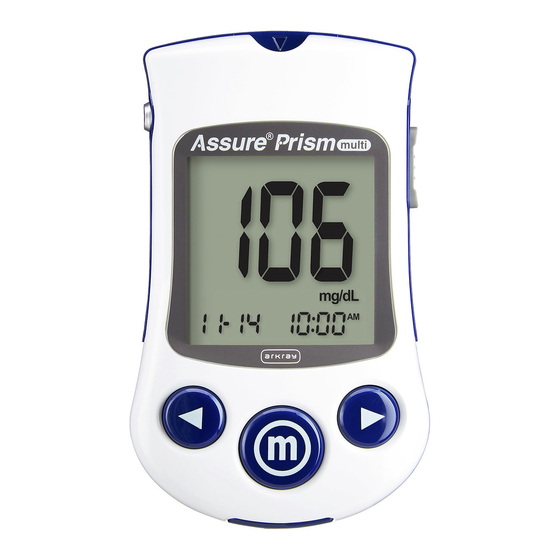














Need help?
Do you have a question about the Assure PRISM MULTI and is the answer not in the manual?
Questions and answers