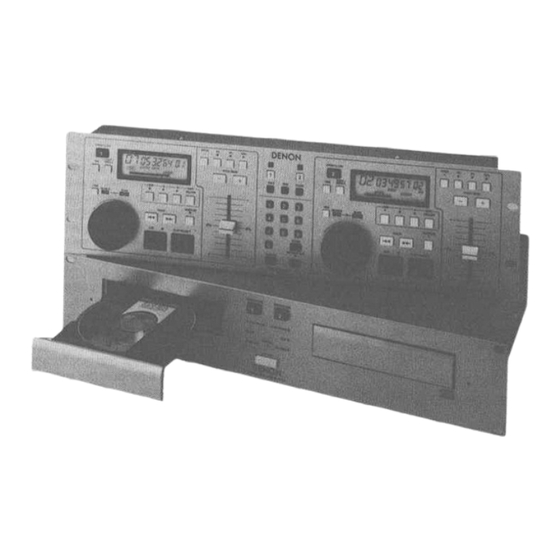
Table of Contents
Advertisement
Advertisement
Table of Contents

Summary of Contents for Denon DN-2700F
- Page 1 DOUBLE CD PLAYER DN-2700F OPERATING INSTRUCTIONS...
- Page 2 BY ANYONE EXCEPT PROPERLY QUALIFIED SERVICE PERSONNEL. In order to prevent electric shock, do not open the top cover. If problems occur, contact your DENON dealer. 3. Do not place anything inside Do not place metal objects or spill liquid inside the CD player.
-
Page 3: Safety Instructions
SAFETY INSTRUCTIONS Read Instructions – All the safety and operating Power-Cord Protection – Power-supply cords should be instructions should be read before the appliance is routed so that they are not likely to be walked on or operated. pinched by items placed upon or against them, paying particular attention to cords at plugs, convenience Retain Instructions –... - Page 4 SVENSKA NEDERLANDS ESPAÑOL FRANCAIS DEUTSCH ENGLISH NOTE ON USE / HINWEISE ZUM GEBRAUCH / OBSERVATIONS RELATIVES A L’UTILISATION NOTAS SOBRE EL USO / ALVORENS TE GEBRUIKEN / OBSERVERA • Do not let foreign objects in the set. • Keine fremden Gegenstände in das Gerät •...
- Page 5 MAIN FEATURES The DN-2700F is a double CD player which incorporates all of the popular functions from the DN-2000F and adds additional features for more advanced DJ mixing and remixing. ( 1 ) The DN-2700F can be easily mounted on a standard 19-inch rack.
- Page 6 DN-2700F MAIN UNIT FRONT PANEL Figure 1 RC-37 CONTROL UNIT FRONT PANEL Figure 2 RC-37 FRONT PANEL DN-2700F FRONT PANEL LCD (Liquid Crystal Display) POWER (Power ON/OFF Switch) TIME (Time Button) POWER (Power On Indicator) OPEN/CLOSE (Open/Close Button) Disc Holder CONT./SINGLE (Continue/ Single Button)
- Page 7 DIMENSIONS A (A Button) DN-2700F TRACK IH (Track Down Button) Approx. CUE (Cue Button) TRACK NI (Track Up Button) PLAY/PAUSE (Play/Pause Button) SAMPLER (Sampler Button) B (B Button) EXIT/RELOOP (Exit/Reloop Button) Pitch Slider PITCH (Pitch Button) 4% (4% Button) REAR PANEL...
-
Page 8: Table Of Contents
( 2) RC-37 (Control Unit) Front Panel ......10 ( 2) Disc Identification ..........19 ( 3) DN-2700F (Main Unit) Rear Panel ...... 11 ( 3) I nputting the Memory Data ....... 20-22 ( 4) RC-37 (Control Unit) Rear Panel ......11 ( 4) Executing Memory Playback ...... -
Page 9: Preparations
Mount the units onto your console or rack with 19" EIA rack rails. CAUTION: • The DN-2700F will work normally when the main • RC-37's LCDs are designed to be clearly visible within unit is mounted with the front panel within 20 the angles shown in Figure 7. -
Page 10: Names And Functions
NAMES AND FUNCTIONS Below is a description of the functions of the controls listed on Pages 6 and 7. FINE Buttons DN-2700F (Main Unit) Front Panel Use these buttons to select the resolution of the jog POWER (Power Switch and Indicator) dial. -
Page 11: 3) Dn-2700F (Main Unit) Rear Panel
Control Connector Connect this connector to the REMOTE connector on PITCH BEND- and PITCH BEND+ Buttons the DN-2700F (main unit) using the included control The pitch changes temporarily while these buttons cord. are pressed. Release the buttons to return to the original BPM. -
Page 12: Basic Operations
To go back through the tracks To advance through the tracks Figure 10 • When a track is selected, the DN-2700F automatically cues to the point at which the sound begins, skipping silent sections at the beginning of tracks. (Cue to Music) -
Page 13: 3) Starting Playback
(3) Starting Playback • Press the PLAY/PAUSE button during pause or cue mode to start playback. • Playback begins immediately when the PLAY button is pressed. (Instant Play Start) The PLAY/PAUSE LED lights when playback starts. • The point at which playback starts is automatically stored in the memory as the cue point. When the CUE button is pressed, the pickup then returns to the cue point (the point at which playback started). -
Page 14: 6) Cueing
(6) Cueing • "Cueing" is the action of moving to a specified point (the cue point) and waiting for playback to begin (cue mode). When the PLAY/PAUSE button is pressed after cueing, playback starts immediately. (Instant Start) When the track search operation is completed after pressing the TRACK buttons, the player locates the position at which the sound starts and automatically cues there. -
Page 15: 8) Scanning
MATCHING THE BEATS PER MINUTE (BPM) • With the DN-2700F, there are two ways to adjust the playing speed and match the BPMs of the two CDs: • Use the pitch slider to adjust the BPM statically. One of three adjustment ranges can be selected. -
Page 16: 2) Pitch Bending
CAUTION: Playability may decrease for some discs when adjusting the BPM in the ±50% range. SAMPLER The DN-2700F includes a function for recording and playing sections of sound of approximately 6 seconds in length for each of the two players. This sampler function eliminates the need for a separate sampler. -
Page 17: 2) Playing The Sample
• Press the SAMPLER button again to cancel the sampler mode and return to normal operation. LOOP • The DN-2700F's loop function provides A-B seamless looping, eliminating the need for a separate sampler. Basic Loop Operation Setting the loop points during playback - (Normal setting) •... -
Page 18: Starting Loop Playback From A Cue Point Before The Normal Start Point "A
(3) Exit and Reloop • The Exit and Reloop functions which are unique Start point End point to the DN-2700F allow you to exit the loop, i nstantly return to the loop at any time. Figure 20 Exit • Press the EXIT/RELOOP button during loop play-... -
Page 19: Memory
Figure 23 MEMORY • The DN-2700F has the capability to store disc identification information and start/end point playback data in memory. • The memory function uses the currently loaded discs only. Discs can not be swapped during memory play. Types of Memory Playback Data •... -
Page 20: 3) I Nputting The Memory Data
(3) Inputting the Memory Data The following examples demonstrate how memory data is input. These examples assume both discs are loaded. Storing start track data only (track 12 in this example) Press button above the numerical keypad to select the disc for which the data is to be input. The memory step number flashes in the MEMORY section of the LCD. - Page 21 Storing start and end track data Press button above the numerical key pad to select the disc for which the data is to be input. The memory step number flashes in the MEMORY section of the LCD. 2-1. Use the number keys to input a digit for the tens 2-2.
- Page 22 Storing track and time data Pressing the button in cue, Press the TRACK button Use the number keys to input the select the track number. The selected pause, search mode, you can input track number. When the digit for the current track and time for mem- track is searched and cueing to music the ones place is input, the cursor starts.
-
Page 23: 4) Executing Memory Playback
(4) Executing Memory Playback Load a disc or discs for which memory data has been previously stored. If a disc has memory data, it is identified and the MEMORY indicator on the LCD lights until press any button. Press the MEM CUE button to prepare for memory playback. The MEM CUE LED flashes and preparations begin. The MEMORY indicator lights. -
Page 24: 5) Cue To Memory
(5) Cue to Memory It is also possible to cue to the point which is read from memory data. After cueing, you can use DN-2700F same as normal mode. Load a disc or discs for which memory data has been previously stored. If a disc has memory data, it is identified and the MEMORY indicator on the LCD lights. -
Page 25: Random Playback
Now press the CUE button to move to the displayed position and enable the jog/shuttle dials. Once the CUE LED lights, turn the jog dial to begin searching. The frame display appears on the LCD, and the current position can now be monitored. Figure 30 When the desired position is reached, continue with the normal data entry procedure. -
Page 26: 2) Executing Random Playback
(2) Executing Random Playback • Press the PLAY/PAUSE button for the side whose CUE LED is lit to begin random playback. Once that track is played, playback begins immediately on the other disc. A new randomly selected track is cued on the disc which has finished playing. -
Page 27: Direct Access
If the disc is dirty, wipe it off with a soft dry cloth. • Always store the disc in the jewel case to protect We recommend using DENON's AMC-20/21 CD from dirt or damage. CLEANER. • Do not place discs in the following areas: 1) Areas exposed to direct sunlight for a consider- •... -
Page 28: Specifications
SPECIFICATIONS GENERAL Twin mechanism compact disc player with wired controller Type: Standard compact discs (12 cm and 8 cm discs) Disc type: Player unit: 482 (W) x 88 (H) x 252 (D) mm (without feet) Dimensions: 19" (W) x 3-15/32 (H) x 9-55/64 (D) Control unit: 482 (W) 132 (H) x 40 (D) mm (without feet)










Need help?
Do you have a question about the DN-2700F and is the answer not in the manual?
Questions and answers