Table of Contents
Advertisement
Quick Links
A
Introduction
Congratulations on purchasing the Motorola® Jazz pager. The Jazz pager
incorporates the latest in paging technology. FLEX technology extends battery
life up to four times longer than ordinary pagers and improves the ability to
receive pages.
This compact pager combines messaging and time keeping functions in a
package that is convenient to carry. Full understanding of what this product
offers begins with reading this user's guide. This user's guide includes a
detachable Quick Reference Card on the back cover.
Effective Use of Your Pager
Your pager can help you keep in contact with everyone important to you. By
giving your pager number to your business associates, family, and friends, you
can be contacted when necessary.
If you have a cellular phone, give your pager number instead of your cellular
number. Then you can decide who to call back on your cellular phone without
paying for incoming calls.
Sending a Test Page to Yourself
After you have read this user's guide and your pager has been activated by
your service provider, send yourself a test page.
Introduction
Getting Started
Messages
Alerts
Alarms
TM
Message Features
Controls
1
2
CONTENTS
Introduction ...................................1
Controls ........................................2
Turning the Pager On/Off .............3
Backlight .......................................4
Setting the Time and Date ............5
Types of Messages ......................6
Choosing the Scroll Speed ...........6
Receiving/Reading Messages ......7
Duplicate Messages .....................9
Other Features
Choosing the Alert Mode ..............9
Choosing a Pleasing Alert ..........11
Use and Care Information
Setting Alarms ............................12
Storing Messages .......................20
Battery
Deleting Messages .....................21
*
The Mode button can be pressed repeatedly, pressed and held to scroll
through available choices, or to increment a value.
+
The Select button is used to select and confirm a value.
) The Read/Power On button is used to read a message, to save a setting,
to turn on the pager, or to turn on the backlighting.
Locking/Unlocking Messages..... 22
Reading a Message ................... 24
Turning the Alert On/Off ............. 26
Deleting a Message ................... 26
Entering an Entry ....................... 27
Adding a Received Message ..... 30
Deleting an Entry........................ 31
Travel Clock and Travel Alarm... 32
QuickNotes................................. 36
Special Pager Displays .............. 38
Cleaning Your Pager.................. 39
Functionality and Use................. 39
Care and Maintenance............... 39
Battery Information..................... 40
Advertisement
Table of Contents

Summary of Contents for Motorola Jazz
-
Page 1: Table Of Contents
Introduction Congratulations on purchasing the Motorola® Jazz pager. The Jazz pager incorporates the latest in paging technology. FLEX technology extends battery life up to four times longer than ordinary pagers and improves the ability to receive pages. This compact pager combines messaging and time keeping functions in a package that is convenient to carry. -
Page 2: Turning The Pager On/Off
• From the Standby screen, press and release *until CONTROLS? displays. Press + to enter the CONTROLS menu, then press **+ to enter the SCROLL SPEED menu. • Press + to set the pager to OFF mode. • The OFF screen displays without any alert icon. -
Page 3: Receiving/Reading Messages
+ to select the message slot number, then press ). Note: If a message is unread and audible alerts are chosen, the pager gives a periodic alert until all unread messages are read. This alert will continue for up to 30 minutes. A message is considered read if any part of the message is displayed. -
Page 4: Choosing A Pleasing Alert
There are three types of alarms: REMINDER, GENERAL and EVENT. If the pager is in OFF mode when an alarm expires, it turns on, alerts according to the alert mode, and remains on. If the pager is in NO ALERT mode, an alarm causes an audible alert. - Page 5 These can be set to alert either on a daily basis or one-time only. • From the Standby screen, press and release *until ALARMS? displays.
-
Page 6: Storing Messages
Storing Messages Your pager can store up to 16 personal messages. Each stored message is assigned a number, which displays when the message is stored. The first message received is 1, the second is 2, and so on. - Page 7 Turning the Information Service Alert On and Off You can set the pager to alert when a information service message is received. Deleting an Information Service Message An information service message can be deleted with the DELETE command.
-
Page 8: Phone Directory
13 digits long. No spaces or hyphens may be entered. You can also set the pager to block out pages from specific numbers in the PHONE-DIR. When a new numeric message is received, it may be added to the phone directory while reading the message. -
Page 9: Deleting An Entry
Optional Features The Travel Clock, Travel Alarm and QuickNotes are optional features that may be available on your pager. If these features are not currently available and you would like to take advantage of them, contact your paging service provider. -
Page 10: Quicknotes
Special Pager Displays Low Battery Your pager warns you if the battery level is low. If the pager is on between 8:00am and 10:00pm, LOW CELL ( displays and an alert sounds. Between10:00pm and 8:00am, only LOW CELL ( displays (no alert sounds). If the pager is off, O displays. -
Page 11: Cleaning Your Pager
Motorola, Inc. at 1-800- 548-9954. For repairs, call Motorola, Inc. at 1-800-548-9954 in the U.S. or 1-800-323-9685 in Canada. In the U.S., to contact Motorola, Inc. on your TDD, call 1-800-793-7834. Battery Information Your Jazz™... -
Page 12: Setting The Time And Date
Jazz™ Quick Reference Card Symbols Power On Indicator Set Event Alarm Set Power Off Set Time-Date Set Alert Mode Phone Directory Message Indicator Set Audible Alert Alarm Message Indicator § Set Vibrate Alert Message Indicator Unselected Set Chirp Alert Message Indicator Selected...
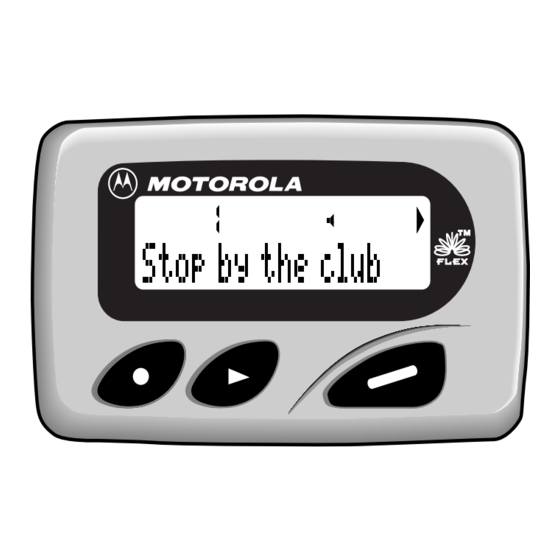











Need help?
Do you have a question about the Jazz and is the answer not in the manual?
Questions and answers