Table of Contents
Advertisement
Quick Links
Advertisement
Table of Contents

Summary of Contents for Motorola ADVISOR Pro
- Page 1 All manuals and user guides at all-guides.com AIPB-961768-O User’s Guide...
- Page 2 Advisor Pro pager and provides helpful sugges- tions for first-time as well as experienced users. Keep this booklet handy for quick reference. To Get The Most Out Of Your Advisor Pro Pager: • Give your pager number to secretaries, business associates, friends and family.
-
Page 3: Set Alarm
Unlock Alert Silent Mode Advisor Pro Controls Directional Control Read/Reset Function/Select Arrows Button Button Turning the Advisor Pro Pager On: Ë • Press the button . Your pager will READ/RESET ë alert and show the indicator in the upper left corner of the display. -
Page 4: Receiving And Reading Your Messages
All manuals and user guides at all-guides.com Receiving and Reading Your Messages: When receiving a message, your pager alerts and dis- ü plays the incoming message symbol • Press any button to stop the alert. Ë • Press to display your message. The flashing arrow at the bottom right corner of the Ü... -
Page 5: Using The Function Menu
All manuals and user guides at all-guides.com Using the Function Menu: Á • Press the button to display the FUNCTION/SELECT function menu. The function menu gives you access to the many fea- tures of your pager through a series of icons and prompts. -
Page 6: Locking And Unlocking Messages
All manuals and user guides at all-guides.com Backlighting: • To view your display in low light conditions, turn on Á your pager's backlight by pressing and holding for 1.5 seconds. If no further buttons are pressed, the backlight automatically turns off when the dis- play goes blank. -
Page 7: Setting The Clock
All manuals and user guides at all-guides.com Setting the Clock: • While in the function menu, move the cursor left to the Ñ ä SET TIME icon by pressing the Á SET TIME • Press to display the screen. The cursor ä... -
Page 8: Setting The Alert Pattern
All manuals and user guides at all-guides.com Setting the Alert Pattern: Á • Press to display the function menu. ä È • Press to move the cursor to the alert icon Á SET ALERT • Press to display the screen. Á... -
Page 9: Setting The Alarm
All manuals and user guides at all-guides.com Setting the Alarm If your pager is equipped with the feature, and ALARM you wish to set the alarm: Á • Press to display the function menu. ä SET ALARM • Press the to move the cursor to the Ö... - Page 10 All manuals and user guides at all-guides.com Á • Press to display the function menu. ä AUTO ON/OFF • Press to move the cursor to the å icon Á • Press to display the screen. AUTO ON/OFF When the screen first appears, the cursor appears at the left-most position.
-
Page 11: Deleting Messages From Memory
All manuals and user guides at all-guides.com Deleting Messages from Memory: You can clear or delete an unlocked message from memory while you are viewing it, or through the func- tion menu. • Select the message you wish to delete from mem- ä... -
Page 12: Repair And Maintenance
Do not use alcohol or other cleaning solutions. Repair and Maintenance: Your Advisor Pro pager, properly handled, is capable of many years of trouble-free service. However, should it ever require service, Motorola’s National Service Organi-... -
Page 13: Battery Information
NOTE: The battery door is hinged and does not need to be removed. Your Advisor Pro pager is designed to operate with a -size alkaline battery (do not use carbon zinc batter- ies). See diagram (across) for battery door location. To in- stall or replace the battery, place the pager face down in the palm of your hand. -
Page 14: Patent Information
All manuals and user guides at all-guides.com Patent Information: This Motorola product is manufactured under one or more Motorola U.S. Patents. A listing of these patents is provided inside the battery compartment which can be seen by removing the battery door. Other U.S. Patents covering this product are pending. - Page 15 All manuals and user guides at all-guides.com í Lock Message Icon ì Unlock Message Icon ï Delete Message Icon ò Delete All Messages Icon È Escape to Main Screen Ö Set Alert Icon Set Alarm Icon Other Icons å Enter Auto On/Off Menu and Auto On/Off Enabled Icon õ...
- Page 16 All manuals and user guides at all-guides.com t , Motorola, and ADVISOR are registered trademarks of Motorola, Inc. Advisor Pro is a trademark of Motorola, Inc. © 1993, 1994 by Motorola, Inc., Paging Products Group, 1500 Gateway Boulevard., Boynton Beach, FL 33426-8292 U.S.A.
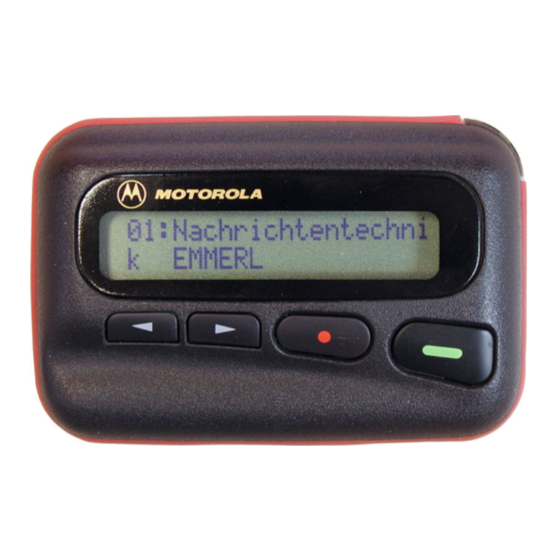











Need help?
Do you have a question about the ADVISOR Pro and is the answer not in the manual?
Questions and answers