Table of Contents
Advertisement
Quick Links
Beijing Hua Xin Liu He Investment (Australia) Pty Ltd.
Perth Office
Brisbane Office
1/87 President Street
32 Cr
Banyo, QLD 4014
Welshpool, WA 6106
Phone: (08) 65556518
Phone: (07) 31236148
Phone: (07)31236148
Fax: (08) 94704103
Fax: (07) 32664758
Email: sales@zeusappollosolar.com.au
Email: salesstaff@zeusappollosolar.com.au
ockford Street
USER MANUAL
Z21 Series
Advertisement
Table of Contents

Summary of Contents for Zeus Appollo Z21 Series
- Page 1 USER MANUAL Z21 Series Beijing Hua Xin Liu He Investment (Australia) Pty Ltd. Perth Office Brisbane Office 1/87 President Street 32 Cr ockford Street Banyo, QLD 4014 Welshpool, WA 6106 Phone: (08) 65556518 Phone: (07)31236148 Phone: (07) 31236148 Fax: (08) 94704103 Fax: (07) 32664758 Email: sales@zeusappollosolar.com.au...
-
Page 2: Table Of Contents
1 Introduction ..................01 2 Important Safety Warning 2.1 Symbols ..........01 2.2 Safety ..........02 3.1 Packing List ........03 3 Installation 3.2 Product Overview ........ 03 3.3 Selecting The Mounting Location ..... -
Page 3: Symbols
1 Introduction The package/product should be handled Zeus Appollo Solar Z21 series hybrid inverters are bidirectional which enables the PV system to direct excess power to a battery Product should not be disposed as carefully and never be tipped over or slung. -
Page 4: Packing List
3 Installation 3.3 Selecting The Mounting Location 3.1 Packing List Mounting location should be selected based on the following aspects: ● The installation method and mounting location must be suitable for the inverter's weight and dimensions. Before installation, please inspect the unit. Be sure that nothing inside the package is damaged. You should have received the ●... -
Page 5: Ac Output Connection
Please adhere to the following steps when making an AC connection: 3.4 Mounting (1) Check the grid voltage and frequency at the connection point of the inverter. It should meet the Zeus Appollo Solar products' Remember that this inverter is heavy! Please be careful when removing from the packaging. -
Page 6: Pv Connection
48 V. Please follow the steps below to implement battery connection: 2.5~4mm (1) Check the nominal voltage of batteries. The nominal output voltage should meet Zeus Appollo Solar product Spec. Negative plug (2) Disconnect DC breaker between the inverter and the battery. -
Page 7: Rs-485 Connection
- ---- red cable black cable + ---- Cable Waterproof ring RS-485 cover Crystal head Screw cap Insulator Cable core section after crimp Positive Negative Colour Function terminal terminal Orange/white RESERVED (red) (black) RESERVED Orange RX RS-485B Green white RESERVED Blue Figure 4 Figure 4... -
Page 8: Ezconverter Connection (Optional)
The connection method of a three phase EzMeter, refer to Figure 4.5-2. Colour Function Orange white RESERVED Orange RESERVED Connection illustration of type 2 EzMeter Green white RX RS-485B Colour Function Blue RESERVED Orange white RESERVED Blue white RESERVED Orange RESERVED Green RX_RS-485A... -
Page 9: Wi-Fi Connection
Installing a connection between the antenna and the inverter. Refer to Figure 4.7-1. 4.10 System Connection Diagram Switch Board Back-Up Loads Back-Up Battery RS-485 Figure 4.7-1 Zeus Z21 series Hybrid Inverter Solar Main array Switch 4.8 Wi-Fi Reset & Reload Ezmeter Grid The Wi-Fi reload function is used to change the Wi-Fi configuration to a default value. - Page 10 6 Z21Manage Illustration The Z21 Series inverter has no LCD screen, it can be controlled via mobile device with the APP software (Z21Manage).For IOS System, please go to AppStore to search for ”Z21Manage”, then download and install it. For Android System, please go to google paly to search for ”Z21Manage”, then download and install it.
-
Page 11: Error Messages
7. Working Modes An error message will be displayed on the APP if a fault occurs. The Z21 series inverters have the following main operating modes providing for different conditions: Table 8-1 is the Description of Error Message Error message... -
Page 12: Technical Parameters
9 Technical Parameters Model Z21I4K6D48 Z21I3K6D48 Protection Model Z21I4K8D48 Z21I3K6D48 Integrated Residual current monitoring unit Solar Integrated Anti-islanding protection Max. DC power(W) 5400 4200 Integrated (optional) DC switch(PV) Max. DC voltage (V) Integrated AC over current protection MPPT voltage range (V) 125~550 125~550 Integrated... - Page 13 Note Overvoltage category definition Category I : applies to equipment connected to a circuit where measures have been taken to reduce transient overvoltage to a low level. Category II : applies to equipment not permanently connected to the installation. Examples are appliances, portable tools and other plug-connected equipment;...
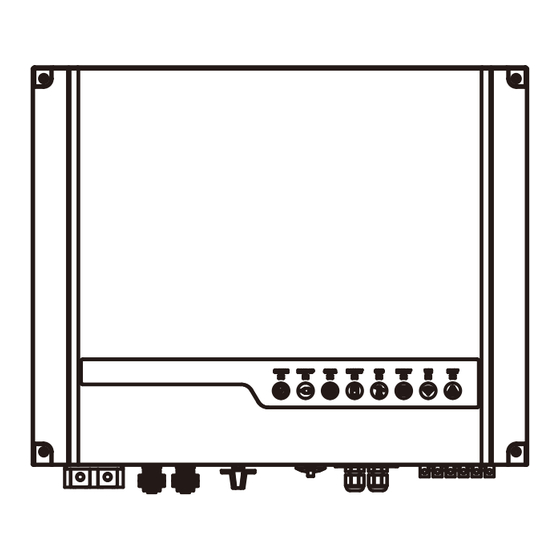



Need help?
Do you have a question about the Z21 Series and is the answer not in the manual?
Questions and answers