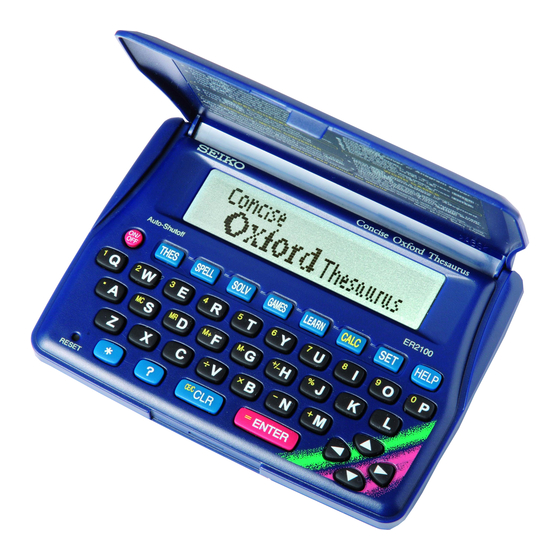
Summary of Contents for Seiko Concise Oxford Thesaurus ER2100
- Page 1 ER2100 OPERATION MANUAL ALWAYS press the “RESET” button on the front of the unit after battery replacement or if the unit fails to operate properly. UKE2G50AA...
- Page 2 Electromagnetic Compatibility - Immunity (Radiated Susceptibility, ESD) The Thesaurus, Spellchecker, Anagram/Crossword Solver SEIKO UK Limited SC House, Vanwall Road, Maidenhead, Berks. SL6 4UW U.K. and eight Word Games enable you to effortlessly enhance This equipment has been tested and found to comply with the limits for a Class B digital device, pursuant to Part 15 of the FCC Rules.
-
Page 3: Table Of Contents
CONTENTS Functions and Features ....2 Hangman ........34 The Keys and their Functions ..6 User Hangman ......37 Jumble ........38 Preparation for using the Unit ..8 User Jumble ......40 1. Resetting ........ 8 Crossword Quiz ......42 2. -
Page 4: Functions And Features
Functions and Features 3 Solvers 1 Thesaurus Anagram Solver / Look for new words using the same letters as the word or letters you have entered. You can find synonyms for the word you enter. Crossword Solver / Look for the right word by entering letters you When the word you enter has more than one meaning, the unit will know along with question marks for any letters you don’t know. - Page 5 6 Calculator 9 Help function A full function calculator with memory and % is included. An explanation of how to operate the various functions is simply 12 digits, 1 Memory explained on the screen at each operational stage in each mode. 7 Converters 10 Demo function The conversion function enables you to convert foreign currencies...
-
Page 6: The Keys And Their Functions
The Keys and their Functions 13 For deleting the last input 1 Turns the power ON and OFF. character. / Cursor key 2 Selects Thesaurus mode. 14 Executes the functions. / Scrolls 3 Selects Spellchecker mode. down within a synonym list. 4 Selects Solver mode. -
Page 7: Preparation For Using The Unit
Preparation for using the Unit 2. Contrast Adjustment 1. Resetting 1. After resetting, the contrast LCD Contrast Adjust Before using the unit, press the adjustment display will appear. “RESET” button on the front of the unit. 2. You can use either LCD Contrast Adjust to adjust the contrast of the display Level 1 to Level 16. -
Page 8: Demo Function
3. Demo Function To turn off the demonstration display: 1 Press When you turn on the power, a Demo Message Welcome to the LCD Contrast demonstration display will begin to explain the contents of the unit. Concise Demo Disable 2 Press Oxford Thesaurus Message Enable... -
Page 9: Changing The Battery
Changing the Battery CAUTION The battery needs to be changed as soon as the display becomes dim. Make sure that the power is switched off before replacing the • The battery may pose a choking hazard to small children. battery. •... -
Page 10: Spellchecker
Spellchecker 4 The list of phonetically similar words intellects can be displayed by pressing If the spelling of a word you enter is correct : interlock Spellchecker 1 Press 5 To scroll alphabetically up or down Alphabetical list Enter letters... through the unit’s word list, starting from the displayed word, press interlock... - Page 11 If the spelling of a word you enter is incorrect : Using the Wildcard function If you are unsure of part of the spelling of a word, enter the word using 1 Type a word to be checked. Spellchecker “ ? ” or “ ”...
-
Page 12: Thesaurus
Thesaurus 3 You may continue to scroll through You can investigate the synonyms (and antonyms) for a word you enter. the corresponding word list by using poignant When the word you enter has more than one meaning, the unit will predominant group the synonyms according to part of speech and meaning. - Page 13 4 If there are two or more groups of Words not in headword synonyms (or antonyms), press If the entered word is not contained in to see each successive group. Thesaurus pace noun the headword of the thesaurus but is upholder - Press to return.
- Page 14 Synonym groups for phrases Homograph numbers The thesaurus also includes synonym Some terms are treated as more than Thesaurus Thesaurus tear - groups for some phrases - these are one headword for lexical purposes - in pick - listed after the groups for the main these cases the headword is displayed parts of speech.
- Page 15 Complex Entries To find a thesaurus entry for a word Thesaurus plane 1 noun within another list, use aeroplane - select the word from the screen display, then press to search for the underlined term. This function is aeroplane noun plane 2 noun particularly useful following cross- references.
-
Page 16: Solvers
Solvers Words not in memory The unit provides two solvers that can help you to solve word games. If you press when a word you have entered is not contained Selecting the solver in the unit’s list of entries, or if the word you entered is misspelled, the unit will find and display the word which is spelled most closely 1 Press to your entered word. -
Page 17: Anagram Solver
Anagram Solver 4 You may continue to scroll through the corresponding word list by using lair Look for anagrams using the same letters or words that you entered. lari You can enter actual words, or jumbled letters. 1 Select “Anagram” and then press Anagram Solver * To clear the display and enter another word, press or simply... -
Page 18: Crossword Solver
Crossword Solver 3 Press Searching The corresponding words will be Look for the right word by entering the letters you know along with displayed. fluence “? ” or “ ” for any letters you don’t know. fluency to enter “ ? ”. 4 You may continue to scroll through This is used in place of a single character. -
Page 19: Games
Games The games are displayed in the following order: There are 8 great word games that will help you to improve your Hangman, User Hangman, Jumble, User Jumble, Crossword spelling and vocabulary. Quiz, Time Bomb, Memory, Hidden • By pressing the first letter of a game, you can jump directly to the Selecting a game desired game. -
Page 20: Hangman
Hangman * In some cases, the same letter is used two or more times in the same word: When you enter the letter, all the This is a game in which you have to find a mystery word whose ??ett? corresponding question marks will be spelling is unknown to you with a limited number of allowed tries. -
Page 21: User Hangman
* One letter will be displayed in turn as a “Tip” every time you press User Hangman This is the Hangman game for 2 players using words that you can select. * All the letters will be displayed if you press 1 Select “User Hangman”... -
Page 22: Jumble
Jumble 3 Press VERY GOOD! Using letters displayed at random, you attempt to find a specified If your answer is correct, the selected number of words. elowb letters will be displayed again. Try a word... 1 Select “Jumble” and then press Searching Enter the next word and press The selected letters and the number of... -
Page 23: User Jumble
User Jumble 5 Press VERY GOOD! If your answer is correct, the selected This is a Jumble game using words that you can select. letters will be displayed again. ascot Try a word... 1 Select “ User Jumble” and then press User Jumble Enter the next word and press Enter game letters... -
Page 24: Crossword Quiz
Crossword Quiz 3 Press EXCELLENT! If your answer is correct, a congratu- Enter a letter or letters to replace the question marks. latory message will be displayed and bottom 1 Select “Crossword Quiz” and then Won:1 Lost:0 counted in the “Won” column. Enter your guess press ???tom... -
Page 25: Time Bomb
Time Bomb 3 If you complete the spelling of the mystery word before you have used true This is a game in which you have to find a mystery word with a limited up all the tries or the fuse burns out, a number of tries, in a limited time. -
Page 26: Memory
Memory 3 Press VERY GOOD! If your answer is correct, a congratu- Correctly enter the spelling of word momentarily displayed. latory message will be displayed and bride counted in the “Won” column. Won:1 Lost:0 1 Select “ Memory ” and then press bride Then the answer and the next word will be displayed. -
Page 27: Hidden
Hidden 3 Press YOU WIN! Find the non-synonym word from the displayed words. When the correct word is selected, a congratulatory message will be zodiac 1 Select “ Hidden” and then press Won:1 Lost:0 displayed and counted in the “ Won” IND THE SYNONYM WORD column. -
Page 28: Easy Learn
Easy Learn Finding a word The Easy Learn function allows you to create your own word list Easy Learn 1 Press List Delete List from the Spellchecker, Thesaurus, Solvers and Games, which can then be used in the games. aspect 2 Press to select “List”. - Page 29 Deleting a word Deleting all words Easy Learn 1 Press 1 Press Easy Learn List Delete List List Delete List 2 Press to select “List”. aspect Easy Learn 2 Press to select “Delete List”. behalf List Delete List The word list will be displayed. 3 Press Delete List? pace...
-
Page 30: Calculator
Calculator Correcting and Clearing Entries Keys and their Functions If you enter an incorrect number, press to clear the entire displayed number, then re-enter the correct number. Selects Calculator and Unit Converters. If you press an incorrect mathematical function key, simply press Clears last entry with one press, clears all with two the correct function key afterwards. -
Page 31: Converters
Converters Currency Conversion Entering or Changing a Conversion Rate Example: 540 US Dollar to £ ( £1=$1.8 ) Calculator Calculator 1 Press 1 Press Converter 2 Press to display the 2 Press to display the Converter Money Metric Clothing Money Metric Clothing conversion menu. - Page 32 Metric / Imperial Conversion 8 Select “Mile” by using Yard Metre Kilometre Mile Example: Kilometres to Miles Calculator 1 Press 9 Press 5.km Converter Enter the number you wish to convert. 2 Press to display the Money Metric Clothing 5.km= conversion menu.
- Page 33 Clothing Size Chart 7 Press You can easily check foreign clothing sizes: shirts, shoes, hats etc. 8 Press to see more sizes. for men, women and children. Calculator 1 Press 2 Press to display the Converter Money Metric Clothing conversion menu. Categories of the Clothing Size Chart Clothing Sizes 3 Press...
-
Page 34: Setting Function
Setting function Setting the LCD Contrast You can customize the operating conditions. 1 Press Demo Message Press and then press to select an item, LCD Contrast when you want to change the default settings. Press to select “LCD Contrast”. Changing the Demo mode LCD Contrast Adjust Demo Message 2 Press... - Page 35 Setting the Game Level Score of the Games The unit provides three skill levels for playing games (Beginner, The unit can display the score of the games. Intermediate and Advanced). The level can be changed as required. 1 Press Game Level Press to select Game Scores...
- Page 36 Setting the frequency for the Easy Learn list Setting the Word Level for Solvers The unit provides four frequency levels to use your user word list (Use The word list for the Anagram Solver and Crossword Solver can be Very Often, Use Often, Use Seldom and Never Use) for playing games. selected between the Beginner level and Professional level.
-
Page 37: Help Function
Help function MEMO An explanation of how to operate the various functions is simply explained on the screen at each operational stage in each mode. Example: Spellchecker 1 Press Enter letters... 2 Press To spellcheck a word, 3 Press to see the rest of the type it and press ENTER. -
Page 38: Proper Use / Specifications
* Specifications may change without notice due to our policy of continual damages arising out of use of this product. Seiko Instruments Inc. shall not be product improvement. / The life of the battery will vary depending on how the responsible for damages to this unit as a result of a natural or unnatural disaster, except to the extent prohibited by applicable law.




Need help?
Do you have a question about the Concise Oxford Thesaurus ER2100 and is the answer not in the manual?
Questions and answers