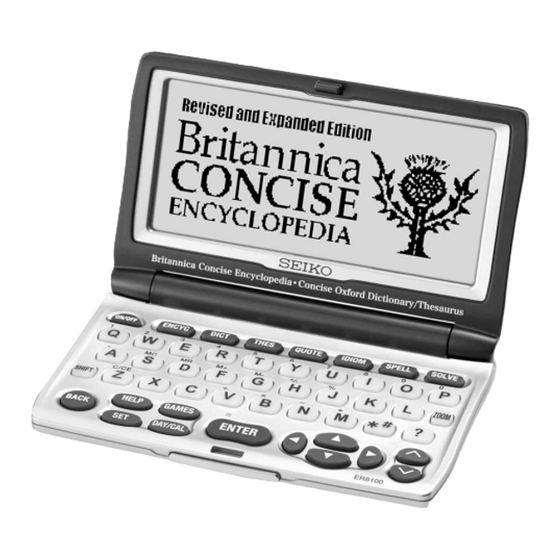
Table of Contents
Advertisement
Quick Links
Advertisement
Table of Contents

Summary of Contents for Seiko ER8100
- Page 1 UKE1H96AA...
- Page 2 Electromagnetic Compatibility Directive 2004/108/EC Dictionary of English Idioms. SEIKO UK Limited SC House, Vanwall Road, Maidenhead, Berks. SL6 4UW U.K. You can expand your English vocabulary further through use of the Spellchecker, the 14 Solvers, the 12 Word Games, and the...
- Page 3 The display screen can be switched to Large, Medium or Small. (See page 16 and 85.) The screen display examples used in this manual are shown in the “Medium” format. Since this unit contains the most recent publishers’ updates, there will be some minor differences between the data displayed here and that in the print books.
-
Page 4: Table Of Contents
CONTENTS Preparation for Use ....4 Dictionary of Quotations ..34 Games ........64 Setting Function ....85 1. Install the battery ....4 Author Name Search .... 34 Selecting a game ....64 Selecting the menu ....85 2. Adjust the LCD contrast ..4 Keyword Search .... -
Page 5: Preparation For Use
Preparation for Use 3. Set the key sound 1. Install the battery You can turn the key touch sound on and off by using and then press The unit is powered by one “AAA” size battery. Before using the unit, please install the battery as follows. The “Key sound”... -
Page 6: Set Time And Date
6. Set Time and Date Changing battery The time and date should be set before using the unit. The battery mark ( ) will appear at the top of the screen when the battery is almost exhausted, meaning that it is time to be replaced one. 1. -
Page 7: Functions And Features
Functions and Features 2 Spellchecker 1 Encyclopedia and Dictionaries Instant phonetic spelling correction for over 130,000 words ensures you will always have the answer at your fingertips. Britannica Concise Encyclopedia 3 Solvers Expanded with new and updated entries, the Britannica Concise Encyclopedia is the perfect reference resource for home, school, or The 14 indispensable solvers to help you with word games: office. - Page 8 9 Setting function MEMO You can customize the following operating conditions: Demo Message, Text Size, Game Level, Game Scores, List, EASY LEARN Word, Sorting, Auto Power Off Timer, EASY LEARN EASY LEARN Key sound, LCD Contrast, Variant Spelling, On This Day and Time and Date 10 Other Features Jump function...
-
Page 9: The Keys And Their Functions
The Keys and their Functions ] Used instead of one or more letters if you don’t know how to spell a word (including spaces or symbols). [ # ] (With SHIFT key) Used instead of one or more letters if you don’t know how to spell a word (without spaces or symbols). -
Page 10: On This Day
On This Day View the monthly calendar The unit displays the monthly calendar and shows the topics in history on a specific date. 1 Press All daily data comes from the Britannica Daily Contents and Britannica Daily History. Today’s date is marked by rectangle symbol. -
Page 11: Help Function / Character Size
Entering and Correcting Letters Help Function / Character Size • to enter a space. Help function • If there is no headword corresponding to the sequence of letters you An explanation of how to operate the various functions is simply explained have entered, the words with the closest spelling will be displayed. -
Page 12: Encyclopedia
Encyclopedia * Press to return to the headword selection screen. Encyclopedia entry words and articles all come from the Britannica Concise Encyclopedia. * The mark will appear if there is insufficient space to display the whole entry. • Foreword, Explanatory Notes and Abbreviations can be found by pressing from the Encyclopedia entry screen. -
Page 13: Category Search
6 Press Category Search The explanation screen of the selected You can select a category and find a headword will be displayed. headword in the selected category. * Press to return to the headword 1 Press and then to select selection screen. -
Page 14: Jump Function
Jump function 6 Select Encyclopedia, Dictionary, Thesaurus or List by using EASY LEARN This function enables you to look up a word displayed on the explanation screen in any dictionary of your choosing, and to register it in the EASY word list. - Page 15 * When the is displayed on the FORMULA explanatory screen, you can find the related formula. 1 Press and type a word. Example: integral equation 2 Press 3 Press to select the first word you can look up. Selected word will begin to flash on and off. * Press to return to the previous screen or to disable the cursor.
-
Page 16: Dictionary
Dictionary * The mark will appear if there is insufficient space to display the whole entry. Dictionary entry words, definitions and grammatical information all come from the Concise Oxford English Dictionary. 4 Press to see the rest of an entry. •... -
Page 17: Explanatory Notes
Explanatory notes 5 Press to see the rest of an entry. Press to scroll up. Explanations for the details of the dictionary can be obtained as required. - Scrolling the screen - : by line 1 Press and then to select “E ”. -
Page 18: Thesaurus
Thesaurus 4 Press to see other synonyms. The thesaurus entries, including examples, sense groupings, and all alternative Press to scroll up. and opposite words, are taken from the Concise Oxford Thesaurus. - Scrolling the screen - • Introduction and Guide to the Thesaurus : by line can be found by pressing from the... -
Page 19: Wordfinder
Wordfinder * Press to advance to the next screen. * Press to return to the previous You can search for thematic word lists screen. using keywords to match words in the list title or category name. 6 Press to select the first word you can look up. -
Page 20: Dictionary Of Quotations
Dictionary of Quotations 4 Press to see the rest of an entry. You can search for all the quotations from a particular author using the Press to scroll up. Author Name search, or alternatively look for individual quotations by entering keyword. - Scrolling the screen - : by line •... -
Page 21: Keyword Search
Keyword Search 5 Press You can search for quotations on the basis The requested quotation will be displayed of keywords contained in the quotation. in full. * Return to the list by pressing 1 Press and then to select “K ”. -
Page 22: Dictionary Of Idioms
Dictionary of Idioms 4 Press to see the rest of an entry. Idioms and thematic groupings all come from the Oxford Dictionary of Press to scroll up. English Idioms. - Scrolling the screen - • Preface to the Dictionary of Idioms can be found by pressing from the Idioms : by line... -
Page 23: Thematic Search
Thematic Search 6 Press You can select a theme and find idioms in The explanation screen of the selected the selected theme. idiom will be displayed. * Press to return to the idiom selection 1 Press and then to select screen. -
Page 24: Spellchecker
Spellchecker * To clear the display and spellcheck another word, simply enter your new word. The Spellchecker function conducts a phonetic search using over 130,000 words from the Oxford New British English Word List. 3 Select a word by using Basic procedure Example: precise - Scrolling the list -... -
Page 25: Using The Wildcard Function
Using the Wildcard function MEMO If you are unsure of part of the spelling of a word, enter the word using “? ”, “ ” or “# ” for the letter(s) of which you are unsure. to enter “? ”. This is used in place of a single character. -
Page 26: Solvers
Solvers Crossword The unit provides 14 solvers that can help you to solve word games. To solve a crossword, type the known letters and insert “? ”, “ ” or “# ” for any unknown letters. Selecting the Solver to enter “? ”. 1 Press This is used in place of a single character. -
Page 27: Anagram
Anagram Letter Changer Look for anagrams using the same letters or words that you entered. The unit will allow you to view possible alternative words by changing one letter at a time. You can enter actual words, or jumbled letters. 1 Select “Letter Changer”... -
Page 28: Word Maker
Word Maker Word Origins Look for anagrams using some or all of the letters entered. Search for the origins of the entered word in the Concise Oxford English Dictionary. You can enter actual words, or jumbled letters. 1 Select “Word Origins” and then press 1 Select “Word Maker”... -
Page 29: Word Viewer
Word Viewer Definition Search Search for an entered word across the Oxford New British English Word List. The unit will find the Concise Oxford English Dictionary entries whose definitions contain the word(s) you enter. 1 Select “Word Viewer” and then press 1 Select “Definition Search”... -
Page 30: Encyclopedic Search
Encyclopedic Search Idiom Search The unit will find the Britannica Concise Encyclopedia articles whose The unit will find idioms in the Oxford Dictionary of English Idioms whose explanations contain the word(s) you enter. definitions contain the word(s) you enter. 1 Select “Encyclopedic Search” and then 1 Select “Idiom Search”... -
Page 31: Abbreviations
Abbreviations Abbreviation Search The unit will find abbreviations in the Oxford Abbreviation List whose The Abbreviations solver allows you to search the abbreviation database to explanations contain the word(s) you enter. “decode” nearly 10,000 common abbreviations. 1 Select “Abbreviation Search” and then press 1 Select “Abbreviations”... -
Page 32: Knowledge Lists
Knowledge Lists 6 Press The explanation screen which has the The unit enables you to scroll through various general knowledge resources selected article will be displayed with its in a similar manner to browsing through the lists in a book. knowledge Topics and Categories. -
Page 33: Knowledge Find
Knowledge Find 5 Press Look for the articles in the Oxford Thematic Lists, Oxford Wordfinder and * Use the jump function as described on Britannica Daily History using the word(s) you have entered. Page 59. 1 Select “Knowledge Find” and then press 2 Type word(s). -
Page 34: Phrase & Idiom Find
Phrase & Idiom Find MEMO Search for phrases in the Concise Oxford English Dictionary or idioms in the Oxford Dictionary of English Idioms including one or more entered words. 1 Select “Phrase & Idiom Find” and then press 2 Type word(s). Example: on take * You can enter up to seven words. -
Page 35: Games
Games 2 When you enter one of the letters used in the mystery word, the question mark There are 12 great word games that will help you to improve your spelling will be replaced by the letter. and vocabulary. Example: Enter “a”. Selecting a game * In some cases, the same letter is used two 1 Press... -
Page 36: User Hangman
User Hangman Jumble This is the Hangman game for 2 players using words that you can select. Using letters displayed at random, you attempt to find a specified number of words. 1 Select “User Hangman” and then press 1 Select “Jumble” and then press The selected letters and the number of answers will be displayed. -
Page 37: User Jumble
User Jumble Crossword Quiz This is a Jumble game using words that you can select. Enter a letter or letters to replace the question marks. 1 Select “User Jumble” and then press 1 Select “Crossword Quiz” and then press The question will be displayed. 2 Select the player you want by pressing 2 Enter letters to replace the question marks. -
Page 38: General Knowledge
General Knowledge Definitions Guess the article in the Encyclopedia based on the contents of the article, Guess the headword in the “Concise Oxford English Dictionary” based on with some of the letters already supplied. its definitions, with some of the letters already supplied. 1 Select “General Knowledge”... -
Page 39: Word Building
Word Building User Word Building Use some or all of the letters displayed to make new words. This is a Word Building game using words that you can select. You’ll win if you succeed in creating the number of words specified in the 1 Select “User Word Building”... -
Page 40: Word Challenge
Word Challenge Britannica Quizmaster Use some or all of the letters displayed to make new words. Answer the questions from the Britannica Quizmaster. This is a word building game in which you have to use the prescribed letter. 1 Select “Britannica Quizmaster” and then press 1 Select “Word Challenge”... -
Page 41: Britannica Quick Facts
Britannica Quick Facts MEMO Answer the questions from the Britannica Quick Facts. 1 Select “Britannica Quick Facts” and then press The question will be displayed. 2 Enter year by using the number keys. 3 Press * If your answer is incorrect, “ ”... -
Page 42: Easy Learn
EASY LEARN Viewing the word list EASY LEARN function allows you to create your own word list from the Encyclopedia, Dictionaries, Thesaurus, Spellchecker, Solvers 1 Press and Games, which can then be used in the games. 2 Select “ ist” and then EASY LEARN L Building your word list press... -
Page 43: Deleting A Word
Calculator / Converters Deleting a word Calculator 1 Select the word you wish to delete from your word list. Keys and their functions (Press once or twice.) Selects Calculator and Unit Converters. Clears last entry 2 Press and then select “Delete 1 ~ 0 Number input keys. -
Page 44: Converters
Converters Metric / Imperial conversion Entering or changing a conversion rate Example: Kilometres to Miles 1 Press once or twice. 1 Press once or twice. 2 Press to display the 2 Press to display the conversion menu. conversion menu. 3 Press to select “Money”. -
Page 45: Clothing Size Chart
Setting Function Clothing Size chart You can customize the operating conditions. You can easily check foreign clothing sizes: shirts, shoes, hats etc. for men, Selecting the menu women and children. 1 Press 1 Press once or twice. 2 Press to display the 2 Select the function you want to change conversion menu. -
Page 46: Setting The Game Level
Setting the Game Level Viewing the EASY LEARN L The unit provides three skill levels for playing games (Beginner, 1 Select “ EASY LEARN List” and then Intermediate and Advanced). The level can be changed as required. press 1 Select “Game Level” and then press 2 Press to select “L ”. -
Page 47: Setting The Auto Power Off Timer
Setting the Auto Power Off Timer Variant Spelling The unit automatically turns off after a period of time. This amount of The unit can switch variant spelling words between include and exclude time can be customized. (Default 3 min.) for phonetic checking in the Spellchecker. 1 Select “Auto Power Off Timer”... - Page 48 MEMO MEMO...
-
Page 49: Precautions / Specifications
Precautions / Specifications Under no circumstances should the unit be subjected to the following treatment, • Do not replace the batteries with the power on. which is likely to damage or deform it. ( indicates a prohibited action.) • Always reset the unit after replacing the battery. •... -
Page 50: Faq's Generic
A. The unit has been designed only to work with the normal non-rechargeable battery. Seiko Instruments Inc. shall not be liable for any direct, consequential or incidental damages arising out of use of this product. Seiko Instruments The rechargeable battery has a lower voltage than the normal non-rechargeable Inc. - Page 51 Warranty Period : One year from the date of purchase Purchase Date : Customer Name: Address: Phone No. : Retailer Name: Address : Seiko Instruments Inc. System Application Division SC House, Vanwall Road, 8, Nakase 1-chome, Mihama-ku Maidenhead, Berkshire SL6 4UW U.K. Chiba-shi, Chiba 261-8507, Japan...



Need help?
Do you have a question about the ER8100 and is the answer not in the manual?
Questions and answers