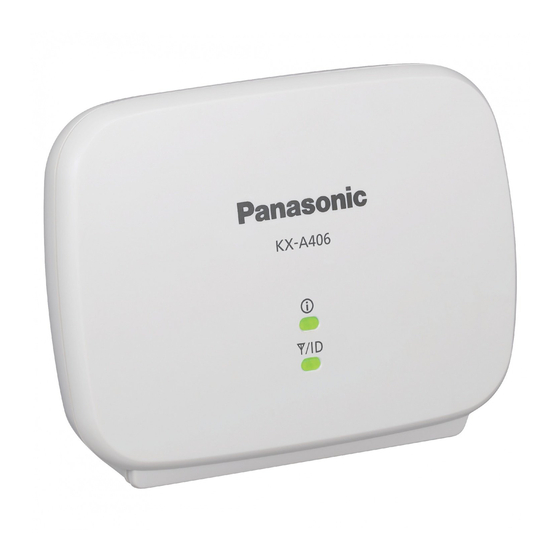
Advertisement
Quick Links
PRIMUS BUSINESS SERVICES
GUIDE
PANASONIC A406 REPEATER
QUICK SETUP GUIDE
Online instructional videos and manufacturer user guides are also available.
Visit
www.primus.ca/hpbxguide
What You Need
Panasonic base unit and cordless
handset (model KX-TGP600) from
Primus Business Services
Panasonic DECT repeater (model
KX-A406) from Primus Business
Services
Hosted PBX service from Primus
Business Services
Before you Start
Your Panasonic base unit and cordless phone must be setup, turned on, and
functioning prior to installing the repeater. Please refer to the Panasonic TGP600
TPA60 TPA65 Quick Setup Guide, available at
information.
Registering the Repeater to the TGP600 Base
Unit
1. Plug the AC adapter into the repeater. Press the plug firmly to make sure it
is in place. There is a hook at the bottom of the unit to secure the cable in
place to prevent it from being accidentally pulled out. Do not plug in the AC
adapter into an electrical outlet yet.
|
|
HOSTED PBX
PANASONIC A406 REPEATER QUICK SETUP
for more information.
www.primus.ca/hpbxguide
for more
PRIMUSBUSINESS.CA
1
Advertisement

Summary of Contents for Panasonic A406
- Page 1 Hosted PBX service from Primus Business Services Before you Start Your Panasonic base unit and cordless phone must be setup, turned on, and functioning prior to installing the repeater. Please refer to the Panasonic TGP600 TPA60 TPA65 Quick Setup Guide, available at for more www.primus.ca/hpbxguide...
- Page 2 5. On the base unit, exit registration mode by pressing the Handset locator button. NOTE: Register repeaters one by one. Do not register multiple repeaters at the same time. PRIMUS BUSINESS SERVICES HOSTED PBX PANASONIC A406 REPEATER QUICK SETUP PRIMUSBUSINESS.CA GUIDE...
- Page 3 If the indicator lights of the repeater do not turn green, make sure the repeater is within range of the base unit and try again. For wall mount instructions, see Panasonic DECT Repeater Installation Manual for the KX-A406, available at http://primus.ca/business/hpbxguide.
- Page 4 4. On the origin repeater, press and hold the PROGRAM button for 5 seconds until the STATUS indicator flashes green. Release the PROGRAM button. PRIMUS BUSINESS SERVICES HOSTED PBX PANASONIC A406 REPEATER QUICK SETUP PRIMUSBUSINESS.CA GUIDE...
- Page 5 Turn the destination repeater back on by plugging in the AC adapter. Both indicators on the destination repeater should turn solid green, followed by the indicators on the origin repeater. PRIMUS BUSINESS SERVICES HOSTED PBX PANASONIC A406 REPEATER QUICK SETUP PRIMUSBUSINESS.CA GUIDE...
- Page 6 Optimizing Placement of the Repeater The TGP600 base unit and A406 repeater has a maximum range of 50 meters. However, for optimal synchronization between the base unit and the repeater, or between two repeaters, the devices are recommended to be placed within a maximum of 40m to 50m of each other.
- Page 7 If not, you may need to adjust the position of the repeater, or install another repeater to further extend coverage area. PRIMUS BUSINESS SERVICES HOSTED PBX PANASONIC A406 REPEATER QUICK SETUP PRIMUSBUSINESS.CA GUIDE...
- Page 8 8, 1. The display will show “Maintenance Mode”, with the firmware version below it. Press “OK” to display the maintenance menu. 4. Then select “Base Monitor” and then “Current Base”. PRIMUS BUSINESS SERVICES HOSTED PBX PANASONIC A406 REPEATER QUICK SETUP PRIMUSBUSINESS.CA GUIDE...
- Page 9 First, turn off the handset. 8. Go into Maintenance Mode by following steps 1 to 3. 9. Select “Base Monitor” and press “OK”. 10. Select “OFF” and press “OK”. PRIMUS BUSINESS SERVICES HOSTED PBX PANASONIC A406 REPEATER QUICK SETUP PRIMUSBUSINESS.CA GUIDE...
- Page 10 11. Turn the handset off and then turn it back on. The handset will be in normal operation mode. PRIMUS BUSINESS SERVICES HOSTED PBX PANASONIC A406 REPEATER QUICK SETUP PRIMUSBUSINESS.CA GUIDE...
-
Page 11: Status Light Indicators
The base unit not within repeater range. The number of flashes indicates the current ID of the repeater. When it flashes once, the ID is 1. The repeater is not in use. PRIMUS BUSINESS SERVICES HOSTED PBX PANASONIC A406 REPEATER QUICK SETUP PRIMUSBUSINESS.CA GUIDE...















Need help?
Do you have a question about the A406 and is the answer not in the manual?
Questions and answers