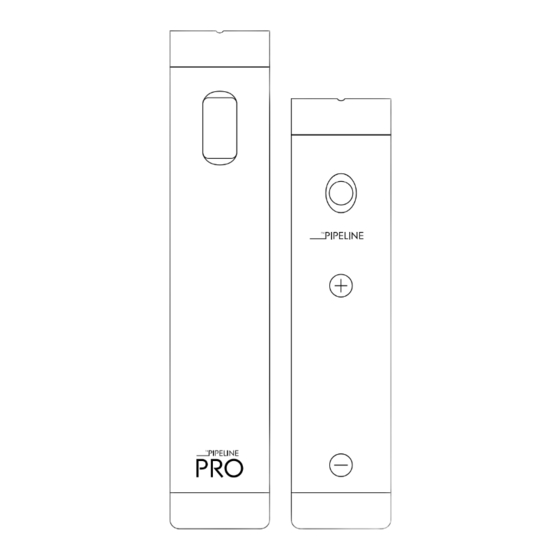
Table of Contents
Advertisement
Quick Links
Advertisement
Table of Contents

Subscribe to Our Youtube Channel
Summary of Contents for Pipeline PRO
- Page 1 INSTRUCTION MANUAL PIPELINE-PRO.CO.UK...
- Page 2 - Made in Germany by Dicodes 03 MAIN MENU Click once to activate the PRO. Another click takes you to the Main Menu. There you can simply navigate through the menu items by pressing the button. At the desired menu item wait (1 second) and you will be able to change the values displayed by further clicking.
- Page 3 SET BATTERY Setting the cut-off voltage of the battery. Here you can specify minimum voltage at which the PIPELINE PRO is to shut down the battery (to protect from over draining). Most mod’s switch off between 3.3V and 3.5V. IMR batteries can be easily discharged to 2.7V. If the cut off setting is too low this will reduce the life of your battery.
- Page 4 Enable this function (01) or disable (00). By default, the function is disabled. In the „Functions“ menu („EF“) there are 10 different configurations available. 7 MENU ITEM „So“: SWITCH OFF You can switch off your PIPELINE PRO here. To activate it again will take 5 clicks. - 4 -...
- Page 5 8 MENU ITEM „EF“: EXTENDED FUNCTIONS Switches to the extended functions menu where you can make advanced settings. 9 MENU ITEM „ E-“: ERROR CODE Displays error codes. Keep the button pressed to acknowledge the error. FEhLERcOdES ATOMIZER NOT FOUND RESISTANCE TOO HIGH (AC RESISTANCE >...
- Page 6 04 EXTENdEd FUNcTIONS MENU (EF) When you select the extended functions menu „00“ is displayed. Click again and a „rolling 0“ is displayed. Further clicks will take you through the functions available. After the display disappears you automatically return to the main menu. 1 MENU ITEM „Lu“: LUMINOSITY Changes the brightness of the display.
- Page 7 (Otherwise when „Oc“ is set to 3, 4 or 5, to switch on is 3, 4 or 5 clicks). If the PRO has shut down due to an error code it will need 5 clicks to activate. The factory setting for „Oc“ is 0.
- Page 8 Reset to factory settings. IMPORTANT NOTE Care must be taken when putting the battery into the PIPELINE PRO. Hold the device at a slight angle and carefully insert the battery (positive terminal first). * The electronic module is able to regulate the power to the atomizer in the range of 5 to 20 watts.



Need help?
Do you have a question about the PRO and is the answer not in the manual?
Questions and answers