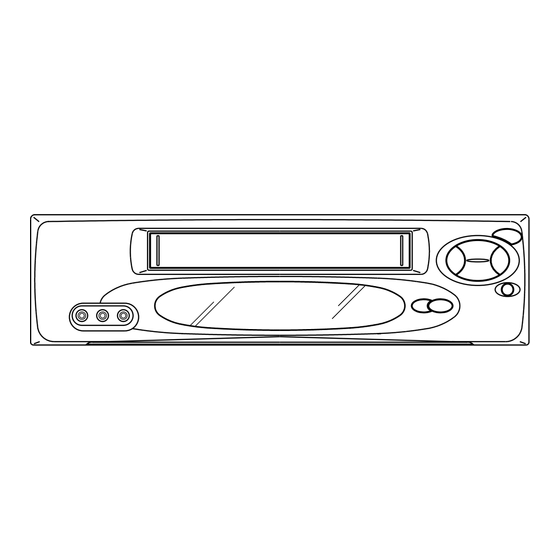
Summary of Contents for Memorex MVR4040A
- Page 1 MVR4040A SERVICE MANUAL VIDEO CASSETTE RECORDER ORIGINAL MFR’S VERSION A Design and specifications are subject to change without notice.
-
Page 2: Servicing Notices On Checking
SERVICING NOTICES ON CHECKING 1. KEEP THE NOTICES 3. PUT PARTS AND WIRES IN THE ORIGINAL POSITION AFTER As for the places which need special attentions, ASSEMBLING OR WIRING they are indicated with the labels or seals on the cabinet, chassis and parts. Make sure to keep the There are parts which use the insulation indications and notices in the operation manual. -
Page 3: Table Of Contents
CONTENTS SERVICING NOTICES ON CHECKING ......................A1-1 HOW TO ORDER PARTS ..........................A1-1 CONTENTS ..............................A2-1 GENERAL SPECIFICATIONS ........................A3-1~A3-6 DISASSEMBLY INSTRUCTIONS 1. REMOVAL OF MECHANICAL PARTS AND P. C. BOARDS ..............B1-1 2. REMOVAL OF DECK PARTS ......................... B2-1~B2-5 KEY TO ABBREVIATIONS .......................... -
Page 4: General Specifications
GENERAL SPECIFICATIONS G-1. Outline of the Product -Speed 1/2" Video Cassette Recorder G-2. VCR Format VHS Standard NTSC SECAM PAL-M PAL-N VHS Hi-Fi Audio System G-3. Video Recording System : Rotary,slant azimuth two head helical scan system Luminance Component : FM recording Chrominance Component: Low frequency converted direct recording G-4. - Page 5 GENERAL SPECIFICATIONS G-16.Tuner and Receiving Channel Tuner: Contactless Electric Tuner Oscar(W/O HYPER) Oscar(W/ HYPER) France CATV Others Receiving Channel (LOW) 2 ch ~ 6 ch (HIGH) 7 ch ~ 13 ch (CATV) A5 ch ~ B ch C ch~ W+11 ch W+12 ch~ W+58 ch 14 ch ~ 69 ch Tuning System...
- Page 6 GENERAL SPECIFICATIONS G-26.Power Source AC 50Hz AC 60Hz G-27.Power Consumption: W at AC Hz(Approx.) Stand by: W at AC Hz(Approx.) Per Year: kWh / Year G-28.Dimensions(Approx.) 360 mm(W) mm(D) mm(H) G-29.Weight(Approx.) Kg ( 8.8 lbs) Gross Kg ( 10.2 lbs) G-30.Cabinet Material Cabinet Front: 94HB...
- Page 7 GENERAL SPECIFICATIONS G-41.Display Fluorescent Indicator Clock/Counter,Channel,Timer Rec,OTR,Play,Rec,FF(Cue),Rew(Rev), Still,Pause,ATR,Eject,Stop WKL,Y.M.D,Start,End Repeat Memory Index On Screen Display Menu Clock Set( Calendar 24H) Timer Rec Set Auto Repeat On Off Sap On Off CH Set TV/CATV Auto CH Memory Add/Delete Language No Noise Back Ground G-CODE(or SHOWVIEW or PLUSCODE)No.
- Page 8 GENERAL SPECIFICATIONS G-44.Accessories Owner's Manual ( W/Guarantee Card) [English/Spanish] Remote Control Unit Dew Caution Sheet Video Cassette Tape Battery (UM- 4 x 2 ) Safety Tip Toll Free Insert Sheet Guarantee Card Audio-Video Cord (RCA) Warning Sheet Quick Set-Up Sheet Information Sheet U/V Mixer 75 ohm Coaxial Cable (...
- Page 9 GENERAL SPECIFICATIONS G-47.Remote Control Unit :RC-CA Glow in Dark Remocon Power Source: D.C V Battery UM - 4 x 2 Control Key :Total Ch Up Power Ch Down Eject Cancel/Ch Skip Play Cancel Play/Up Enter Play/Slow/Up Speed F.FWD Index F.FWD/Right Program Program/Video Plus Rew/Left...
-
Page 10: Disassembly Instructions
DISASSEMBLY INSTRUCTIONS 1. REMOVAL OF MECHANICAL PARTS 1-3: DECK CHASSIS (Refer to Fig. 1-3) Remove the 3 screws 1. AND P.C. BOARDS Remove the screw 2. 1-1: TOP CABINET, FRONT CABINET AND Disconnect the following connectors: (CP1001, CP1002, OPERATION PCB (Refer to Fig. 1-1) CP1003, CP4001, CP4002 and CP4003). -
Page 11: Removal Of Deck Parts
DISASSEMBLY INSTRUCTIONS 2. REMOVAL OF DECK PARTS NOTE When you install the Tape Guide L, install as shown in the 2-1: TOP BRACKET (Refer to Fig. 2-1) circle of Fig. 2-3-B. (Refer to Fig. 2-3-B) Remove the 2 screws 1. Slide the 2 supports 2 and remove the Top Bracket. - Page 12 DISASSEMBLY INSTRUCTIONS 2-6: LINK ASS'Y (Refer to Fig. 2-6) 2-9: TENSION ASS'Y (Refer to Fig. 2-9-A) Set the Link Ass'y to the Eject position. Move the Inclined S Ass'y to the back side. Remove the (A) side of the Link Ass'y first, then remove Remove the Tension Spring.
- Page 13 DISASSEMBLY INSTRUCTIONS 2-11: S REEL/T REEL (Refer to Fig. 2-11) NOTE Remove the S Reel and T Reel. Do not touch the Pinch Roller. (Use gloves.) Remove the 2 Polyslider Washers 1. When you install the Pinch Roller Block, install as shown in the circle of Fig.
- Page 14 DISASSEMBLY INSTRUCTIONS 2-15: AHC ASS'Y/CYLINDER UNIT ASS'Y (Refer to Fig. 2-15) Middle Gear Unlock the support 1 and remove the AHC Ass'y. E-Ring Remove the 3 screws 2. Remove the Cylinder Unit Ass'y. Main Cam NOTE Pinch Roller Cam When you install the Cylinder Unit Ass'y, tighten the screws from (1) to (3) in order while pulling the Ass'y Joint Gear toward the left front direction.
- Page 15 DISASSEMBLY INSTRUCTIONS 2-19: LOADING GEAR S/T ASS'Y (Refer to Fig. 2-19-A) When you install the Clutch Actuator, install as shown in the circle of Fig. 2-19-C. (Refer to Fig. 2-19-C) Remove the E-Ring 1 and remove the Main Loading Gear. Remove the Capstan Brake Spring.
-
Page 16: Key To Abbreviations
KEY TO ABBREVIATIONS Audio/Control H.SW Head Switch Automatic Color Control Hertz Audio Erase Integrated Circuit Automatic Frequency Control Intermediate Frequency Automatic Fine Tuning Indicator AFT DET Automatic Fine Tuning Detect Inverter Automatic Gain Control Killer Amplifier Left Antenna Light Emitting Diode A.PB Audio Playback LIMIT AMP... - Page 17 KEY TO ABBREVIATIONS SYNC Synchronization SYNC SEP Sync Separator, Separation Transistor TRAC Tracking TRICK PB Trick Playback Test Point UNREG Unregulated Volt Voltage Controlled Oscillator Video Intermediate Frequency Vertical Pulse, Voltage Display V.PB Video Playback Variable Resistor V.REC Video Recording Visual Search Fast Forward Visual Search Rewind Voltage Super Source...
-
Page 18: Service Mode List
SERVICE MODE LIST This unit provided with the following SERVICE MODES so you can repair, examine and adjust easily. Method Operations Press both PLAY button and Initialization of the factory. CH UP button on the set for NOTE: Do not use this for the normal servicing. more than 2 seconds. -
Page 19: Preventive Checks And Service Intervals
PREVENTIVE CHECKS AND SERVICE INTERVALS The following standard table depends on environmental conditions and usage. Unless maintenance is properly carried out, the following service intervals may be quite shortened as harmful effects may be had on other parts. Also, long term storage or misuse may cause transformation and aging of rubber parts. Time 1,000 1,500... - Page 20 PREVENTIVE CHECKS AND SERVICE INTERVALS CLEANING NOTE 2. TAPE RUNNING SYSTEM After cleaning the heads with isopropyl alcohol, do not When cleaning the tape transport system, use the run a tape until the heads dry completely. If the heads gauze moistened with isopropyl alcohol. are not completely dry and alcohol gets on the tape, 3.
-
Page 21: Note For The Replacing Of Memory Ic
NOTE FOR THE REPLACING OF MEMORY IC If a service repair is undertaken where it has been required to change the MEMORY IC, the following steps should be taken to ensure correct data settings while making reference to TABLE 1. ADDRESS DATA Table 1... -
Page 22: Servicing Fixtures And Tools
SERVICING FIXTURES AND TOOLS (For 2 heads model) (For 4 heads model) JG002B Adapter JG005 Post Adjustment VHS Alignment Tape VHS Alignment Tape JG002E Dial Torque Gauge Screwdriver JG001 (VN S-LI6 ) JG001B (VN S-LI6 ) (10~90gf•cm) Part No. SV-TG0-030-000 JG001A (VN S-CO1 ) JG001I... -
Page 23: Mechanical Adjustments
MECHANICAL ADJUSTMENTS 1. CONFIRMATION AND ADJUSTMENT 1-2: CONFIRMATION AND ADJUSTMENT OF TENSION POST POSITION Read the following NOTES before starting work. Set to the PLAY mode. • Place an object which weighs between 450g~500g on Adjust the Tension Adjust until the edge of the Tension the Cassette Tape to keep it steady when you want to Arm is positioning within 0.5mm range from the make the tape run without the Cassette Holder. - Page 24 MECHANICAL ADJUSTMENTS 1-4: CONFIRMATION OF VSR TORQUE 2. CONFIRMATION AND ADJUSTMENT OF TAPE RUNNING MECHANISM Operate within 4~5 seconds after the reel disk begins to turn. Tape Running Mechanism is adjusted precisely at the Install the Torque Gauge (JG002F) and Adapter (JG002B) factory.
- Page 25 MECHANICAL ADJUSTMENTS 2-2: CONFIRMATION AND ADJUSTMENT OF AUDIO/ 2-3: TAPE RUNNING ADJUSTMENT CONTROL HEAD (X VALUE ADJUSTMENT) When the Tape Running Mechanism does not work well, Confirm and adjust the height of the Reel Disk. adjust the following items. (Refer to item 1-1) Confirm and adjust the position of the Tension Post.
- Page 26 MECHANICAL ADJUSTMENTS 3. MECHANISM ADJUSTMENT PARTS LOCATION GUIDE 1. Tension Adjust X value adjustment driver hole 2. Tension Arm P4 Post 3. Guide Roller T Brake Spring 4. P1 Post T Reel 5. Audio/Control Head S Reel D1-4...
-
Page 27: Electrical Adjustments
ELECTRICAL ADJUSTMENTS Read and perform this adjustment when repairing the circuits or replacing electrical parts or PCB assemblies. 1. BASIC ADJUSTMENT CAUTION When replacing IC's or transistors, use only specified silicon grease (YG6260M). (To prevent the damage to IC's and transistors.) 1-1: PG SHIFTER CONDITIONS MODE-PLAYBACK... - Page 28 ELECTRICAL ADJUSTMENTS 2. ELECTRICAL ADJUSTMENT PARTS LOCATION GUIDE J4203 TP1001 T501 TU6001 TP4001 TP1002 TP4201 J4201 SYSCON PCB D2-2...
-
Page 29: Y/C/Audio/Ccd/Head Amp
Y/C/AUDIO/CCD/HEAD AMP BLOCK DIAGRAM Q4008 X4001 3.579545MHz BUFFER Q4009 BUFFER Y/C/A/CCD/H.AMP IC4001 LA71077AM-MPB 4FSC PULL SP/LP/EP-H VX01 SYSCON/ TIMMING CLAMP INPUT_SEL DRIVER SERVO TRICK_PB-H/EE-H H.SW DETAL FM-EQ EMPHA DOC_XO_CTL CLAMP CP4001 CONV C-LPF EP/LP-CH2 (L) Y-LPF EP/LP COM EP/LP-CH1 (R) H.AMP YNR/ B-UP... -
Page 30: System Control/Servo
SYSTEM CONTROL/SERVO BLOCK DIAGRAM TIMER SYSCON SERVO CONTROLLER IC1001 OEC0080A C.SYNC C.SYNC 54 POWER_ON-L POWER ON L 4 FSC IN 53 4FSC POWER POWER_FAIL(AC) POWER FAIL-H 4 FSC OUT SP/LP/EP-H OSC 2 SP/LP/EP-H X1001 10MHz REC/EE/PB REC/EE/PB OSC 1 DUMMY V.SYNC DUMMY_V.SYNC H.SW H.SW... - Page 31 TUNER BLOCK DIAGRAM REAR OUT JACK HIFI FRONT JACK J4201 J4203 Q4201 SYSCON/ VIDEO_OUT BUFFER SERVO TUNER_V Y/C/AUDIO/ P.CON+12V CCD/HEAD AMP FRONT_V_IN P.CON+5V RF-SW TU_P.CON+5V SW6001 FRONT_A_IN_R +32V FRONT_A_IN_L TU6001 AUDIO_OUT_R HIFI AUDIO_OUT_L Q4203 MUTE SW RF_CONV_A.OUT Q4204 Q4202 TUNER_A MUTE SW MUTE SW TV/VCR...
- Page 32 HIFI BLOCK DIAGRAM HIFI AUDIO/H.AMP/DEM IC5501 AN3662FBP FRONT_A_IN-R INPUT SW FRONT_A_IN-L AUDIO_OUT_R Y/C/AUDIO/CCD/ TUNER OUTPUT HF_COM HEAD AMP AUDIO_OUT_L RF_CONV_A.OUT FROM_NORMAL_A TUNER_A TO_NORMAL_A VCO-FO FM LIM LOGIC V. REC_ST-H BLOCK HIFI_ENV. DET P.CON+5V HIFI_H.SW SYSCON/SERVO AUDIO_MUTE-H IIC_CLK P.CON+12V LOGIC IIC_DATA ST_SELECT...
-
Page 33: Power Block Diagram
OPERATION BLOCK DIAGRAM CP651 CP601 KEY-A KEY A POWER KEY B KEY-B CH-UP CH-DOWN SYSCON/ STOP/EJECT SERVO REC/OTR FF/CUE OS651 PLAY REM_IN REW/REV AT+5V POWER BLOCK DIAGRAM T501 +32V Q512 P.CON P.CON+12V 12V SW Q509 P.CON 5V SW P.CON+5V IC501 KIA431 D505, D508 Q513... - Page 34 PRINTED CIRCUIT BOARDS DECK SYSCON/OPERATION (INSERTED PARTS) SOLDER SIDE SOLDER SIDE CP101 S101 SW659 S105 S106 V651 SW660 C660 S104 Q101 W127 J4203 D517 C656 R1004 S103 S102 Q514 C514 W126 C523 Q1003 W150 D501 Q509 D502 C522 C519 C503 D1005 C517 W125...
- Page 35 PRINTED CIRCUIT BOARDS SYSCON/OPERATION (CHIP MOUNTED PARTS) SOLDER SIDE R4004 R1007 C4068 C1003 R4021 R4009 R4204 C1002 R4072 Q4003 C4009 C5518 R4015 R5517 C5530 R4018 R4047 R6008 C6009 C4048 C4055 R4050 R4059 R4053 R4054 C515 R516 C525 R6001 C501 C507 Q6002 Q1007 C1030...
- Page 36 Y/C/AUDIO/CCD/HEAD AMP SCHEMATIC DIAGRAM (SYSCON PCB) L4002 100uH 0305 FROM POWER L4008 P.CON+5V 100uH0305 W826 BUFER R4054 C4064 Q4007 2SC1815Y 0.001 B R4065 BUFFER 2.2K FROM/TO HIFI/DEMODUTATOR Q4008 FROM/TO TUNER 2SC1815Y TO_NORMAL_A FRONT_V_IN 4FSC FROM_NORMAL_A HF_COM TUNER_V Y/C/A/CCD/H.AMP IC4001 LA71077AM-MPB C4012 A-Vcc ALWAYS...
- Page 37 SYSTEM CONTROL/SERVO SCHEMATIC DIAGRAM ATTENTION: LES PIECES REPAREES PAR UN ETANT CAUTION: SINCE THESE PARTS MARKED BY NOTE: THE DC VOLTAGE AT EACH PART WAS DANGEREUSES AN POINT DE VUE SECURITE CRITICAL FOR SAFETY,USE ONES MEASURED WITH THE DIGITAL TESTER (SYSCON PCB) N’UTILISER QUE CELLS DECRITES DESCRIBED IN PARTS LIST ONLY...
-
Page 38: Tuner
TUNER SCHEMATIC DIAGRAM (SYSCON PCB) RF-SW SW6001 SSAB110100 REAR OUT JACK HIFI FRONT JACK TU6001 J4201 JPJ4311-011432 J4203 LPR1251-0500 TMDH2-020A R6006 RF_CONV_A.OUT A.IN FROM/TO Y/C/A/CCD/H.AMP VIDEO OUT L6001 P.CON+5V TP4201 C4212 R4209 100uH 0305 FRONT_V_IN TV/VCR CONTROL R6004 V.IN TUNER_V C6001 22P CH RF AGC... -
Page 39: Operation
POWER SCHEMATIC DIAGRAM (SYSCON PCB) TO HIFI P.CON+5V P.CON+12V TO TUNER C525 (TUNER) R529 47P CH +32V 330 1/4W 12.1 12.0 P.CON+12V P.CON 12V SW 12.7 TU_P.CON+5V Q512 2SD734 P.CON+5V AT+5V P.ON SW Q513 TO Y/C/A/CCD/H.AMP DTC124EKA 12.7 L501 R503 D505 P.CON+5V 0R3A433F20... - Page 40 OPERATION SCHEMATIC DIAGRAM (SYSCON PCB) V651 7-MT-201GA SLPM FROM POWER NC NC R662 HEATER_DC+ HEATER_DC- -30V AT+5V -21.4 -21.6 -19.2 -13.1 -11.1 -12.9 -26.4 -15.6 REW/REV C658 SW607 -21.4 SKQNAED010 -4.6 SEG10 FL_CS -12.9 C657 33 SEG9 SEG11 -25.8 FL_S_CLK SEG12/GRID11 -26.4 FIP DRIVER...
- Page 41 HIFI SCHEMATIC DIAGRAM (SYSCON PCB) C5514 0.1 B C5521 R5519 3.3K 0.22 FROM/TO TUNER HIFI AUDIO/H.AMP/DEM FRONT_A_IN-R IC5501 AN3662FBP FRONT_A_IN-L AUDIO_OUT-R C5506 C5540 0.015 B DEM_BLK ZZ-PROM AUDIO_OUT-L PILOT LOGIC C5517 C5507 INPUT MUTE VCO-F0 RF_CONV_A.OUT 75uS HIFI ENV. DE-EMPH LOGIC 0.22 STEREO...
- Page 42 DECK SCHEMATIC DIAGRAM (DECK PCB) LOADING MOTOR M101 S105 BOT SENSOR S106 Q101 RPT-38PB113 S101 S102 S103 S104 FROM/TO SYSCON/SERVO CP101 52044-0445 LDM+ LDM- PCB550 VE8851 CAUTION: SINCE THESE PARTS MARKED BY ATTENTION: LES PIECES REPAREES PAR UN ETANT NOTE: NOTE: THIS SCHEMATIC DIAGRAM IS THE LATEST AT THE TIME THE DC VOLTAGE AT EACH PART WAS CRITICAL FOR SAFETY,USE ONES...
-
Page 43: Interconnection Diagram
INTERCONNECTION DIAGRAM HALL MAIN ROTOR SENSOR COIL MAGNET FG SENSOR OPERATION PCB PCB270 VE9887 FULL ERASE HEAD ASS’Y H5002 HALL HALL SWITCH LOGIC CP1002 MOTOR GND I LIMIT VCO(12V) CAP.M F/R VCC(5V) CAPSTAN DD UNIT M2001 HEAD AUDIO CONTROL ASS’Y H5001 CD1002 CP4002... -
Page 44: Waveforms
WAVEFORMS Y/C/AUDIO/CCD/HEAD AMP SYSCON/SERVO 1 PB 6 PB 11 POWER ON 1V 0.2ms/div 2V 5ms/div 1V 50ns/div 2 POWER ON 7 PB 12 PB 100mV 0.1µs/div 1V 0.2ms/div 1V 0.2s/div 3 PB 8 PB 13 PB 200mV 1ms/div 1V 0.5ms/div 1V 0.2s/div 4 PB 9 PB... - Page 45 WAVEFORMS HIFI 16 PB 1V 5ms/div...
-
Page 46: Mechanical Exploded View
MECHANICAL EXPLODED VIEW J4201 TU6001 PCB010 T501 (SYSCON PCB ASS'Y) PCB270 (OPERATION PCB ASS'Y) -
Page 47: Chassis Exploded Views
CHASSIS EXPLODED VIEW (TOP VIEW) M2003 UN4001 H5001 H5002 M101 PCB550 (DECK PCB ASS'Y) NOTE: Applying positions AA, AB, AC, AD and BA for CLASS PART NO. MARK the grease or oil are displayed for this section. GREASE G-555G Check if the correct grease or oil is applied for G-488M each position. - Page 48 CHASSIS EXPLODED VIEW (BOTTOM VIEW) M2001 NOTE: Applying positions AA, AB, AC, AD and BA for CLASS PART NO. MARK the grease or oil are displayed for this section. GREASE G-555G Check if the correct grease or oil is applied for each position.
-
Page 49: Mechanical Replacement Parts List
MECHANICAL REPLACEMENT PARTS LIST REF. NO. PART NO. DESCRIPTION A4C934B720 CABINET,FRONT ASS'Y 701WPJ0886 CABINET,FRONT 711WPA0107 PLATE,DISPLAY 712WPJA324 FLAP 743WKAA001 SPRING,FLAP 735WPDA182 BUTTON DECK 735WPA0377 HOLDER,CHANNEL 800WFA0020 CUSHION,LEG 701WPA0342 HOLDER,DECK(FIP) 723000A698 SHEET,DISPLAY 704WPA0007 HOLDER,DECK(R) 752WSA0144 SHIELD,CASE HEAD AMP 753WUA0051 SPRING,EARTH HEAD AMP 753WSA0124 SHIELD,COVER HEAD AMP 735WPDA183 BUTTON,FRAME 755WPA0015 PLATE,COVER POWER... -
Page 50: Chassis Replacement Parts List
CHASSIS REPLACEMENT PARTS LIST REF. NO. PART NO. DESCRIPTION REF. NO. PART NO. DESCRIPTION A4C931B420A DECK ASS'Y A4C931B420A 8107126A04 SCREW,TAP TITE(S) PAN 2.6x10 8107226804 SCREW,TAP TITE(S) BIND 2.6x8 85OA500022 AHC ASS'Y 8107226604 SCREW,TAP TITE(S) BIND 2.6x6 85OP200290 BELT,CAPSTAN (S) 8109126604 SCREW,TAP TITE(B) PAN 2.6x6 85OP900689 LEVER,REC... -
Page 51: Electrical Replacement Parts List
ELECTRICAL REPLACEMENT PARTS LIST REF. NO. PART NO. DESCRIPTION REF. NO. PART NO. DESCRIPTION RESISTORS TRANSISTORS ! R502 R03102335J 3.3M OHM 1/2W Q1006 0000100380 PHOTO TRANSISTOR PNA2604M010R ! R508 R655U4331J R,FUSE 330 OHM 1/4W Q1007 TNYJC05001 COMPOUND TRANSISTOR DTC124EKAT146 ! R511 R3X181680J R,METAL OXIDE 68 OHM 1W... - Page 52 ELECTRICAL REPLACEMENT PARTS LIST REF. NO. PART NO. DESCRIPTION MISCELLANEOUS FH501 06710T0006 HOLDER,FUSE EYF-52BC FH502 06710T0006 HOLDER,FUSE EYF-52BC OS651 077Q000018 REMOTE RECEIVER PIC26043LO TM601 07660CA010 TRANSMITTER SBER20169A ! TU6001 0162600016 RF UNIT TMDH2-020A V651 096779R005 TUBE FLUORSCENT DISPLAY 7-MT-201GA X1001 100CT01002 CRYSTAL HC-49/U-S 10MHz...
- Page 53 SPEC.NO. M4C9-34B O/R NO. B994002...
- Page 54 MVR4040A SERVICE MANUAL VIDEO CASSETTE RECORDER REVISION 1 MFR’S VERSION B MFR’S VERSION IC4001 LA71077AM-MPB LA71077BM-MPB Please file this revision with the original version.
- Page 55 DIFFERENCES Alteration of IC. MFR'S VERSION A MFR'S VERSION B REF.NO. PART NO. DESCRIPTION PART NO. DESCRIPTION IC4001 I03F310770 LA71077AM-MPB I03F31077B LA71077BM-MPB R4041 R801R7102J RC OHM 1/10W R4051 R903N8273J RC 27K OHM 1/8W R903N8333J RC 33K OHM 1/8W R4202 R001T6680J RC OHM 1/6W R001T6750J RC OHM 1/6W...






Need help?
Do you have a question about the MVR4040A and is the answer not in the manual?
Questions and answers