Table of Contents
Advertisement
Quick Links
Download this manual
See also:
User Manual
Advertisement
Table of Contents

Summary of Contents for Logitech HARMONY 890
- Page 1 ® Harmony Advanced Universal Remote User’s Guide...
-
Page 2: Table Of Contents
D. LOCATING THE RF WIRELESS EXTENDER..........17 E. LOCATING THE IR EMITTERS .............. 18 Appendix: Troubleshooting..............19 Index......................20 Draft Sample Layout and Chapter 8 for Logitech, 2-13-08 Copyright Reed Consulting Services Golden, Colorado (303) 526-2465 Page 2 of 20... -
Page 3: Chapter 1: Quick Start Guide
For the less tech-savvy user, the remainder of the User’s Guide will provide a thorough product introduction and step-by-step instruction to help navigate the programming interface and use the remote. Draft Sample Layout and Chapter 8 for Logitech, 2-13-08 Copyright Reed Consulting Services... -
Page 4: Chapter 2: Features And Functions
The goal will be to give the user an opportunity to proactively plan desired activities, prepare for programming the remote, and achieve a successful result. Draft Sample Layout and Chapter 8 for Logitech, 2-13-08 Copyright Reed Consulting Services Golden, Colorado... -
Page 5: Chapter 3: Charging The Battery
• Placement and care of the charging cradle. Providing this instruction up-front avoids the frustration of a discharged battery during device programming, and facilitates battery replacement if and when required. Draft Sample Layout and Chapter 8 for Logitech, 2-13-08 Copyright Reed Consulting Services Golden, Colorado... -
Page 6: Chapter 4: Downloading Software And Firmware
• Access the Harmony website and create a user account; • Make note of the user account login ID and Password (space provided in manual to store this); • Download the latest device firmware. Draft Sample Layout and Chapter 8 for Logitech, 2-13-08 Copyright Reed Consulting Services Golden, Colorado... -
Page 7: Chapter 5: Adding And Managing Devices
A subsection with examples of the devices in a typical controlled system would be helpful. This could be a continuation of one of the examples provided in Chapter 2. Draft Sample Layout and Chapter 8 for Logitech, 2-13-08 Copyright Reed Consulting Services... -
Page 8: Chapter 6: Adding And Managing Z-Wave Devices
A subsection with examples of the activities for a typical controlled system would be helpful. This could be a continuation of one of the examples provided in Chapter 2. Draft Sample Layout and Chapter 8 for Logitech, 2-13-08 Copyright Reed Consulting Services... -
Page 9: Chapter 7: Creating And Managing Activities
A subsection with examples of the activities for a typical controlled system would be helpful. This could be a continuation of one of the examples provided in Chapter 2. Draft Sample Layout and Chapter 8 for Logitech, 2-13-08 Copyright Reed Consulting Services... -
Page 10: Chapter 8: Creating And Managing Scenes
A subsection with examples of the activities for a typical controlled system would be helpful. This could be a continuation of one of the examples provided in Chapter 2. Draft Sample Layout and Chapter 8 for Logitech, 2-13-08 Copyright Reed Consulting Services... -
Page 11: Chapter 9: Customizing The Buttons And Display
A subsection with examples of the activities for a typical controlled system would be helpful. This could be a continuation of one of the examples provided in Chapters 2, 5 and 6. Draft Sample Layout and Chapter 8 for Logitech, 2-13-08 Copyright Reed Consulting Services... -
Page 12: Chapter 10: Creating And Managing Display Themes
• Create a slideshow on the LCD screen. • Create and save combinations of customized display backgrounds, fonts and icons as a Theme. • Change and manage Themes. Draft Sample Layout and Chapter 8 for Logitech, 2-13-08 Copyright Reed Consulting Services Golden, Colorado... -
Page 13: Chapter 11: Using The Rf Wireless Extender
CHAPTER 11: Using the RF Wireless Extender A. OVERVIEW The Harmony 890 remote control offers the ability to control your A/V devices (and other entertainment system devices, such as room lighting) with either infrared (IR) or radio frequency (RF) signals. Most devices receive only IR signals, requiring your remote to be in a “line-of-sight”... -
Page 14: Components Of The Wireless Rf Extender
2 – USB cable 3 – Dual-ended IR emitter cable (1 of 4) 4 – AC adapter 5 – Draft Sample Layout and Chapter 8 for Logitech, 2-13-08 Copyright Reed Consulting Services Golden, Colorado (303) 526-2465 Page 14 of 20... -
Page 15: Programming The Wireless Extender
Although new devices can be added and configuration changes made at any time, it is best to ensure that all devices are controlled to your satisfaction by the Harmony 890 before adding the Wireless Extender. Subsequent changes will require that both the Harmony 890 and the Wireless Extender be updated in parallel, by connection to your computer via USB, and this may require temporary removal of the Wireless Extender. - Page 16 Select the appropriate option for each controlled device in your system. Choose Harmony 890 (the default setting) for devices you wish to control by IR from the remote, and Wireless Extender for devices you wish to control by RF using the Extender (with or without the IR emitters).
-
Page 17: Locating The Rf Wireless Extender
In all cases, ensure that your choice of placement for the Wireless Extender allows it to be NOTE: accessed via USB cable or temporarily removed in the event you upgrade your system configuration Draft Sample Layout and Chapter 8 for Logitech, 2-13-08 Copyright Reed Consulting Services Golden, Colorado... -
Page 18: Locating The Ir Emitters
Plug the other end of the emitter cable into one of the four ports on the Wireless Extender (4). Your Harmony 890 remote should now control all devices as programmed, whether by IR or RF signals. -
Page 19: Appendix: Troubleshooting
• A chart of commonly encountered problems and solutions; • Contact information for the Help Desk (free Logitech Technical Support) Note that the help desk option is provided last. The intent of providing the user a written manual is to significantly reduce the customer frustration and lost profit inherent in high utilization of live support. -
Page 20: Index
Logitech Harmony 890 User’s Guide Index Index Draft Sample Layout and Chapter 8 for Logitech, 2-13-08 Copyright Reed Consulting Services Golden, Colorado (303) 526-2465 Page 20 of 20...
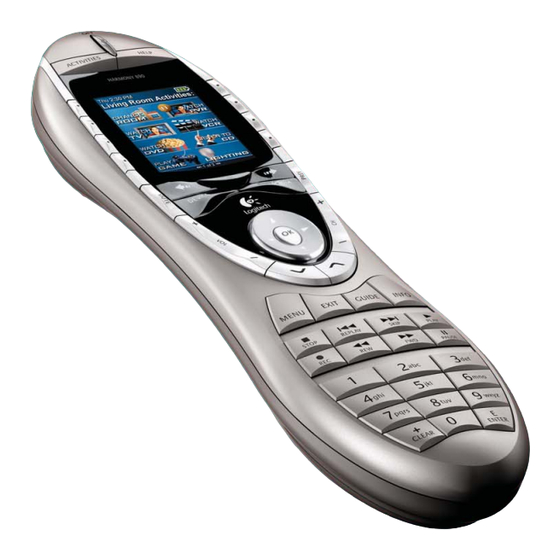
















Need help?
Do you have a question about the HARMONY 890 and is the answer not in the manual?
Questions and answers