Table of Contents
Advertisement
Quick Links
E T C
S e t u p G u i d e
®
Net3 Radio Focus Remote
O v e r v i ew
The Net3 Radio Focus Remote (RFR) provides an advanced,
wireless solution for remote control. Compatible with ETC Congo,
Congo jr, Eos, and Ion consoles, this unit provides remote access
to frequently used console features such as dimmer and channel
checks, as well as update and record functions.
The RFR and receiver unit feature a high frequency (HF) link for
bi-directional communication with a connected console. During
operation, the system status can be viewed on the LCD of the
remote. Once a command is completed, the remote displays
status information on the LCD.
For RFR, you will need Eos/Ion software version 1.4.4, Congo
software version 5.1.0, and Gateway Configuration Editor version
1.1.0.
N o t e :
Te c h n i ca l Spe c i f i c a t i o n s
Handheld Transmitter Specification
Output - Default HF:1 (2.410 GHz) with 11 additional
HF: channels available (2.410 GHz - 2.465 GHz). 99
Network IDs available per channel.
Working range - 90m (300 ft) indoor, 200m (656 ft)
in free field.
Size - 160mm(4.5") x 72mm (2.6") x 20mm (.8")
excludes antenna.
Base Station Receiver Specification
Data - USB type B. Ethernet.
Power - USB or Power Over Ethernet.
Size - 112mm(4.4") x 71mm (2.7") x 45mm (.7")
excludes antenna.
Corporate Headquarters
London, UK
Unit 26-28, Victoria Industrial Estate, Victoria Road, London W3 6UU, UK
Rome, IT
Via Ennio Quirino Visconti, 11, 00193 Rome, Italy
Holzkirchen, DE
Hong Kong
Rm 1801, 18/F, Tower 1 Phase 1, Enterprise Square, 9 Sheung Yuet Road, Kowloon Bay, Kowloon, Hong Kong
Service: (Americas)
Web:
www.etcconnect.com
4250M2260
Rev C
N
e
3 t
R
a
d
o i
F
o
c
u
s
R
e
m
o
This guide illustrates basic setup procedures for the RFR. For more detailed
instructions specific to your console, please refer to your console user manual.
3031 Pleasant View Road, P.O. Box 620979, Middleton, Wisconsin 53562-0979 USA
Ohmstrasse 3, 83607 Holzkirchen, Germany
service@etcconnect.com
(UK)
service@etceurope.com
Copyright © 2009 ETC. All Rights Reserved.
ETC intends this document to be provided in its entirety.
Released 2009-01
e t
S
e
u t
p
G
u
d i
e
Connections - Integral USB mini-b connector for
charging the unit.
Power - 2x AA NiMH rechargeable battery.
(Recharge using the USB connection.)
Weight - 400g (14 oz.) includes antenna.
Connections - Integral USB connector to console or
RPU. Ethernet.
Maximum USB cable length - 5m (16.5') from
power source using USB.
Weight - 380g (13 oz.) includes antenna.
Tel +44 (0)20 8896 1000
Tel +39 (06) 32 111 683
Fax +39 (06) 32 656 990
Tel +49 (80 24) 47 00-0
Fax +49 (80 24) 47 00-3 00
(DE)
techserv-hoki@etcconnect.com
Product information and specifications subject to change.
P
a
g
e
1
f o
7
Tel +608 831 4116
Fax +608 836 1736
Fax +44 (0)20 8896 2000
Tel +852 2799 1220
Fax +852 2799 9325
(Asia)
service@etcasia.com
E
e l
t c
o r
n
c i
T
h
e
t a
e r
C
o
n
r t
l o
, s
n I
. c
Advertisement
Table of Contents

Summary of Contents for ETC Net3
- Page 1 Net3 Radio Focus Remote O v e r v i ew The Net3 Radio Focus Remote (RFR) provides an advanced, wireless solution for remote control. Compatible with ETC Congo, Congo jr, Eos, and Ion consoles, this unit provides remote access to frequently used console features such as dimmer and channel checks, as well as update and record functions.
- Page 2 Co nn ect i on an d S et up Connect Base Station Receiver The receiver includes a USB type B connector and an Ethernet connector (IEEE 802.3af) on the front of the unit for connection to the console (USB) or to a switch in your Net3 network. Push...
- Page 3 Net3 Radio Focus Remote Ethernet Mode: Configuring the RFR for use on a network requires setup of the base station using the ETC Gateway Configuration Editor (GCE) and additional separate setup of the remote. Base station settings that can be configured from GCE include: •...
-
Page 4: Range Test
E T C S e t u p G u i d e Net3 Radio Focus Remote Step 3: Other fields require that you type in the value you wish to assign, such as IP address and Network ID. Sp ec i a l Star t U p M o d e s From the RFR remote, there are several modes that can be accessed for configuration. - Page 5 E T C S e t u p G u i d e Net3 Radio Focus Remote N o t e : If multiple RFR units are to be used separately within a range of each other’s receiver units, change the frequency and/or ID settings to avoid conflicts.
- Page 6 E T C S e t u p G u i d e Net3 Radio Focus Remote To change the frequency and ID setting in your base station receiver with an Eos or Ion console/ offline client: Step 1: In the browser menu, select {File}<{Exit Eos/Ion}. A dialog box opens asking you to confirm.
- Page 7 E T C S e t u p G u i d e Net3 Radio Focus Remote LCD General Layout The handheld remote LCD is divided into four sections. The top section Details of current target displays status for the current target selected. The middle section displays the...
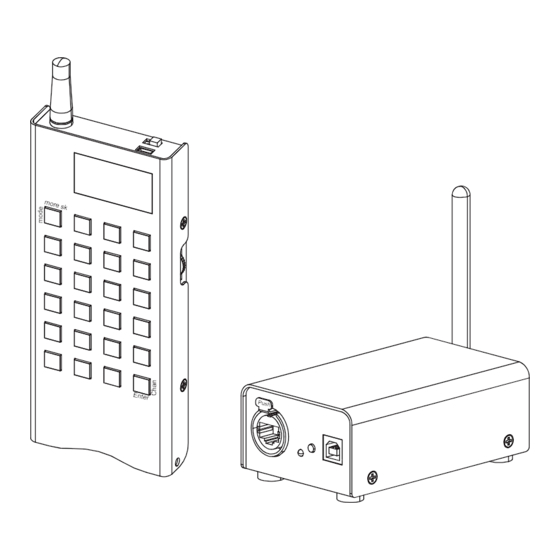





Need help?
Do you have a question about the Net3 and is the answer not in the manual?
Questions and answers