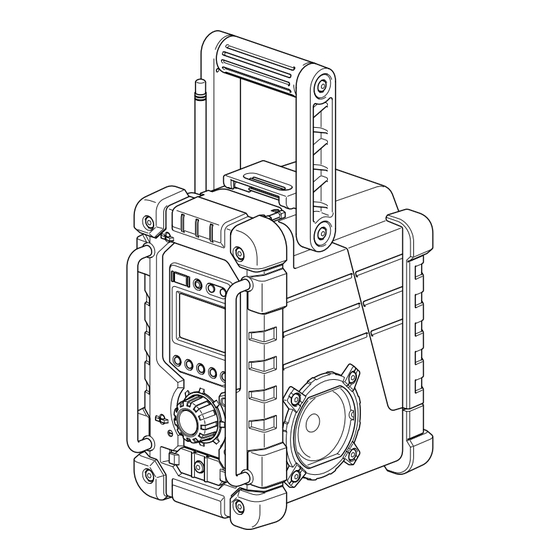
Makita BMR103 Instruction Manual
Hide thumbs
Also See for BMR103:
- User manual ,
- Instruction manual (124 pages) ,
- Instruction manual (73 pages)
Table of Contents
Advertisement
Quick Links
Download this manual
See also:
Instruction Manual
Advertisement
Table of Contents

Summary of Contents for Makita BMR103
- Page 1 INSTRUCTION MANUAL Radio BMR103 WARNING: For your personal safety, READ and UNDERSTAND before using. SAVE THESE INSTRUCTIONS FOR FUTURE REFERENCE.
- Page 2 2 3 4 5...
- Page 5 IMPORTANT SAFETY ENGLISH (Original instructions) INSTRUCTIONS Symbols The following show the symbols used for the equipment. WARNING: Be sure that you understand their meaning before use. When using electric tools, basic safety precautions should always be followed to reduce the risk of fire, electric Read instruction manual.
-
Page 6: Battery Installation
5. Do not short the battery cartridge: (1) Do not touch the terminals with any conductive material. (2) Avoid storing battery cartridge in a container with other metal objects such as nails, coins, etc. (3) Do not expose battery cartridge to water or rain. A battery short can cause a large current flow, overheating, possible burns and even a breakdown. - Page 7 The following tables indicate the operating time on a single charge in Radio mode/iPod iPhone mode. AT SPEAKER OUTPUT = Battery Cartridge Voltage 50mW + 50mW unit: Hour In Radio or In iPod In iPhone 7.2V 9.6V 10.8V 14.4V mode mode APPROX.
-
Page 8: Display Modes - Fm
Installing the Soft bended rod • FM/AM will flash approx. 10 seconds. Within this antenna (Fig. 10 & 11) period, only manual tuning is allowed. • If volume adjustment is desired while FM/AM is Install the Soft bended rod antenna as show in the figure. flashing, press the Tuning control to stop the flash Note: and you can rotate the Tuning control to adjust... -
Page 9: Fm Stereo (Auto)/Mono
Pause button to stop playing the current with your BMR103; however, there is no certification to meet Apple performance standards. item if needed. 5. If it was previously playing, your iPod/iPhone will... -
Page 10: Clock And Alarms
Setting the alarm clock 2. Rotate the Tuning control until “CLOCK xxH” Your BMR103 has two alarms which can each be set to appears on the display and press the Tuning control wake you to AM/FM radio or buzzer alarm. The alarms to enter the setting. -
Page 11: When The Alarm Sounds
WEEKEND - the alarm will sound only at weekends You can get compensation on lower and higher frequency Press the Tuning control to confirm the setting. for your BMR103 by adjusting the loudness function. 1. Press and hold the Menu/Info button to enter the Note: menu setting. -
Page 12: Auxiliary Input Socket
3.5 mm dia. (AUX IN1/AUX IN2) Antenna system FM: soft bended rod antenna AM: bar antenna Dimension (W x H x D) in mm 280 x 302 x 163 Weight 4.2 kg (without battery) Makita Corporation Anjo, Aichi, Japan www.makita.com BMR103-ENEU-0812...









Need help?
Do you have a question about the BMR103 and is the answer not in the manual?
Questions and answers