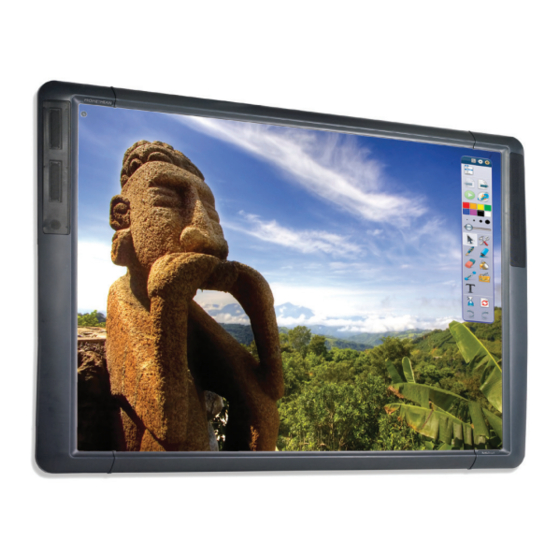
promethean activboard 100 series Installation Manual
Hide thumbs
Also See for activboard 100 series:
- User manual (38 pages) ,
- Installation and user manual (41 pages) ,
- Installation manual (30 pages)
Advertisement
Quick Links
Advertisement

Summary of Contents for promethean activboard 100 series
- Page 1 Installation Guide...
- Page 2 Promethean is owner of a number of trademarks in several jurisdictions across the world. The Promethean products documented in this guide include aspects which are protected under their respective patent, copyright, design copyright, registered design and trademark laws.
- Page 3 General Safety Instructions For your safety, read this guide before installation. Incorrect handling and installation could result in personal injury, property damage or damage to the components. Keep this installation guide at hand for future reference. Refer to the Safety Instructions for your ActivBoard System and projector. Follow the instructions in these documents.
- Page 4 PrometheanApplications Components supplied and minimum specifications stated have been tested and are required for optimal performance. Use of components not supplied by Promethean, or not meeting minimum specifications, may impact performance and affect warranty. Contact your Promethean partner or visit www.PrometheanKB.com...
- Page 5 Wireless Upgrade Kit is available separately- please contact your Promethean Partner for more information. The ActivBoard 100 series are powered, when operated in wireless mode, by a universal input power supply unit, branded Promethean and type FW7650L/05. This is the only approved power supply unit. Do not connect any other power supply unit to the ActivBoard 100 series.
- Page 6 Box Contents 16-22kg 35-49lb 2 X ActivPens USB Data Cable 5m (16ft) User Guide Wall Mounting Brackets ActivBoard TP1819 ActivBoard Installation Guide ©2013 Promethean Ltd...
- Page 7 Installation CAUTION 685mm (27in) 1175mm (46.26in) 150mm (6”) 587.5mm 600 - 950mm (23.1in) (23.6 - 37.4in) TP1819 ActivBoard Installation Guide...
- Page 8 Set-Up ActivHub FW7650L/05 DT 6018 / DPS-60SB A Calibration TP1819 ActivBoard Installation Guide ©2013 Promethean Ltd...
- Page 9 TP1819 ActivBoard Installation Guide...
-
Page 10: Getting Started
Getting Started www.prometheanplanet.com/activinspire TP1819 ActivBoard Installation Guide ©2013 Promethean Ltd... - Page 11 Disconnect the power supply unit from the mains supply at the wall socket and contact an authorised Promethean service agent for advice. Failure to do this could result in personal injury or product failure.
- Page 12 Box Contents 24.5-31kg 54-68lb 2 X ActivPens USB Data Cable 5m (16ft) User Guide Wall Mounting Brackets ActivBoard TP1819 ActivBoard Installation Guide ©2013 Promethean Ltd...
- Page 13 Installation CAUTION 685mm (27in) 1175mm (46.26in) 150mm (6”) 587.5mm 600 - 950mm (23.1in) (23.6 - 37.4in) TP1819 ActivBoard Installation Guide...
- Page 14 Set-Up ActivHub FW7650L/05 DT 6018 / DPS-60SB A Calibration TP1819 ActivBoard Installation Guide ©2013 Promethean Ltd...
- Page 15 TP1819 ActivBoard Installation Guide...
- Page 16 Getting Started www.prometheanplanet.com/activinspire TP1819 ActivBoard Installation Guide ©2013 Promethean Ltd...
- Page 17 Disconnect the power supply unit from the mains supply at the wall socket and contact an authorised Promethean service agent for advice. Failure to do this could result in personal injury or product failure.
- Page 18 Box Contents 24.5-31kg 54-68lb 2 X ActivPens- 2 X ActivPens- Teacher Student USB Data Cable 5m (16ft) 1 AMPLIFIER PSU DT6018 or DPS-60SB A User Guide Wall Mounting Brackets ActivBoard TP1819 ActivBoard Installation Guide ©2013 Promethean Ltd...
- Page 19 Installation CAUTION 685mm (27in) 1175mm (46.26in) 150mm (6”) 587.5mm 600 - 950mm (23.1in) (23.6 - 37.4in) TP1819 ActivBoard Installation Guide...
- Page 20 Set-Up ActivHub 60W PSU DT 6018 / DPS-60SB A DT 6018 / DPS-60SB A TP1819 ActivBoard Installation Guide ©2013 Promethean Ltd...
- Page 21 Calibration TP1819 ActivBoard Installation Guide...
- Page 22 TP1819 ActivBoard Installation Guide ©2013 Promethean Ltd...
- Page 23 TP1819 ActivBoard Installation Guide...
- Page 24 Getting Started www.prometheanplanet.com/activinspire TP1819 ActivBoard Installation Guide ©2013 Promethean Ltd...
- Page 25 Disconnect the power supply unit from the mains supply at the wall socket and contact an authorised Promethean service agent for advice. Failure to do this could result in personal injury or product failure.
- Page 26 Box Contents 40-48kg 88-106lb 2 X ActivPens- 2 X ActivPens- Teacher Student USB Data Cable 3m (9.8ft) 1 AMPLIFIER PSU DPS-90SB A User Guide Wall Mounting Brackets ActivBoard TP1819 ActivBoard Installation Guide ©2013 Promethean Ltd...
- Page 27 Installation CAUTION 685mm (27in) 1175mm (46.26in) 150mm (6”) 587.5mm 600 - 950mm (23.1in) (23.6 - 37.4in) TP1819 ActivBoard Installation Guide...
- Page 28 Set Up DPS-90GB A DPS-90GB A or 153413 igeny szerint TP1819 ActivBoard Installation Guide ©2013 Promethean Ltd...
- Page 29 Calibration TP1819 ActivBoard Installation Guide...
- Page 30 TP1819 ActivBoard Installation Guide ©2013 Promethean Ltd...
- Page 31 TP1819 ActivBoard Installation Guide...
- Page 32 Getting Started www.prometheanplanet.com/activinspire TP1819 ActivBoard Installation Guide ©2013 Promethean Ltd...
- Page 33 Notes TP1819 ActivBoard Installation Guide...
-
Page 34: Technical Support
Technical support www.prometheankb.com TP1819 10/13 V3.0_MULTI ©2013 Promethean Ltd. All Rights Reserved. Products are subject to availability by country. Product Specifications are subject to change without notice.












Need help?
Do you have a question about the activboard 100 series and is the answer not in the manual?
Questions and answers