Summary of Contents for Akai STB-2380
- Page 1 STB-2380 Tuner HD DVB-T2 High Definition Digital Receiver STB-2380 USER MANUAL...
-
Page 2: Main Supply
User manual Notice Warnings, Cautions and Notes Throughout the whole user manual, pay special attention to the following marks that indicate hazardous situations. o Warning Indicates a hazardous situation which could result in serious injury . o Caution Indicates a situation which could damage the equipment or other apparatus. o Note Indicates additional information to make the user aware of possible problems and information of any importance to help understand, use and maintain the... - Page 3 User manual 5. LIQUIDS • The product should not be exposed to liquid of any kind. In addition, no objects filled with liquid should be placed on the apparatus. 6. CLEANING • Disconnect the product from the wall outlet before cleaning. •...
- Page 4 User manual Before Using the Product This section provides detailed instructions on the product and its accessories. 1.1 Front Panel 1 POWER BUTTON Push to power on/off the main power supply. 2 MENU BUTTON Displays the main menu. 3 OK BUTTON Selects a menu, or confirms the selected operation.
- Page 5 User manual 4. POWER 5. HDMI Connects to the TV using an HDMI cable. 6.COAXIAL S/PDIF Connects to the TV and outputs Digital audio output STB-2380...
- Page 6 User manual Function Function When watching a ms power ON/OFF of the progr am,change programs or PR+,PR- move to the next higher or lower item in the menu hen watching a program , hen watching a adjust the volume or move to the program, mute the sound left or right item in the menu Enter nu mber of the requir ed...
- Page 7 User manual Setup This chapter describes how to connect your receiver to the TV with the particular equipments for gaining optimum signal quality. The receiver provides various interfaces to connect to the TV or ot her devices. Select the most appropriate procedure depending on the equipment you have.
- Page 8 User manual 2.2.2 Using SCART Cable Connect the receiver and the TV using an SCART cable. ~90-240V 50/60Hz CAUTION HD DVB-T2 RECEIVER ~90-240V 50/60HZ STANDBY CONSUMPTION: POWER CONSUMPTION: RF IN RF OUT COAXIAL HD OUT SCART SCART OUT Powering On 1.
- Page 9 User manual Installation Wizard If you are using the receiver at the first time or have restored the receiver to Factory Default, the Installa tion Guide Menu will appear on your TV screen. (1) [OSD Language]: Press RIGHT/LEFT key to select a language. (2) [Country]: Press RIGHT/L EFT key to select your country of residence.
- Page 10 User manual Set Favorite Channels You can create a shortlist of favorite programs that you can easily access. Set Favorite TV or Radio program: 1. Select your desired channel then press the FAV button. A heart-shaped symbol will appear and the channel is marked as a favorite. 2.
- Page 11 Lock Program You can lock selected programs for restricted viewing. Lock a TV or Radio channel 1. Select the preferred channel then press the YELLOW button. A lock-shaped symbol is displ ayed. The channel is now marked as locked. 2. Repeat the previous step to select more channels. 3.
- Page 12 User manual (a) Resolution You can change this setting if the picture resolution does not appear to be correct. This setting is to match the most co m m on setting for HDMI. [480P]: for NTSC TV system 576P]: for PAL TV sy ste m [720P]: for NTSC or PAL TV system [1080I]: for NTSC or PAL TV system [1080p50Hz]: for NTSC or PAL TV system...
- Page 13 User manual (b) Manual Search This option allows you to scan for new channels without deleting previously saved channels and settings. 1. Select [Manual Search] then press OK or RIGHT . The channel search screen will appear. Press the RIGHT/LEFT key to select the channel frequency. 3.
- Page 14 User manual (b) Country Region Select the Country Region w hen [Time Offset] is set to Auto. (c) Time Zone Select the Time Zone Offset when [Time Offset] is set to Manual. (d) sleep Sleep on/ off (e)power on/ of Opti on To access the Menu, press MENU and select [Option] using the RIGHT/LEFT keys.
- Page 15 User manual (a)Set password or change the password for locked programs.Enter your old password or the default password '000000'. You will then be asked to enter your new password. Press OK button to confirm your new password. Once it is confirmed, press EXIT to exit the Menu.
-
Page 16: Aspect Ratio
User manual (b) Photo configure -Slide Time: adjust slide show interval to 1~8 seconds. -Slide Mode: adjust slide show effect as mode 0~59 or random. -Aspect Ratio: [Keep]: Play picture in its original aspect. [Discard]: Play picture in full screen mode. (c) Movie Configure: - Aspect Ratio: [Keep]: Play movie in its original aspect. -
Page 17: Troubleshooting
User manual Trouble Shooting Problem Potential Reasons What to do Power isn’t connected Connect the power No picture The power s witch is not on Switch on the power DVB-T cable not connected Plug in the DVB - T cable “... - Page 18 User manual Technical Specifications Item Sub Item Parameter Input Frequency 48~862MHz RF Input Level -20~-82dBm Tuner IF Bandwidth 7MHz and 8MHz Modulation QPSK, 1 6QAM , 64QAM , 256 QAM Decoder Format MPEG4 AVC/H.264 HP@L4 MPEG2 MP@ML/HL Vi deo Output Format 576P,720P,1080i,1080p50Hz Aspect Ratio 4:3, 16: 9, Auto...
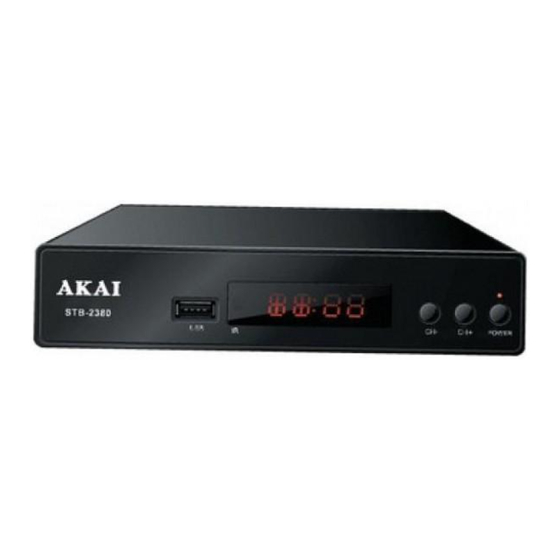








Need help?
Do you have a question about the STB-2380 and is the answer not in the manual?
Questions and answers