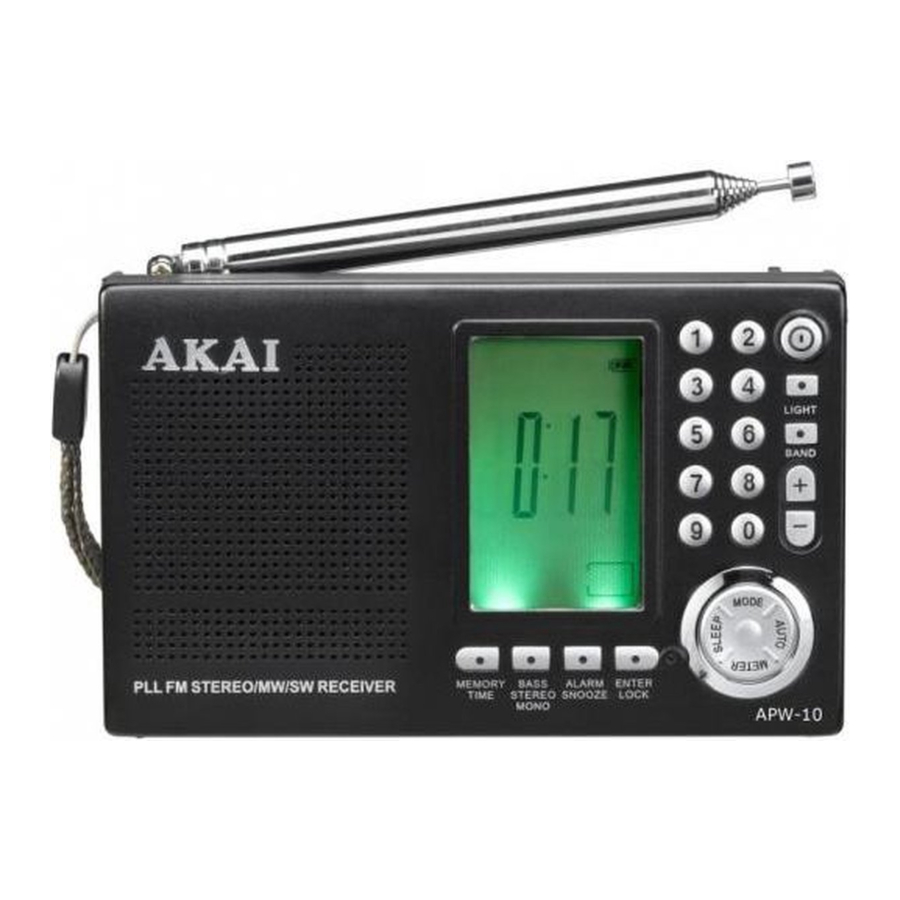
Advertisement
- 1 OVERVIEW
- 2 DESCRIPTION OF LCD DISPLAY
- 3 USING EXTERNAL POWER SOURCE
- 4 BATTERY INSTALLATION
- 5 CHECK PRIOR TO USE
- 6 ADJUSTING CLOCK
- 7 TURNING ON/OFF RADIO
- 8 SELECTING TONE
- 9 SELECTING BAND
- 10 SEARCHING FOR STATIONS
- 11 METER BAND INDICATION AND CONVERSION
- 12 SAVING STATIONS
- 13 SETTING TIME ALARM
- 14 TIME AUTO POWER-ON AND STARTING TIME ALARM
- 15 SLEEP TIME AUTO POWER-OFF
- 16 SELECTING LONG/SHORT RANGE SENSITIVITY
- 17 ADJUSTING VOLUME
- 18 USING EARPHONE
- 19 USING RESET KEY
- 20 USING NIGHT LIGHT
- 21 USING SUPPORTER
- 22 USING ANTENNA
- 23 ROUTINE PROTECTION OF RADIO
- 24 Specifications
- 25 Documents / Resources
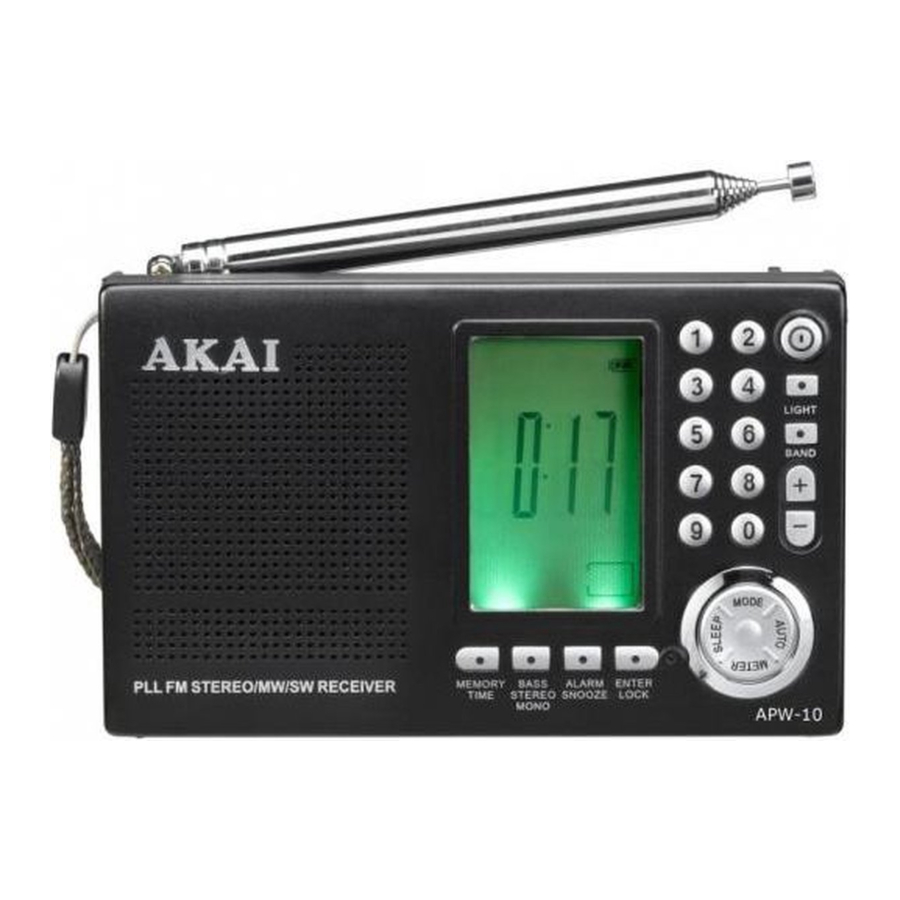
OVERVIEW

DESCRIPTION OF LCD DISPLAY

- Frequency/Time indication
- Bass indication
- FM Stereo indication
- Signal intensity indication
- Time alarm function indication
- Time auto power on indication
- Power indication
- Sleep timing auto off indication
- Key lock sign
- SW frequency unit (MHz)
- MW frequency unit (KHz)
- Saved station frequency address number
- SW band indication
- Snooze function indication
- MW frequency indication
- FM band indication
- FM frequency unit (MHz)
USING EXTERNAL POWER SOURCE

- Plug adapter (not included) into 220V DC power socket and turn on the adapter switch.
- Connect adapter (not included) to the power jack of the unit.
- Turn on the radio.
Note:
- When using external power with adapter (not included), battery power in the radio will be automatically cut off.
- Prior to use of the adapter, please check the polarity of the external power source to avoid damaging the unit. Polarity of the external power plug is shown as follows ( Negative pole is in the middle ).
- Voltage of external power can be "
![]() " selected in the range 3V ~ 4.5V.
" selected in the range 3V ~ 4.5V. - When the adapter is not in use, please turn off the switch. When using the adapter to supply power to the radio for a long time, batteries in the unit should be removed.
BATTERY INSTALLATION

- Open the battery compartment cover on the back of the radio.
- Insert 2 AA batteries in the compartment with correct direction of the polarity.
- Close the cover of the compartment.
- If you cannot turn of the radio or have unstable volume during reception, you may have low battery. Turn the volume down or replace the batteries in that case.
- In order to prevent losing saved data after turning off the radio, please replace the batteries in time.
Replacing Batteries
- At turn-off state of the radio, replace the batteries as soon as possible.
- Replace the batteries within 1 minute. Otherwise, clock setting and station data in the memory will be lost with time display of 0:00, in which case, you have to reset the radio.
- If you replace the batteries at turn-on state of the radio, you will lose all saved data in the memory. Therefore, replace batteries at turn-off state.
Tips:
- Do not use a new battery with an old one.
- In case you do not use the radio for a long time, please take out the batteries so as to avoid leakage that may cause damage to the unit.
- In case of leakage happened, please wipe away the electrolyte in the battery compartment with a piece of soft cloth prior to inserting new batteries.
POWER INDICATION

The unit has adopted 3-stage power indications of " " to show battery power state subject to indication at power on.
" to show battery power state subject to indication at power on.
 Full battery
Full battery
 Low battery
Low battery
 Very low battery in which the indication flickers and then automatically goes off.
Very low battery in which the indication flickers and then automatically goes off.
Tips:
- In case of low battery sign of "
![]() " displayed even at low volume operation or at clock mode, you should replace the batteries at once to prevent battery leak. If the unit automatically turns off after turning it on, it means that battery is very low and you should replace batteries at once. When the radio automatically turns off due to very low battery, power indication will go up, but it does not mean that you have normal battery. Battery power should be judged according to power indication displayed when the radio is turned on.
" displayed even at low volume operation or at clock mode, you should replace the batteries at once to prevent battery leak. If the unit automatically turns off after turning it on, it means that battery is very low and you should replace batteries at once. When the radio automatically turns off due to very low battery, power indication will go up, but it does not mean that you have normal battery. Battery power should be judged according to power indication displayed when the radio is turned on. - To ensure the unit to work longer hours, we recommend alkali batteries.
Corrosion, oxidation, battery-leakage and any other gradually acidic defect of this nature will invalidate the guarantee.
CHECK PRIOR TO USE

- Checking Key Lock Switch When "
![]() " sign appears on the screen after power on, it means that the radio is at lock state. All other keys except Key Lock, Reset, Volume, Long/Short Range Switch will not respond and you have to cancel key lock in order to make other key operations.
" sign appears on the screen after power on, it means that the radio is at lock state. All other keys except Key Lock, Reset, Volume, Long/Short Range Switch will not respond and you have to cancel key lock in order to make other key operations.
Tip: When you carry AD-TS06 radio with you, you may touch the power switch unconsciously and turn on the radio, causing waste of battery power; or you may touch other keys while listening to the radio disturbing you current station.
To prevent this, you can use the special key lock switch of the radio to lock keys so as to keep current state of reception. Long press of " Input/ Lock " for 4 seconds can select or cancel key lock. - Checking Long/Short Range Selecting Switch
If you are not close to radio transmission stations, please select Long Range of the Long/ Short Range Switch so that you can receive radio signals better.
ADJUSTING CLOCK
The unit has adopted 24-hour system and when power is on, default time of the unit is 0:00. If you short press mode key at turn-off state, you can switch to display of "![]() " time, "
" time, "![]() " time and current time in turn; If you short press mode key at turn-on state, you can switch to display of current time, "
" time and current time in turn; If you short press mode key at turn-on state, you can switch to display of current time, "![]() " time, "
" time, "![]() " time and station frequency in turn.
" time and station frequency in turn.
Adjusting Time
- Switch the radio to time display mode. If the radio is currently at turn-on state, please turn off the radio first to get into time display mode.
- When short pressing Memory/Clock key at turn-off state, hour number flickers for 5 times. Input desired hour with number keys of 0~9 while it is flickering or press " + " or " - " key to increase or reduce the number.
![]()
Press Memory/Clock key again and minute number flickers for 5 times. Input desired minute with number keys of 0~9 directly or press " + " or " - " key to increase or reduce the number.
Note: By short pressing Memory/Clock key while clock number flickers, you can confirm the input, or the input will be automatically confirmed after clock number flickers 5 times.
TURNING ON/OFF RADIO
- Turning On with Power Switch Press power switch and the radio will turn on and get into reception mode to receive the station signal previously received before the radio turned off. Press the switch again and the radio will turn off.
![]()
Do not press power switch frequently. Please leave at least 3 seconds of intervals between presser. - Turning On with Time Auto Power-on Function by short pressing Alarm/ Snooze key at turn-off state, you can turn on time auto power-on function. If you have already set time auto power-on time, just turn on time auto power-on function and the radio will automatically turn on at the preset time of time power-on time.
![]()
Tip: For operations of selecting and canceling time auto power-on functions, please refer to detailed description of time auto power-on operation. - Sleep Auto Power-off Operation with time auto power-off function, you can set reception time of the radio with selection range from 10 minutes to 100 minutes. When reception time reaches preset time, the radio will automatically turn off to prevent the radio working on for a long time after you sleep wasting battery power.
Steps:
- Press Sleep key at turn-on state and the screen will display 100 minutes. Select sleep time power-off time from the range of 10~100 minutes, 90 minutes for example.
![]()
- If there is no key operation within 4 seconds after you select time, the screen will return to current radio frequency display and sleep time sign will be displayed on the screen indicating that the radio is at sleep time auto power-off state and the radio will turn off automatically after 90 minutes.
![AKAI - APW10 - Set sleep time Set sleep time]()
Tip: With sleep auto power-off function, you can also set sleep power-off time after the radio automatically powers on.
SELECTING TONE
The unit has three tone choices for you to select from. Proper selection of the tone enables you to have the best effect of reception. Tone can be selected with tone converting key at turn-on state of the radio. Mono is for reception of weak signals or language programs of single sound track FM broadcasting; Stereo is for reception of strong signals of music programs or FM stereo broadcasting; Bass is a kind of sound effect for reception of stereo station signals with screen display of "![]() " on top of the screen and by short pressing tone converting key, you can select stereo state or mono state. By long pressing the key for 2 seconds, you can select or cancel Bass state and when you select Bass, " BASS " sign will be displayed on the screen.
" on top of the screen and by short pressing tone converting key, you can select stereo state or mono state. By long pressing the key for 2 seconds, you can select or cancel Bass state and when you select Bass, " BASS " sign will be displayed on the screen.

Special Note: You will have clearer sound effect if you turn off Bass while listening with the speaker.
SELECTING BAND
When you turn on the radio, you can select 5 bands of radio programs including FM1, FM2, MW, SW1, SW2 with band selecting key with corresponding band display on the screen.
SEARCHING FOR STATIONS
Manual Search
Manual search can be made by numerous short presser of frequency searching key " + " or " - ", judging reception state until a satisfactory station signal is searched.
Tip: Manual search is suitable for searching stations with weak signals.
Auto Search
Auto search starts with current frequency as starting point to automatically search station signals up or down and stops searching when a station signals is searched.
Steps:
- Keep pressing frequency search key " + " or " - " for more than 0.5 second and when radio frequency display starts to change, release the key.
- When the radio receives a comparatively clear signal, auto search will stop and the radio will receive the searched station.
- If the searched station is not your desired one, you can repeat the above step to make auto search again.
- If you keep on pressing search key during search, auto search will skip all of the stations during search process.
- If you press search key again during search, you can stop auto search.
Tips:
- Auto search is suitable for searching stations with strong signals
- In order to quickly locate stations with weak signals, you can make use of the advantages of auto search and manual search by reaching a station quickly with auto search first and then making fine tuning with manual search.
- If the speed of digit change slows down on the screen during auto search, there may be a station with weak signal around and you can use manual search to search for the station with weak signal.
Auto Search Saving Function
Turn on the radio, select a band to be searched by short pressing band key and then short press auto key and the unit will automatically search for station frequencies and save them in sequence from low frequencies to high frequencies in the current band. Auto search stops when 10 stations are searched and saved or reaches the end of the frequency range of the band and starts receiving the last searched and saved station. Short press of other keys than " Light ", " Mode ", " Tone " and " Alarm/Snooze " will stop and exit from auto search saving.

Note: Search and saving process will cover the original stations saved in the memory.
Receiving and Memorizing Station
AD-TS06 radio can provide memory space of 20 stations for FM, 60 stations for FM2, 40 stations for MW, 30 stations for SW1, 50 stations for SW2, all together 200 stations. You can number your favorite stations and save them in the memory. When you listen to the radio, you can select the address to listen to the saved stations.
- Press Band key to select desired band.
- Press number keys directly to select one of the address numbers from 0 to 9 select any one of the station frequencies saved in the address.
![]()
Inputting Station Frequency
If you remember the correct frequency of your desired station, you can receive the station by directly inputting the frequency of the station.

- Select desired band.
- Press Input/Lock key. Screen will be cleared and there is 8 seconds for you to input the frequency.
- Input the frequency correctly with number keys of 0~9.
- Press Input/Lock key again to receive the station of the frequency.
EXAMPLE OF INPUTTING STATION FREQUENCY
- Inputting FM 104.7MHz
![AKAI - APW10 - Inputting station frequency - Step 1 Inputting station frequency - Step 1]()
- Select FM band after turning on the radio.
- Press Input/Lock key for display as shown in the pictures on the left.
- Input 1.0.4.7 with number keys, press Input/Lock key again within 8 seconds after inputting the frequency and you can receive the station of FM2 104.7MHz.
- Inputting MW567KHz
![AKAI - APW10 - Inputting station frequency - Step 2 Inputting station frequency - Step 2]()
- Select MW band after turning on the radio.
- Press Input/Lock key for display as shown in the pictures on the left.
- Input 5.6.7 with number keys, press Input/Lock key again after inputting the frequency and you can receive the station of MW567KHz.
- Inputting SW6.125MHz
![AKAI - APW10 - Inputting station frequency - Step 3 Inputting station frequency - Step 3]()
- Select SW1 by short pressing Band after turning on the radio.
- Press Input/Lock key for display as shown in the pictures on the left.
- Input 6.1.2.5 with number keys, press Input/Lock key again after inputting the frequency and you can receive the station of SW6.125MHz.
- Inputting SW21.40MHz
![AKAI - APW10 - Inputting station frequency - Step 4 Inputting station frequency - Step 4]()
- Select SW2 by short pressing Band after turning on the radio.
- Press Input/Lock key for display as shown in the pictures on the left.
- Input 2.1.4.0 with number keys, press Input/Lock key again after inputting the frequency and you can receive the station of SW21.40MHz.
Tip: At short wave state, as the unit has adopted advancing step length of 0.005MHz, so far as you input the third digit after decimal, the unit will automatically correct it to 5. On completion of correct input of short wave frequency, the unit will automatically adjust the input digits and display decimal form. In case input frequency is beyond the frequency range of the band (or an inkling input is judged to be beyond the frequency range) when you input a station frequency, there will be "Err" (error) displayed on the screen and the frequency input will be ineffective. In this case, please make sure of the band in which you desired station belongs and then try it again.
METER BAND INDICATION AND CONVERSION
As SW stations are mainly concentrated within and near meter band range, for convenient reception, the unit has a special Meter Band key that can make conversion within the range of meter bands of SW1 and SW2 that are constantly used. There are altogether 12 meter bands in the unit, 5 meter bands in the range of SW1 and 7 meter bands in the range of SW2. After turning on the radio, at the state of SW1 or SW2, you can convert and select meter band with repeated short presses on the key and the selected meter band frequency will be the starting frequency of the meter band. You can select your desired station by searching forward or backward manually or automatically.
Note: If press the key at FM or MW, the unit will get into SW1.

SAVING STATIONS
Address numbers of 0~9 of each band of ADT-S06 are used to save 10 stations that you constantly receive.

- Search a desired station manually, automatically or directly inputting frequency.
- Press Memory/Clock key and MEMORY sign on the screen will start flickering.
- Input address number with number key and the address number will be displayed at the bottom on the right of the screen.
- Press Memory/Clock key again to save the station and MEMORY sign will disappear.
Tips:
- If you do not input an address number of 0~9 within the time while MEMORY is flickering for 4 times, MEMORY sign will disappear and your previous will be cancelled.
- In case a station address is repeated, the original station in the address will be covered by the new station frequency. Therefore, please make sure that the current address does not already exist in the memory when you are saving stations in the memory.
SETTING TIME AUTO POWER-ON

Get into "![]() -Time Auto Power-on" setting state by short pressing "Mode" key and when "
-Time Auto Power-on" setting state by short pressing "Mode" key and when "![]() " sign flickers, short press Memory/Clock key so that hour digit will flicker for 5 times. While hour digit flickers, directly input hour digit with 0~9 number keys or select hour digit by short pressing " + " or " - " key and then press Memory/Clock key while hour digit is flickering. This time, minute digit will flicker for 5 times. Input minute digit with 0~9 number keys while minute digit is flickering or select minute digit by pressing " + " or " - " key.
" sign flickers, short press Memory/Clock key so that hour digit will flicker for 5 times. While hour digit flickers, directly input hour digit with 0~9 number keys or select hour digit by short pressing " + " or " - " key and then press Memory/Clock key while hour digit is flickering. This time, minute digit will flicker for 5 times. Input minute digit with 0~9 number keys while minute digit is flickering or select minute digit by pressing " + " or " - " key.
Note: Confirm input time by short pressing Memory/Clock key while clock digits are flickering or leave the digits flicker 5 times until the input time is automatically confirmed.
SETTING TIME ALARM
Repeatedly short press "Mode" key to get into "![]() -Time Alarm" setting state and when "
-Time Alarm" setting state and when "![]() " sign flickers, short press Memory/Clock key so that hour digit will flicker for 5 times. While hour digit flickers, directly input hour digit with 0~9 number keys or select hour digit by short pressing " + " or " - " key and then press Memory/Clock key while hour digit is flickering. This time minute digit will flicker for 5 times. Input minute digit with 0~9 number keys while minute digit is flickering or select minute digit by pressing " + " or " - " key.
" sign flickers, short press Memory/Clock key so that hour digit will flicker for 5 times. While hour digit flickers, directly input hour digit with 0~9 number keys or select hour digit by short pressing " + " or " - " key and then press Memory/Clock key while hour digit is flickering. This time minute digit will flicker for 5 times. Input minute digit with 0~9 number keys while minute digit is flickering or select minute digit by pressing " + " or " - " key.
Note: Confirm input time by short pressing Memory/Clock key while clock digits are flickering or leave the digits flicker 5 times until the input time is automatically confirmed.
TIME AUTO POWER-ON AND STARTING TIME ALARM

After setting auto power-on time at clock state, short press Alarm/Snooze key to start and select time auto power-on and time alarm functions. For example, "![]() " on or "
" on or "![]() " on, or "
" on, or "![]()
![]() " both on.
" both on.
"![]() " On State: If time arrives at "
" On State: If time arrives at "![]() " preset time, radio will turn on and receive the station you received before turning off the radio. Press Power key to turn it off. If you do not press Power key, the radio will automatically turn off in an hour.
" preset time, radio will turn on and receive the station you received before turning off the radio. Press Power key to turn it off. If you do not press Power key, the radio will automatically turn off in an hour.
If you press Alarm/Snooze key during "![]() " power-on process, the radio will snooze for 5 minute before turning on and if you press Power key during snooze, it will exit from snooze. "
" power-on process, the radio will snooze for 5 minute before turning on and if you press Power key during snooze, it will exit from snooze. "![]() " On State: If time arrives at "
" On State: If time arrives at "![]() " preset time, alarm will start. You can press any key stop the alarm or it will automatically stop in an hour:
" preset time, alarm will start. You can press any key stop the alarm or it will automatically stop in an hour:
Note:
" " has preference over "
" has preference over " ". That is, if "
". That is, if " " time and "
" time and " " time is close to each other (within 1 hour) and both are selected, when "
" time is close to each other (within 1 hour) and both are selected, when " " turns on the radio and when the radio is not turned off, "
" turns on the radio and when the radio is not turned off, " " will not start the alarm.
" will not start the alarm.
In case " " time is set within 5 minutes after "
" time is set within 5 minutes after " " time and both are selected, if you press Alarm/Snooze key when "
" time and both are selected, if you press Alarm/Snooze key when " " starts so as to get into snooze state, "
" starts so as to get into snooze state, " " will be paused. When "
" will be paused. When " " time arrives, it will exit from "
" time arrives, it will exit from " " snooze state "
" snooze state " " alarm will start.
" alarm will start.
With repeated short press of Alarm. Snooze key until " " sign and "
" sign and " " sign disappear; you can exit from time power-on and time alarm modes.
" sign disappear; you can exit from time power-on and time alarm modes.
If you short press Alarm/Snooze key repeated at power-on state, " " time and "
" time and " " time will be displayed on the screen for about 1 seconds
" time will be displayed on the screen for about 1 seconds
SLEEP TIME AUTO POWER-OFF
- Setting Sleep Time Auto Power-off
![]()
- Press Sleep key to get into sleep time auto power-off mode. The screen will display sleep sign and default sleep power-on time of 100 minutes.
- Repeatedly press Sleep key for 4 seconds and the screen will display the following sleep time in cycle as shown in the picture, with 10 minutes decrease at each press.
![]()
- Release the key when desired time auto power-off time is selected and screen will return to frequency display mode in 4 seconds as shown in the picture below and the radio will automatically power off at the preset time.
![]()
- Canceling Sleep Time Auto Power-off Function
![]()
- If you want to cancel sleep time setting, you can repeatedly press Sleep key until "
![]() " sign disappears.
" sign disappears. - If you want to cancel time auto power-off function at sleep time state, you can press Sleep key and the "
![]() " sign will disappear.
" sign will disappear.
- If you want to cancel sleep time setting, you can repeatedly press Sleep key until "
Tips:
- If you turn off the radio at sleep state, sleep time function will be automatically cancelled.
- If you want to reset auto power-off time during radio reception, please cancel time auto power-off function as shown above and then reset sleep time auto power-off time.
SELECTING LONG/SHORT RANGE SENSITIVITY
For SW and FM bands, you can property adjust reception sensitivity with Long/Short Range push button. Normally, you can set the button at the long-range position. But when you receive a very strong signal of local station or when you have a strong interference, please push the button to the long-range position.

Note: When the button is at short-range position, signals will be weakened significantly so that strong signal can be still clear, but many weak signals will not be received.
ADJUSTING VOLUME
You can adjust radio volume by turning volume knob up or down.

USING EARPHONE
When you listen to the radio with the earphone, the built-in speaker will be automatically cut off. With built-in speaker, you can only listen to mono sound. If you want to achieve FM stereo sound effect, you can use the stereo earphone supplied with the radio.
USING RESET KEY
As AD-TS06 radio has adopted a microcomputer CMOS chip to process data, when error occurs while you replace batteries or change external power; or the unit is exposed to strong interference, the chip inside may get into a dead cycle state and cannot respond to external command.
- When the radio has no key response without lock sign of "
![]() " displayed on the screen, or there is no display at all on the screen, the radio may be at dead state. In this case, you can push the Reset key with pen point or similar object to reset the radio.
" displayed on the screen, or there is no display at all on the screen, the radio may be at dead state. In this case, you can push the Reset key with pen point or similar object to reset the radio. - When the radio has normal reception but all other keys except power switch, light switch and up/ down search key, the radio may also be at dead state and you need to reset the radio for normal use.
Tips:
- When you press the reset key, all saved date in the memory will be lost. You have to save stations, adjust time, set time power-on time, etc, again.
- Do not press Reset key when it is not necessary!
USING NIGHT LIGHT
For your convenience of using the radio at night or in dark places, AD-TS06 is equipped with special night light. When you need it, you can press Light key. The light at the bottom of the screen and keyboard backlight will turn on for 8 seconds.

If you make other key operation within the 8 seconds, keyboard backlight will keep on until 8 seconds passes after the last key operation.
Tip: Do not use the light for a long time, as it uses battery power very quickly!
Note: When you use the light for a long time, battery power will be used up very quickly. In case of low battery, the light will be very dim but the radio can still work normally. In this case, you would better replace batteries in time to avoid losing saved date in the memory.
USING SUPPORTER
Fix the supporting piece on the wristband to the back of the radio case to support the radio and pull out the 360˚, antenna vertically to keep the best position of the speaker to you.

USING ANTENNA
- Listening to MW Broadcasting Built-in magnetic antenna is adopted for reception of MW broadcasting. As the antenna is directional, you should change the direction of the radio until you have the best effect.
![]()
- Listening to FM Broadcasting 360˚ Antenna is adopted for reception of FM broadcasting. Pull out the antenna and adjust the length and direction of it until you have the best receiving effect.
![]()
- Listening to SW Bands 360˚ Antenna is adopted for reception of SW bands. Pull out the antenna and keep it vertical to have the best receiving effect.
- Using External Antenna in case FM or SW signals are very weak, you can use external antenna supplied with the radio to increase effective length of the antenna and achieve better reception effect. If you want to use the external antenna, stretch it out of the box, keep is straight as possible, connect one end of it to the external antenna jack of the radio and the other end to the window frame. It will greatly improve reception effect of SW and FM bands
![]()
Please do not use external antenna on thundering days!
ROUTINE PROTECTION OF RADIO
- To keep good performance of the radio, please avoid placing or using the unit in the following places:
- Bathrooms or other damp places.
- Under strong sunshine or close to heat generating equipment.
- Dusty places.
- Avoid dropping or bumping into the radio when using it.
- In case the unit is out of order; please read the manual and warranty card carefully or have it examined by our service department or service center: Do not alter or disassemble internal parts of the unit yourself.
Specifications
Frequency range:
FM1: 76.0 - 87.0 MHz
FM2: 87.0 - 108.0MHz
MW: 522 - 1620 KHz
SW1: 3.0 - 9.0 MHz
SW2: 9.0 - 26.10 Mhz
Power consumption: 150MW
Standby power consumption: 125MW
Power Supply: 2 x UM3 "AA" or equivalent batteries DC 3V
Speaker: Built-in speaker - D50mm 16 ohm
Earphone - D3.5mm 32 ohm
Dimensions: 116 x 72 x 22mm
Design and specifications subject to change without notice
Disposal of Used Electrical & Electronic Equipment

The meaning of the symbol on the product, its accessory or packaging indicates that this product shall not be treated as household waste. Please, dispose of this equipment at your applicable collection point for the recycling of electrical & electronic equipments waste. In the European Union and Other European countries which there are separate collection systems for used electrical and electronic product. By ensuring the correct disposal of this product, you will help prevent potentially hazardous to the environment and to human health, which could otherwise be caused by unsuitable waste handling of this product. The recycling of materials will help conserve natural resources. Please do not therefore dispose of your old electrical and electronic equipment with your household waste. For more detailed information about recycling of this product, please contact your local city office, your household waste disposal service or the shop where you purchased the product.
For more information and warranty conditions, please visit: www.akai.eu

Documents / Resources
References
Download manual
Here you can download full pdf version of manual, it may contain additional safety instructions, warranty information, FCC rules, etc.
Advertisement
 " selected in the range 3V ~ 4.5V.
" selected in the range 3V ~ 4.5V.













 " displayed on the screen, or there is no display at all on the screen, the radio may be at dead state. In this case, you can push the Reset key with pen point or similar object to reset the radio.
" displayed on the screen, or there is no display at all on the screen, the radio may be at dead state. In this case, you can push the Reset key with pen point or similar object to reset the radio.









Need help?
Do you have a question about the APW10 and is the answer not in the manual?
Questions and answers