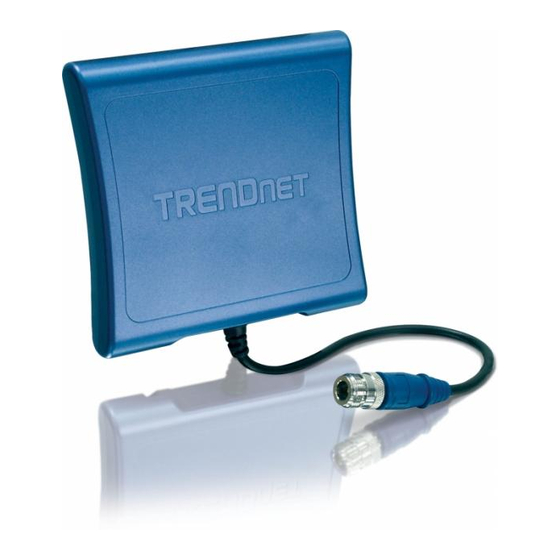
TRENDnet TEW-AO08O Quick Installation Manual
Indoor/outdoor antenna
Hide thumbs
Also See for TEW-AO08O:
- Quick installation manual (12 pages) ,
- Specifications (2 pages) ,
- Quick installation manual (13 pages)
Summary of Contents for TRENDnet TEW-AO08O
- Page 1 Quick Installation Guide Indoor / Outdoor Antenna, Antenna Cable & Surge Arrestor H/W: V2...
- Page 2 Table of Contents English ........................1 Outdoor Antenna Installation ................How to install the surge arrestor ..............Troubleshooting ...................... Version 10.29.2008...
-
Page 3: English
Before installation, please ensure you have the required products and that the contents of each product are complete. TEW-ASAK • Surge Arrestor TEW-L406/TEW-L412 TEW-L406 – cable (6 Meter) TEW-L412 – cable (12 Meter) One of the following Antennas. TEW-AO08O TEW-AO09D TEW-AO14D TEW-AO19D TEW-AO10O English... - Page 4 1. Remove the dust cap from both ends of the TEW-ASAK. 2. Disconnect the dipole antenna from your wireless router or access point. 3. Attach the Reverse SMA end (blue sleeve) of the TEW-ASAK to your wireless router or access point. 4.
- Page 5 6. Wrap the provided weatherproof tape around the connectors. 7. Connect the grounding wire to a grounding object. e.g. Earth Driven rod, Grounded Electrical System, Building Frame. English...
- Page 6 Wall Mount 1. Select a desired location to mount the device. Use the provided L-bracket as a template to mark the hole locations and drill two holes at the marked positions. 2. Insert the wall plugs into the drilled holes and then use the provided wood screws to secure the bracket to the wall.
-
Page 7: How To Install The Surge Arrestor
TEW-L202/TEW-L208 TEW-L202 – cable (2 meter) TEW-L208 – cable (8 Meter) One of the following antennas. TEW-AO08O TEW-AO09D TEW-AO10O Note: The following Indoor Antennas come with cables or connect directly to your Wi-Fi Device. No additional cable assemblies are required. - Page 8 1. Disconnect the dipole antenna from your access point or router. 2. Attach the blue sleeve (Reverse SMA) of the indoor cable (TEW-L202/ TEW-L208) directly to the Wi-Fi Device. 3. Connect the remaining black sleeve (N-Type) of the antenna cable to the blue sleeve of the (N-type) antenna.
- Page 9 Your indoor antenna installation is now complete. Register Your Product To ensure the highest level of customer service and support, please take a moment to www.trendnet.com/register register your product Online at: Thank you for choosing TRENDnet English...
-
Page 10: Troubleshooting
No, the TEW-ASAK can not be used with the TEW-455APBO. The TEW-ASAL1 must be used with the TEW-455APBO. If you still encounter problems or have any questions regarding the Indoor / Outdoor Antenna, Antenna Cable & Surge Arrestor, please contact TRENDnet's Technical Support Department. - Page 11 TEW-AI86DB- 3 Years Warranty If a product does not operate as warranted above during the applicable warranty period, TRENDnet shall, at its option and expense, repair the defective product or part, deliver to customer an equivalent product or part to replace the defective item, or refund to customer the purchase price paid for the defective product.
- Page 12 CONNECTION WITH THE SALE, INSTALLATION MAINTENANCE OR USE OF TRENDnet'S PRODUCTS. TRENDnet SHALL NOT BE LIABLE UNDER THIS WARRANTY IF ITS TESTING AND EXAMINATION DISCLOSE THAT THE ALLEGED DEFECT IN THE PRODUCT DOES NOT EXIST OR WAS CAUSED BY CUSTOMER'S OR ANY...
- Page 13 Certifications This equipment has been tested and found to comply with FCC and CE Rules. Operation is subject to the following two conditions: (1) This device may not cause harmful interference. (2) This device must accept any interference received. Including interference that may cause undesired operation.
- Page 14 Product Warranty Registration Please take a moment to register your product online. Go to TRENDnet’s website at http://www.trendnet.com/register 20675 Manhattan Place Torrance, CA 90501 Copyright ©2008. All Rights Reserved. TRENDnet.















Need help?
Do you have a question about the TEW-AO08O and is the answer not in the manual?
Questions and answers