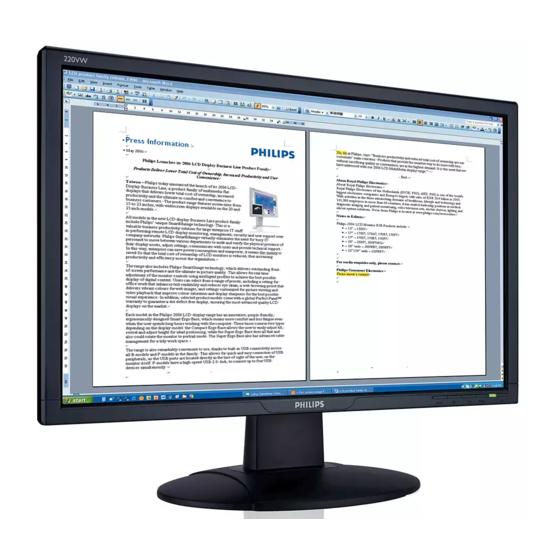Table of Contents
Advertisement
22" TFT LCD COLOR MONITOR
Service
Service
Service
Service
Service
Service
Service Manual
Description
Important Safety Notice .............................................
Technical Data & Power Management .......................
Connection to PC .......................................................
OSD Menu Control Level Structure ...........................
Advanced OSD Adjustment .......................................
OSD Attention Signal .................................................
Safety and troubleshooting information ....................
Definition of Pixel Defects ..........................................
Wiring Diagram ..........................................................
Mechanical Instructions .............................................
F/W Upload Instructions ............................................
DDC Instructions ........................................................
DDC DATA .................................................................
ANY PERSON ATTEMPTING TO SERVICE THIS CHASSIS MUST FAMILIARIZE HIMSELF WITH THE CHASSIS
AND BE AWARE OF THE NECESSARY SAFETY PRECAUTIONS TO BE USED WHEN SERVICING ELECTRONIC
EQUIPMENT CONTAINING HIGH VOLTAGES.
CAUTION: USE A SEPARATE ISOLATION TRANSFORMER FOR THIS UNIT WHEN SERVICING.
REFER TO BACK COVER FOR IMPORTANT SAFETY GUIDELINE.
220VW8FB/00
220VW8FB/93
220VW8FB/96
TABLE OF CONTENTS
Description
Page
Block Diagram ...........................................................
2
Scaler Board Schematic Diagram ..............................
3 ~ 4
Power Board Schematic Diagram ..............................
5
Button Board Schematic Diagram .............................
6
Scaler Board Layout Side View .................................
7
Power Board Layout Side View .................................
8
Button Board Layout Side View .................................
9
Exploded View ...........................................................
10 ~ 11
Recommended Parts List ..........................................
12
Spare Parts List .........................................................
13 ~ 15
Different Parts List .....................................................
16 ~ 17
General Trouble Shooting Guide ...............................
17 ~ 19
General Product Specification ...................................
20
Safety Check Process ...............................................
...........
21
SAFETY NOTICE
Subject to modification
Oct. 23th. 2007
EN :
Page
22
23 ~ 27
28 ~ 29
30
31 ~ 32
33 ~ 34
35
36
37 ~ 39
40 ~ 41
42
43 ~ 57
58 ~ 70
71
Advertisement
Chapters
Table of Contents
Troubleshooting

Summary of Contents for Philips 220VW8FB/00
-
Page 1: Table Of Contents
22” TFT LCD COLOR MONITOR Service Service 220VW8FB/00 Service Service 220VW8FB/93 220VW8FB/96 Service Service Service Manual TABLE OF CONTENTS Description Page Description Page Block Diagram ............Important Safety Notice ..........Scaler Board Schematic Diagram ......23 ~ 27 Technical Data & Power Management ....... -
Page 2: Important Safety Notice
Philips. of high humidity for a long time. Philips assumes no liability , express or implied, arising out of any unauthorized modification of design. - Avoid contact with water as it may a short circuit within Servicer assumes all liability . -
Page 3: Technical Data & Power Management
Technical Data 220VW8 LCD 1. General Specification Input signal levels : 700 mVpp Sync. Input signals : Analog R/G/B separate inputs 1.1 Panel characteristic Separate horizontal and vertical / Composite (H+V) TTL level, CLAA 220WA01 Panel source Sync On Green (SOG) sync : CPT 0.3Vp-p Negative Screen type... - Page 4 14 V-sync Logic GND 15 Data clock ENERGY STAR is a U.S. Registered mark. AS AN ENERGY STAR PARTNER, PHILIPS HAS DETERMINED THAT THIS PRODUCT MEETS THE ENERGY STAR GUIDELINES OF ENERGY EFFICIENCY. 2.2 PC digital video input with DVI-D connector.
-
Page 5: Connection To Pc
3. Description of the On Screen Display displays an image, installation is complete. On-Screen Display(OSD) is a feature in all Philips LCD monitors. It allows and end user to adjust screen performance or select functions of the monitors directly through an on-screen instruction window. -
Page 6: Osd Menu Control Level Structure
200AW8 LCD 200WS8 LCD 220VW8 LCD Main Menu (1 Level) Sub Menu (2 Level) Exit Brightness & Contrast Brightness Contrast Back Color Original Color Main Menu (1 Level) Sub Menu (2 Level) 9300K 6500K User Define Exit Green Blue Brightness & Contrast Brightness Back Contrast... -
Page 7: Advanced Osd Adjustment
Advanced OSD Adjustment 220VW8 LCD Advanced OSD Adjustment 4. Entering Burn-in mode and others < > 1. Front control panel If you access into factory mode, press button to move the cursor on the message bar of “ HUSDON 220VW8 V.32”. MENU Then press to confirm, OSD menu will convert into... -
Page 8: Osd Attention Signal
OSD Attention Signals 220VW8 LCD Clock & Phase Adjustment ATTENTION Due to the different quality of video signal generated from graphics cards. It is necessary to adjust CLOCK and PHASE NO VIDEO INPUT functions for the optimal video display of LCD monitor. So maybe some flicker appeared as Fig.1 &... -
Page 9: Safety And Troubleshooting Information
Remove any object that could fall into the vents or prevent user. If the problem still persists after you have tried these proper cooling of the monitor’s electronics. solutions, contact your nearest Philips dealer. h. Do not block the ventilation holes on the cabinet. Common Problems i. -
Page 10: Definition Of Pixel Defects
- Red + Blue = Purple For further assistance, refer to the Consumer Information Centers list - Red + Green = Yellow and contact your local Philips distributor. - Green + Blue = Cyan (Light Blue) Definition of Pixel Defects... - Page 11 3. Proximity of Pixel Defects Because pixel and sub pixels defects of the same type that are near to one another may be more noticeable, Philips also specifies tolerances for the proximity of pixel defects. Perfect Panel - ISO 13406-2 Class II compliant do-defect- free-display.
-
Page 12: Wiring Diagram
Wiring Diagram 220VW8 LCD... -
Page 13: Mechanical Instructions
Mechnical instructions 220VW8 LCD 1. Put down the monitor softly and take out the base from 4. Release 2pcs screws from bottom of rear cover, then take it.(note: care of the panel without scraped.) off the rear cover. Fig. 1 Fig. - Page 14 Mechnical instructions 220VW8 LCD 10. Release 3pcs screws from Button/B, and take off it. 7. Tear off all the tapes and AL FOIL, and disconnect the cable between Main/B and Bottom/B. Fig. 10 Fig. 7 11. Release 2pcs screws from left side of PCB shielding. 8.
- Page 15 Mechnical instructions 220VW8 LCD 13. Disconnect the lamp cables from Power/B. 16. Release 7pcs screws from Main/B and Power/B and take off the Power mylar. Fig. 13 Fig. 16 14. Disconnect the LVDS cable from panel. 17. Release 2pcs IO NUT from VGA joint of Main/B. Fig.
-
Page 16: F/W Upload Instructions
Electrical Instructions 220VW8 LCD F/W upload instruction Configuration and procedure (ISP Tool) "ISP Tool " software is provided by Mstar to upgrade the firmware of Scaler IC. It is a windows-based program, which cannot be run in MS-DOS. System and equipment requirements: 1. -
Page 17: Ddc Instructions
Electronic Instruction 220VW8 LCD AUTO DDC instructions 7. Press icon of the toolbox and make sure all of the setting are fixed, then press the icon. Program will General perform the loading process automatically. DDC Data Re-programming In case the DDC data memory IC or main EEPROM which storage all factory settings were replaced due to a defect, the serial numbers have to be re-programmed. - Page 18 Electronic Instruction 220VW8 LCD Re-programming Analog DDC Step 1: After initialize the alignment fixture, connecting all cables as shown in Fig.10. Monitor (B) Monitor(A) Fig.1 (Installation interface) Fig. 10 Step 2: Connect the power code of monitor and power on it. TVI_TOOL Step 3: Double check the icon...
- Page 19 Electronic Instruction 220VW8 LCD Re-programming of writing HDCP KEY Step 1: Please install the software of isp HDCP key Version1.13 ,the tool is the same with isping EDID. Step 2: Opening the software. Step 3: Pressing the button of “OPEN FILE”, as follows: Step 6: The software will write HDCP KEY into monitor.
-
Page 20: Ddc Data
Red x = 0.639 Green x = 0.289 -------------------------------------------------------------------------------- Blue x = 0.153 White x = 0.313 Monitor Name: Philips 220VW Red y = 0.333 Green y = 0.597 Blue y = 0.082 White y = 0.329 (108-125) Monitor Description:... -
Page 21: Safety Instructions, Warnings And Notes
3.3 Lead Free Solder cable clamps. b. Check the insulation of the AC Power lead for external Philips CE is going to produce lead-free sets (PBF) from damage. 1.1.2005 onwards. c. Check the strain relief of the AC Power cord for proper Lead-free sets will be indicated by the PHILIPS-lead-free logo function. -
Page 22: Block Diagram
Block Diagram 220VW8 LCD 220VW8 LCD S-A3 LVA0P LVA0P GNDR GNDR LVA0M LVA0M PC5V LVA1P LVA1P GNDG GNDG LVA1M LVA1M LVA2P LVA2P GNDB GNDB LVA2M LVA2M LVACKP LVACKP VCC12 VSYNC VSYNC LVACKM LVACKM PC5V HSYNC HSYNC LVA3P LVA3P LVA3M LVA3M VCC12 LVB0P LVB0P... -
Page 23: Scaler Board Schematic Diagram
Schematic Diagram(Scaler Board - Power) 220VW8 LCD 220VW8 LCD S-A2 S-A3 CONN 4x2-R CONN 4x2-R VCC12 VCC12 VCTRL 0/1206 0/1206 47/6 47/6 VCC1.8 VCC3.3 VCC3.3 4.7uF/16V 4.7uF/16V VCC1.8 10K/6 10K/6 SSM12LL SSM12LL 1K/6 1K/6 2SB1132PT 2SB1132PT on_BACKLIGHT 4 2K/6 2K/6 10K/6 10K/6 MMST3906... - Page 24 Schematic Diagram(Scaler Board - Input) 220VW8 LCD 220VW8 LCD S-A3 S-A3 56/6 1% 56/6 1% 30/6 bead 30/6 bead 47nF/6 47nF/6 56/6 1% 56/6 1% 30/6 bead 30/6 bead 47nF/6 47nF/6 56/6 1% 56/6 1% 30/6 bead 30/6 bead 47nF/6 47nF/6 C13 A8 D26 F9...
- Page 25 Schematic Diagram(Scaler Board - Scaler) 220VW8 LCD 220VW8 LCD S-A4 MEMPLL_33 VDDP_33 MENU_O S-A3 AVDD_33 AVDD_18 SEL_O VDDC_18 PWR_O VCC3.3 DOWN_O VDDP_33 VCC3.3 UP_O LEDA_O VCC3.3 LEDG_O CX201209813/8 CX201209813/8 7101-E08N 7101-E08N VCTRL VCTRL 100/6/NC 100/6/NC RIN0P 100/6/NC 100/6/NC VCC1.8 VDDC_18 GNDR RIN0M LVA4P...
- Page 26 Schematic Diagram(Scaler Board - Panel) 220VW8 LCD 220VW8 LCD S-A5 S-A3 LVB0M RXO0- RXO0+ LVB0P LVB0P LVB0M LVB1M RXO1- RXO1+ LVB1P LVB1P LVB1M LVB2M RXO2- RXO2+ LVB2P LVB2P LVB2M VCC12 VPANEL LVBCKM RXOC- RXOC+ LVBCKP LVBCKP LVBCKM LVB3M RXO3- RXO3+ LVB3P LVB3P LVB3M...
- Page 27 Schematic Diagram(Scaler Board - Audio) 220VW8 LCD 220VW8 LCD S-A6 S-A3 +12V_A +12V_A VCC12 ACN1 1K/6/NC 1K/6/NC 10K/6/NC 10K/6/NC 10K/6/NC 10K/6/NC VOLU VCC12 CX201209813/8/NC CX201209813/8/NC 2K/6/NC 2K/6/NC VOLUME 2N3904/NC 2N3904/NC +12V_A CX201209813/8/NC CX201209813/8/NC AGND 0.1uF/6/NC 0.1uF/6/NC 330U/16V/NC 330U/16V/NC AUDIO-IN AC10 AGND AL3 CX201209813/8/NC AL3 CX201209813/8/NC...
-
Page 28: Power Board Schematic Diagram
Schematic Diagram(Power Board) 220VW8 LCD 220VW8 LCD S-A3 JP10 B4 ON/OFF LV1 C1 LV1 D8 IC_VCC IC_VCC LV2 B1 LV2 C8 C10 A5 LV3 B1 C11 B7 LV3 C8 DBRT C12 A7 LV4 A1 C14 B2 LV4 C8 ENSYNC C15 B2 ABRT OUTL C16 A2... - Page 29 Schematic Diagram(Power Board) 220VW8 LCD 220VW8 LCD BD101 C114 F101 C115 CN100 TH101 LF102 C260 SW101 LF101 C120 C123 INVERTER R260 C231 BD101 R101 C240 F260 C263 C261 C241 R112 T101 +12V C114 C242 R102 +12V/0.8A C243 9.10 C264 C244 ZD260 R262 C260...
-
Page 30: Button Board Schematic Diagram
Schematic Diagram(Buttom Board) 220VW8 LCD 220VW8 LCD CON1 SW METALDOME MENU RIGHT SW METALDOME LEFT AMBER GREEN SW METALDOME CON1 SW METALDOME PH=1.0mm 8Pin/NC SW METALDOME LED1 GREEN AMBER LED1 KPTB-1612... -
Page 31: Scaler Board Layout Side View
Layout Side View(Scaler Board) 220VW8 LCD 220VW8 LCD C61 D2 D26 A4 R18 A2 C62 D2 D27 E2 R19 C1 C63 D2 D28 E3 R20 D2 C64 B2 D29 E2 R21 C1 C65 B2 D30 E1 R22 D2 C66 B3 D31 E1 R23 D1 C67 B3... - Page 32 Layout Side View(Scaler Board) 220VW8 LCD 220VW8 LCD...
-
Page 33: Power Board Layout Side View
Layout Side View(Power Board) 220VW8 LCD 220VW8 LCD BD101 IC230 C114 C115 C123 JP101 C240 JP102 C241 JP103 C242 JP104 C244 JP12 C260 JP201 C261 JP202 C263 JP203 JP204 L101 L120 L240 CN100 LF102 CN101 PC201 CX101 R112 CY101 R113 CY102 R240 CY103... - Page 34 Layout Side View(Power Board) 220VW8 LCD 220VW8 LCD C120 C231 C243 C264 R101 R102 R120 R121 R122 R123 R124 R230 R231 R232 R233 R234 JP11 JP13 ZD121...
-
Page 35: Button Board Layout Side View
Layout Side View(Button Board) 220VW8 LCD 220VW8 LCD CON1 A5 LED2 B5 SW6 B5 SW5 C5 SW4 C5 SW3 D5 SW2 E5 SW1 F5 LED1 F5... -
Page 36: Exploded View
Exploded View 220VW8 LCD 220VW8 LCD ITEM PART NO DESCRIPTION 34WBZRLB0D0 WBZR LCD BZEZL SUB-ASSYCPT (B-V)GP MF20025IBJ8 SCREW F2*2.5-I(NI) GP AA0220WA001 LCD 22" CLAA220WA01(1680X1050,WSXGA ) GP MF30060PBJ5 SCREW F3.0*6.0-P(NI)GP MM30050BJ21 SCREW M3.0*5.0-B BLACK GP DD0L9ELC030 CABLE LVDS(30P,150MM,LINKTEC AU)L9EA1 GP 10WBZRMB084 WBTB M/B ASSY(W0ZR-V1,TSUM58WHJ)A/ONLYGP MBLI1004018 IO NUT LI1(MBLI1004,REV3A)GP... -
Page 37: Recommended Parts List
Recommended Spare Part List 220VW8 LCD RSPL FOR 220VW8FB/00(WBZR-V1C) 1 P/N: 1WBZRVPL051(CPT PANEL) Part Name PHILIPS P/N Techview P/N Description Q'ty Location Remark Electronic LCD panel 996510005565 AA0220WA001 LCD 22" CLAA220WA01(1680X1050,WSXGA ) GP Item 3 in exploded view CPT PANEL... -
Page 38: Spare Parts List
Spare Part List 220VW8 LCD RSPL FOR 220VW8FB/93(WBZR-V1C) 1 P/N: 1WBZRVPL069(CPT PANEL) Part Name PHILIPS P/N Techview P/N Description Q'ty Location Remark Electronic LCD panel 996510005565 AA0220WA001 LCD 22" CLAA220WA01(1680X1050,WSXGA ) GP Item 3 in exploded view CPT PANEL Components:... - Page 39 Recommended Spare Part List 220VW8 LCD RSPL FOR 220VW8FB/96(WBZR-V1C) 1 P/N: 1WBZRVPL077(CPT PANEL) Part Name PHILIPS P/N Techview P/N Description Q'ty Location Remark Electronic LCD panel 996510005565 AA0220WA001 LCD 22" CLAA220WA01(1680X1050,WSXGA ) GP Item 3 in exploded view CPT PANEL...
- Page 40 Spare Part List 220VW8 LCD >> MAIN BOARD ASSY RES CHIP 0 1/10W+-5%(0603) GP RES CHIP 0 1/10W+-5%(0603) GP WBTB M/B ASSY(W0ZR-V1,TSUM58WHJ)A/ONLYGP RES CHIP 0 1/10W+-5%(0603) GP 21WBTBMB117 W0ZR-V1 MB Schematic(TSUMU58WHJ)A/O RES CHIP 0 1/10W+-5%(0603) GP WBTB M/B S/S ASSY(W0ZR-V1,TSUM58WHJ)GP RES CHIP 0 1/10W+-5%(0603) GP PCB(M/B)WBTB (2L,98*90 REVA)TSUMU58WJ GP R107...
- Page 41 LED1 LED(SMD) Y/G(KPTB-1612NSGC) GP CON1 CABLE FFC MB-BB(8P/8P,585MM)WBZR GP >> PACKING ASSY METAL DOME SWITCH WBZR(FCWBZR01,3A)GP METAL DOME SWITCH WBZR-V1C PACKING(220VW8FB/00,AP/EU)GP WBZR BASE SUB ASSY GP WBZR BASE SUB ASSY BASE W0ZR(EAW0ZR03,REV3A)GP >> LCD MODULE ASSY BASE W0ZR RUBBER WBZR(GAWBZR02,REV3A)GP...
-
Page 42: Different Parts List
22 inch monitor different parts list Item Part Number Part Description 2nd source 24WBZRLA0J1 WBZR LCD MODULE ASSY (B-V)CPT GP 24WBZRLA0D3 WBZR LCD MODULE ASSY (B-V)CPT CN GP 28WBZRPK0Z1 WBZR-V1C PACKING(220VW8FB/00,AP/EU)GP 28WBZRPK132 WBZR-V1C PACKING ASSY(220VW8/93,CN) B GP 28WBZRPK124 WBZR-V1C PACKING ASS(220VW8/96,TWN) B GP... -
Page 43: General Trouble Shooting Guide
220VW8 LCD General Trouble Shooting Guide No display, but LED is ON Unstable picture / or LED is amber (yellow) Picture flickers Monitor drives Out of H / V Sync. (inf file) Screen size not correct Picture too bright Picture too large or small Picture too dim No power / LED is off Missing color... -
Page 44: No Display, But Led Is On Or Led Is Amber (Yellow)
General Trouble Shooting Guide 220VW8 LCD No display, but LED is ON or LED is amber (yellow) Check point: 1. Click your mouse or type some word with your keyboard to wake up computer from saving status. 2. Check that your video cable is plugged in and does not have bent pins. LED Amber or Green? Continued Note:... - Page 45 General Trouble Shooting Guide 220VW8 LCD Continued Amber Green LED Amber or Green? Make sure the correct signal is input. Make sure of the state of the computer (turn on). Press the keyboard or operate the mouse. Is the ATTENTION picture displayed? For example: Is picture display...
-
Page 46: Monitor Drives (Inf File)
FOR WINDOWS 95/98/2000/ME OR LATER Philips’s monitors build in VESA DDC2B feature to support Plug & Play requirement for Windows 95/98/2000/Me. You can install the information file(.inf) in order to select your Philips monitor from “Monitor” dialog box in Windows 95/98/2000/Me to activate Plug &... -
Page 47: Screen Size Not Correct
General Trouble Shooting Guide 220VW8 LCD Screen Size Not Correct Adjust Horizontal/Vertical/Shape Via the monitor "On Screen Display" or "Front Control Knob: Auto function key" Is the Screen Size displayed correct? *Reset the monitor via OSD manipulation (Select Reset to Factory settings). * Try the monitor with another computer (Video card could be defective.) Is picture displayed... -
Page 48: Unstable Picture/Picture Flickers
General Trouble Shooting Guide 220VW8 LCD Unstable picture/picture flickers Vertical/Horizontal flicker appears, Push the AUTO button. Eliminate the Vertical/Horizontal bars using the Phase Adjustment in the first window. Please contact your dealer/reseller for more information. -
Page 49: Out Of H/V Sync
General Trouble Shooting Guide 220VW8 LCD Out of H/V Sync. 1. Turn off monitor 2. Disconnect signal cable 3. Turn on monitor In the self test? (warning signal¡ K ) Check video cable for bent It is need to check and pins, reseat to system repair the monitor video and power system. -
Page 50: Picture Too Bright
General Trouble Shooting Guide 220VW8 LCD Picture is too bright Adjust brightness and/or contrast via the monitor "On Screen Display" or "Front Control Knob" Is picture displayed normally? * Reset the monitor via OSD manipulation. (Select Reset to factory settings¡ ) * (or change the color temperature settings to be 9300 color coordination from OSD menu. -
Page 51: Picture Too Dim
General Trouble Shooting Guide 220VW8 LCD Picture is too dim Adjust brightness and/or contrast Note: via the monitor "On Screen Display" or "Front Control Knob". 1. Sun light passing through a window is much brighter than monitor luminance (luminance is the measurable quantity which most closely corresponds to brightness), therefore the two worst places for a monitor is directly facing the window or directly behind the window. -
Page 52: No Power / Led Is Off
General Trouble Shooting Guide 220VW8 LCD NO POWER / LED is off Is cabinet of monitor damaged by being dropped? 1. Is the correct AC power cord connected? 2. Is AC power outlet active? The monitor may have 3. Is the power button in the become faulty due to ON position? excessive shock... - Page 53 General Trouble Shooting Guide 220VW8 LCD Missing Color There are 2 easy ways to determine the Missing color problem. 1. Turn off monitor " " 1. View an image that is supposed to be White 2. Disconnect video cable If one of the colors (RGB) is not functioning. 3.
- Page 54 General Trouble Shooting Guide 220VW8 LCD OSD MAIN MENU LOCKED Press and hold the OSD menu key for about 10 seconds, until picture displays "OSD MAIN MENU UNLOCKED". Please contact your dealer/reseller for more information...
- Page 55 General Trouble Shooting Guide 220VW8 LCD OSD MAIN MENU LOCKED Press and hold the OSD menu key for about 10 seconds, until picture displays "OSD MAIN MENU UNLOCKED". Please contact your dealer/reseller for more information...
-
Page 56: Jitter / Video Noise
General Trouble Shooting Guide 220VW8 LCD Jitter / Video Noise Turn on monitor with a display or image for 30 minutes (due to drift). Jitter or Noise still present? Try moving the monitor to another location to see if problem goes away Jitter or Noise disappear 1. -
Page 57: Power Management Function Is Not Active
General Trouble Shooting Guide 220VW8 LCD Power management function is not active Verify the PC is compliant with VESA. In case all of the video signals of PC are not off, power management function is not active normally. (Repeat to power on and off power management.) There are accelerator boards not complied with VESA. -
Page 58: General Product Specification
220VW8 LCD General Product Specification Specification for TVI WBZR-V1C Philips Hudson 8 – 220VW8 22’’W TFT LCD Monitor, 30 - 93 KHz, 56 - 76 Hz, Dual input Table of Contents PRODUCT SPECIFICATION Relationship Product Data MECHANICAL SPECIFICATION 2.1.1 Monitor Housing 2.1.2... - Page 59 220VW8 LCD DISPLAY PERFORMANCE Picture performance Geometric defects Picture stability during warm up Scratches Viewing angle Jitter Missing Pixels / missing subpixel Newton Ring Luminance Output 8.9.1 Luminance Output 8.9.2 Brightness 8.9.3 Brightness Uniformity 8.10 White Uniformity 8.11 Contrast ratio 8.12 White color adjustment 8.13...
- Page 60 296.1 mm MECHANICAL SPECIFICATION 2.1.1 Monitor Housing The front bezel and the back cabinet are based on TVI OEM tooling and Philips design chin. 2.1.2 Vesa mounting holes According to Vesa FPMPMI standard. Holes 100 mm x 100 mm (M 4.0, 0.7 pitch threaded) in the rear center for ARM.
- Page 61 220VW8 LCD LCD SPECIFICATION LCD specification Panel CLAA 220WA01 Resolution 1680x 1050 Active area (HxV) 494.94 x 290.5875 Outside dimensions(WxHxD) 493.7 x 320.1 x 16.5 Pitch (mm) 0.27675 x 0.27675 Display surface Non-glare type Color depth 16.7M colors Backlight 4 CCFL Viewing angle 170:H/ 160:V Contrast ratio...
- Page 62 220VW8 LCD PIN No. SIGNAL Green/ SOG Blue Sense (GND) Red GND Green GND Blue GND DDC +3.3V or +5V Logic GND Sense (GND) Bi-directional data H/H+V sync V-sync Data clock Control of OSD The positions and functions of the buttons are defined as below. 6.2 Adjustment Parameters Hot-key definition Service...
- Page 63 220VW8 LCD Brightness Brightness & Contrast Contrast Color Original Color, 9300K,6500K, sRGB, User Define Position Horizontal Vertical Input Selection Analog(D-Sub) More Settings Language See SKU Phase/ Clock Phase Clock OSD Settings Horizontal Vertical Reset Audio Option Stand-alone (For selective model) Mute Volume Serial No.:...
- Page 64 The monitor can support DDC 2 B and DDC-CI according to the latest VESA standard. 7.8.1 DDC Details 1 User visible strings on .inf file Philips 220VW (22’’ LCD MONITOR 220VW8) 2 Manufacturer ID ( EDID data) MSB(byte 12): 08 3 Product ID, "xxxx" 4 codes...
- Page 65 220VW8 LCD Factory preset modes : 18 Preset modes : 45 User modes : 10 Note: 1. Screen displays perfect picture at 18 factory-preset modes. 2. Screen displays visible picture with OSD warning when input modes are the 45 preset modes. Factory preset modes (18 modes) Item H.Freq.
- Page 66 200AW8 LCD 79.976 VESA 1280x1024 75.025 81.13 SUN WS 1280x1024 76.11 91.1 VESA 1280x1024 44.772 1280x720 52.5 1280x720 55.469 VESA-reduced blanking 1440x900 59.901 88.75 mode 55.935 VESA 1440x900 59.887 106.5 70.635 VESA 1440x900 74.984 136.75 VESA 1600x1200 66.587 CVT 2.3MA-R 1920x1080 60.0 138.5...
- Page 67 220VW8 LCD BRIGHT DOT DEFECTS ACCEPTABLE LEVEL MODEL 220VW8 1 lit sub-pixel 2 adjacent lit sub-pixels 3 adjacent lit sub-pixels (one white pixel) Distance between two bright dots 15mm Bright dot defects within 20 mm circle Total bright dot defects of all type BLACK DOT DEFECTS ACCEPTABLE LEVEL MODEL...
- Page 68 220VW8 LCD Measure the luminance of gray level 255 at 9 points £ _ W = Maximum [L(1), L(2) …… L(9)] / Minimum [L(1), L(2) …… L(9)] 8.11 Contrast ratio The contrast ration can be calculated by following expression. Contrast Ratio (CR) = L255 / L0 L255 : Luminance of gray level 255 L0 : Luminance of gray level 0 Typical value:...
- Page 69 10.3 Certificates, Reports for the production start When the first production of the monitor starts the following documents must be sent to Philips by mail. All reports must be raised under “Philips” and have to show WBZR model name .
- Page 70 ECR-HANDLING Not any change without approved ECR. Every ECR to the golden “ samples” must be approved by PHILIPS, Even ECR for minor changes must be released by PHILIPS. For the ECR procedure the vendor has to send an ECR formular, necessary spec updates, datasheets and a photo documentation.