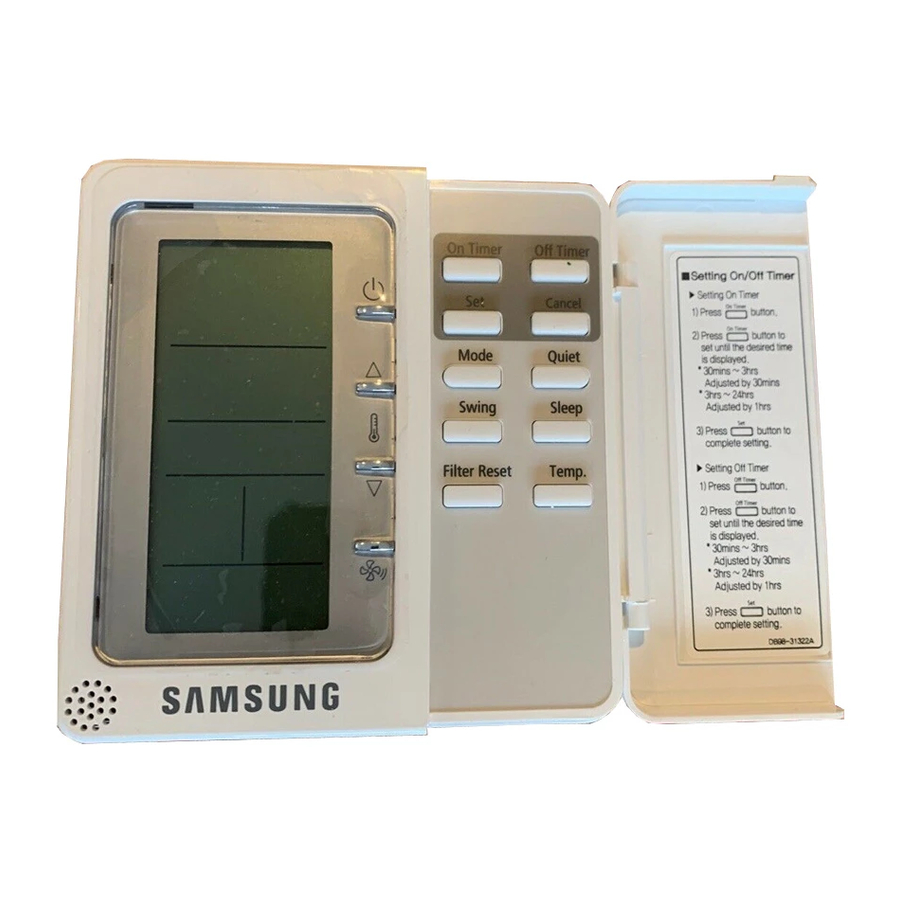Table of Contents
Advertisement
WIRED REMOTE CONTROLLER
MWR-WH00
Refer to the service manual in the GSPN(see the rear cover) for the more information.
WIRED REMOTE CONTROLLER
Basic : MWR-WS00
Model : MWR-WH00
Model code : MWR-WH00
CONTENTS
1. Precautions
2. Product Specifications
3. Disassembly and Reassembly
4. Troubleshooting
5. Exploded Views and Parts List
6. PCB Diagram
7. Schematic Diagram
Advertisement
Table of Contents

Summary of Contents for Samsung MWR-WH00
-
Page 1: Wired Remote Controller
WIRED REMOTE CONTROLLER Basic : MWR-WS00 Model : MWR-WH00 Model code : MWR-WH00 WIRED REMOTE CONTROLLER CONTENTS 1. Precautions 2. Product Specifications 3. Disassembly and Reassembly 4. Troubleshooting 5. Exploded Views and Parts List 6. PCB Diagram MWR-WH00 7. Schematic Diagram... -
Page 2: Table Of Contents
4-2 How to Take Measures for Each Symptom ........................4-2-1 When the LCD Display Doesn’t Show ........................4-2-2 When Communication Error Occurs or Communication is Impossible ......... 5. Exploded Views and Parts List ............................6. PCB Diagram ........................................7. Schematic Diagram ....................................Samsung Electronics... -
Page 3: Precautions
- Be sure to ground the product if there is any danger of electric leakage due to water or moisture. ● Be sure to turn off the auxiliary power switch or pull out the power plug during replacement or repair of electric parts. - There is a danger of electric shock. Samsung Electronics... -
Page 4: Product Specifications
The wired remote controller can control can control as a group.(Master/Slave) maximum 16 indoor units as a group. 1) PBA : MAIN PBA - Samsung 3F4A1H - FRAM - FSTN - Wrong wiring protection Relay applied - Diode for multiple recognition of buttons applied... -
Page 5: Changes In Comparison To Basic Model
Product Specifications 2-1-2 Changes in Comparison to Basic Model Item Basic Model (MWR-WS00) Development Model (MWR-WH00) Remarks 1) Switch rubber components changed Ass'y Case 2) Switch plastic components improvement 3) Cover hinge improvement 1) MCU changed - MB90F423(Fujitsu) - S3F4A1H(Samsung) -
Page 6: The Structure Of Product
��� ������� ���� Dome type button CASE ����������� ��������� ����� ��������� ���� ������� ���� ����� ����� Rubber type button ����� ��� ���� ��������� [Exterior structure] ���� ��� ����� ������ ������ ���� ������� ��� ������������� ����������� ��� [Software structure] Samsung Electronics... -
Page 7: Using Environment
• Follow the user's manual for using method, using condition and precautions. If a problem occurs, you will be supported by the service center. Installation - Refer to the installation manual method Etc. - Make sure to refer to the installation manual and user's manual Samsung Electronics... -
Page 8: Feature Deployment Specification
1) Max. quantity of connected units : Max. 16 units of indoor units can be connected. 2) Master and Slave connection is possible between MWR-WH00s for connecting 1 indoor unit. 3) Master and Slave connection is possible between MWR-WH00 and MWR-WE00. MWR-WH00(Master) – MWR-TH00,TH01(Slave):Connection is impossible •... - Page 9 When the is on, Clean the filter and turn off the display pressing the filter reset button. Display current room temperature. Hold down(5 sec) : Reset the wired remote controller Hold down(5 sec) : Enter the Service mode Samsung Electronics...
-
Page 10: Option Switch Setting
Use the wired remote controller temperature sensor P2.10/#80 indoor unit control. for the indoor unit control. Use the average of the indoor unit sensor and P2.11/#81 the wired remote controller sensor for the indoor unit control. P2.12/#82 Auto mode enable Auto mode disable P2.13/#83 Samsung Electronics... -
Page 11: Installation
Blue 2P (COM2) (2.5 pitch) (2.5 pitch) • 1 way cassette indoor unit does not contain the power cable. In this case, use the power cable inside of the indoor unit which is provided with the wired remote controller. Samsung Electronics... -
Page 12: Installing The Wired Remote Controller
Housing Tighten the cable with the wire joint (accessories) tightly. Indoor unit Wired remote controller 4) Reassemble the wired remote controller. • When you reassemble the wired remote controller, match the grooves on the left side. Samsung Electronics... -
Page 13: Accessory And Option Specifications
2-5 Accessory and Option Specifications 2-5-1 Accessories Image Name Code Quantity Remarks Wired remote controller DB93-08033B MWR-WH00 Cable tie DB65-10088B Cable clamp DB65-10074E M4X16 screw 6002-000474 Power cable for indoor unit DB39-00221A Communication cable for indoor unit DB39-00933A Wire joint... -
Page 14: Disassembly And Reassembly
If you pull the rear cover to the front instead of pulling it to downward, it can be damaged. Separate the power connector. Loosen three screws and separate the PBA. Separate the rubber button. Samsung Electronics... - Page 15 Disassembly and Reassembly Image Procedure Separate the button. Separate the door. Samsung Electronics...
-
Page 16: Troubleshooting
Ex) 101 error occurred in #28 indoor unit Indoor unit [LCD display] ■ When the wired remote controller error occurs Error code is displayed only. (Address will not be displayed.) Ex) 601 error occurred in the wired remote controller Samsung Electronics... -
Page 17: Wired Remote Controller Error List
• Error occurs when the indoor unit is set as Celsius and the wired remote controller is set as Fahrenheit or vise versa. • Change the setting of DIP switch 4 when the 620 error occurs. Refer to the installation manual of each device(Indoor/Outdoor Unit) for error code references. Samsung Electronics... -
Page 18: How To Take Measures For Each Symptom
4-2-1 When the LCD Display Doesn't Show Start Are the ASS'Y PBA(DB93-08787A) and power cable connected properly? Check the connection of ASS'Y PBA and power cable. Is the voltage of CN02's both ends(1,2) 12V? Change ASS'Y CONNECTOR wire (DB93-04023D) Change ASS'Y PBA(DB93-08787A) Samsung Electronics... -
Page 19: When Communication Error Occurs Or Communication Is Impossible
Is the resistance of between the bottom part of ASS'Y PBA(DB93-08787A) Change ASS'Y PBA C302 and GND higher than 100KΩ? Check the indoor units' communication which is connected to the wired remote controller (Not the problem of the wired remote controller) Samsung Electronics... -
Page 20: Exploded Views And Parts List
KNOB BUTTON ABS, 2.0T, 20mm, 90mm DB73-00537A RUBBER BUTTON Silicon, W109.91, H59, 50, D5.3, White DB93-08787A ASS'Y PCB MAIN-SOLUTION MWR-WH00, Wired remote controller, PBA DB63-02291A COVER CASE BOTTOM ABS, T2, W120, L114 DB93-04023D ASS'Y CONNECTOR WIRE wire, Wired remote controller... -
Page 21: Pcb Diagram
Power cable Switch Temperature sensor Temperature sensor Program download connector connector for development Select various service options of remote controller Program download 485 Communication part Power and communication connector for service connector 485 Communication with the indoor unit Samsung Electronics... - Page 22 MEMO Samsung Electronics...
-
Page 23: Schematic Diagram
7. Schematic Diagram Power Circuit Part (DC12V) Temperature Sensor Part 485 Communication Part LCD Part Switch Part FRAM Part Reset IC Part This Document can not be used without Samsung’s authorization. Samsung Electronics... - Page 24 © Samsung Electronics Co., Ltd. Dec. 2009. This Service Manual is a property of Samsung Electronics Co., Ltd. Printed in Korea. Any unauthorized use of Manual can be punished under applicable Code No. DB98-31329A(1) International and/or domestic law.