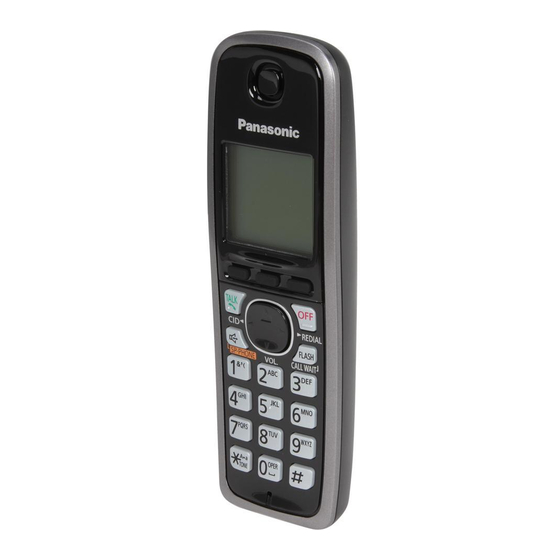
Panasonic KX-TGA410 Installation Manual
Additional digital cordless handset
Hide thumbs
Also See for KX-TGA410:
- Operating instructions manual (56 pages) ,
- Operating instructions manual (100 pages) ,
- Installation manual
Table of Contents
Advertisement
TGA410(e).fm Page 1 Monday, November 8, 2010 4:33 PM
Thank you for purchasing a Panasonic product.
This unit is an additional handset compatible with the following
series of Panasonic Digital Cordless Phone:
KX-TG4131/KX-TG6591/KX-TG6631/KX-TG6641/
KX-TG7621/KX-TG7641
You must register this handset with your base unit before it can
be used. This installation manual describes only the steps
needed to register and begin using the handset. Please read
the base unit's operating instructions for further details.
Charge the batteries for about 7 hours before initial use.
Please read this installation manual before using the unit and
save it for future reference.
For assistance, visit our Web site:
http://www.panasonic.com/help
for customers in the U.S.A. or
Puerto Rico.
Printed in China
Installation Manual
Additional Digital Cordless Handset
KX-TGA410
Model No.
PNQX3136ZA
DC1110DE0 (A)
Advertisement
Table of Contents

Summary of Contents for Panasonic KX-TGA410
- Page 1 TGA410(e).fm Page 1 Monday, November 8, 2010 4:33 PM Installation Manual Additional Digital Cordless Handset KX-TGA410 Model No. Thank you for purchasing a Panasonic product. This unit is an additional handset compatible with the following series of Panasonic Digital Cordless Phone: KX-TG4131/KX-TG6591/KX-TG6631/KX-TG6641/ KX-TG7621/KX-TG7641 You must register this handset with your base unit before it can be used.
-
Page 2: Connections/Wall Mounting
*3 The handset cover comes attached to the handset. Note: L Please read the base unit’s operating instructions for additional/ replacement accessories. Setting up Connections/Wall mounting 25.4 mm (1 inch) Screws (120 V AC, (Not supplied) 60 Hz) Hooks For assistance, please visit http://www.panasonic.com/help... -
Page 3: Battery Installation/Charging
TGA410(e).fm Page 3 Monday, November 8, 2010 4:33 PM Note: L Use only the supplied Panasonic AC adaptor PNLV226. L The AC adaptor must remain connected at all times. (It is normal for the adaptor to feel warm during use.) L Make sure that the wall and the fixing method are strong enough to support the weight of the unit. -
Page 4: Display Language
L Unplug the product from power outlets if it emits smoke, an abnormal smell, or makes an unusual noise. These conditions can cause fire or electric shock. Confirm that smoke has stopped emitting and contact the Panasonic Call Center at 1-800-211- PANA (1-800-211-7262). - Page 5 Attention: A nickel metal hydride battery that is recyclable powers the product you have purchased. Please call 1-800-8-BATTERY (1-800-822- 8837) for information on how to recycle this battery. For assistance, please visit http://www.panasonic.com/help...
-
Page 6: Important Safety Instructions
L This product can store your private/confidential information. To protect your privacy/confidentiality, we recommend that you erase information such as phonebook or caller list entries from the memory before you dispose of, transfer, or return the product. For assistance, please visit http://www.panasonic.com/help... -
Page 7: Fcc And Other Information
– Reorient or relocate the receiving antenna. – Increase the separation between the equipment and receiver. For assistance, please visit http://www.panasonic.com/help... - Page 8 à la législation locale. LEste producto está diseñado para usarse en los Estados Unidos de América. La venta o el empleo de este producto en ciertos países puede constituir violación de la legislación local. For assistance, please visit http://www.panasonic.com/help...
- Page 9 TGA410(e).fm Page 9 Monday, November 8, 2010 4:33 PM Notes For assistance, please visit http://www.panasonic.com/help...
- Page 10 4 Read troubleshooting page in the base unit’s Operating Instructions. Visit our Web site: http://www.panasonic.com/help L FAQ and troubleshooting hints are available. One Panasonic Way, Secaucus, New Jersey 07094 © Panasonic System Networks Co., Ltd. 2010 For assistance, please visit http://www.panasonic.com/help...
-
Page 11: Manual De Instalación
Lea este manual de instalación antes de usar la unidad y guárdelo para consultarlo en el futuro. Para obtener ayuda, visite nuestro sitio web: http://www.panasonic.com/help para clientes de EE. UU. o Puerto Rico (solo en inglés). -
Page 12: Información De Los Accesorios
TGA410(sp).fm Page 2 Friday, November 5, 2010 7:02 PM Información de los accesorios Accesorios que se suministran Accesorio/Número de pedido Cantidad Cargador Adaptador de corriente/PNLV226Z Baterías recargables/HHR-4DPA *2, *3 Cubierta del auricular *1 PNLC1018ZB: Negro, PNLC1018ZM: Gris Metálico PNLC1018ZN: Dorado champaña *2 PNYNTGA410BR: Negro, PNYNTGA410MR: Gris Metálico PNYNTGA410NR: Dorado champaña *3 La cubierta del auricular viene unida a él. -
Page 13: Instalación
60 Hz) Ganchos Nota: L Use solo el adaptador de corriente Panasonic PNLV226 que se suministra. L El adaptador de corriente debe permanecer conectado todo el tiempo. (Es normal que el adaptador se caliente durante su uso.) L Asegúrese de que la pared y el método de colocación sean lo suficientemente resistentes para soportar el peso de la unidad. - Page 14 TGA410(sp).fm Page 4 Friday, November 5, 2010 7:02 PM Cargue aproximadamente durante 7 horas. L Cuando las baterías estén completamente cargadas, el indicador de carga se apagará y aparecerá “Carg. Comp.”. Indicador de carga SOLO baterías Ni-MH recargables Confirme que aparezca “Cargando”.
- Page 15 TGA410(sp).fm Page 5 Friday, November 5, 2010 7:02 PM Idioma de la pantalla {MENU} (11) {r}: Seleccione la configuración deseada. {GUARDA} s {OFF}...
- Page 16 TGA410(sp).fm Page 6 Friday, November 5, 2010 7:02 PM Notas...














