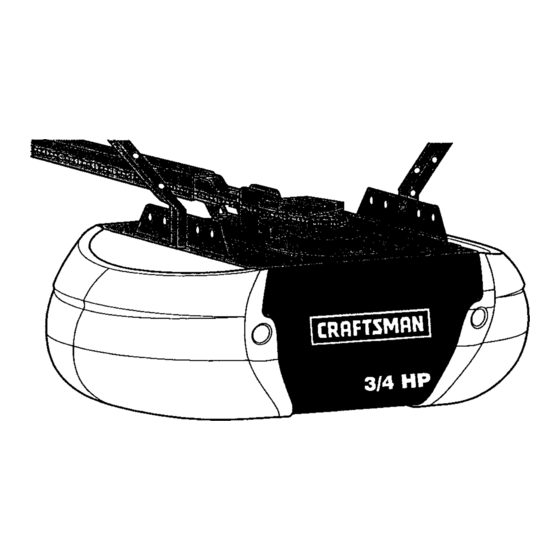Table of Contents
Advertisement
Owner's Manual/Manual del Propietario
GARAGE
DOOR OPENER
ABRIDOR
DE PUERTA DE COCHERA
For Residential
Use Only/Sblo
para uso residencial
Model/Modelo
139.53990
Z_
O
I-"
Read and follow all safety rules
and operating instructions before
first use of this product.
Lea y siga todas las reglas de
seguridad
y las instrucciones
de
operaci6n
antes de usar este
producto
por primera
vezo
Fasten the manual
near the garage
door after installation.
Guarde este manual cerca de la
puerta de la cochera.
Periodic
checks
of the opener are
required
to ensure
safe operation.
Se deben
realizar
revisiones
peribdicas
del abridor de puertas
para asegurar
su operaci6n
segura.
Sears,
Roebuck
and Co., Hoffman
Estates,
IL 60179
U.S.A
www.sears.com/craftsman
Advertisement
Table of Contents

Summary of Contents for Craftsman 139.53990
- Page 1 Periodic checks of the opener are Se deben realizar revisiones required to ensure safe operation. peribdicas del abridor de puertas para asegurar su operaci6n segura. Sears, Roebuck and Co., Hoffman Estates, IL 60179 U.S.A www.sears.com/craftsman...
-
Page 2: Table Of Contents
TABLE OF CONTENTS Introduction 2. 7 Adjustment 28-30 Safety symbol and signal word review......2 Adjust the travel limits..........28 Prepadng your garage door ........3 Adjust the force ............29 Tools needed ............... 3 Test the safety reversal system......... 30 Planning .............. -
Page 3: Prepadng Your Garage Door
Preparing your Garage Door Before you begin: To preventpossible SERIOUS INJURYORDEATH: • Disable locks. • ALWAYS calla trained door systems technician if • Remove any ropes connected to garage door. garagedoorbinds,sticks,or is out of balance. A n • Complete the following test to make sure your unbalanced g aragedoor may not reverse when required. -
Page 4: Planning
Planning Do you have an access door in addition to the garage door? If not, Model 53702 Emergency Key Identify the type and height of your garage door. Release is required. See Acoessodes page. Survey your garage area to see if any of the Look at the garage door where it meets the floor. - Page 5 Planning (continued) ONE-PIECE DOOR INSTALLATIONS Withouta properly workingsafetyreversal s ystem, persons (particularly s mallchildren) couldbe • Generally, a one-piece door does not require SERIOUSLY INJURED or KILLEDbya closinggarage reinforcement. If your door is lightweight, refer to door the informationrelating to sectional doors in •...
-
Page 6: Carton Inventory
Carton Inventory Yourgarage door opener is packaged in one carton foam. Hardware for assembly and installationis which contains the motor unit and the parts illustrated shown on the next page. Save the carton and below. Note that accessodes will depend on the packing material until installationand adjustment model purchased. -
Page 7: Hardware Inventory
Hardware Inventory Separate all hardware and group as shown below for the assembly and installationprocedures. ASSEMBLY HARDWARE © © Lock Washer 3/8" (1) 3/8"(1) I---!, )))))))))))))))))) Bolt 1/4%20 x 2-1/2 (1) L ock Nut 1/4"-20 (2) Master _(((((((((((((((((((((('('('('((((((((((('('('('('('('(('((l(((((r('('('('(i tdler Bolt Link (2) Trolley Threaded Shaft (1) INSTALLATION HARDWARE... -
Page 8: Assembly
ASSEMBLY STEP Assemble the Rail & Install Trolley To prevent INJURY from pinching, k eephandsand fingers awayfrom thejointswhileassemblingtherail. To avoid installation difficulties, do not run the garage door opener until instructed to do so. The front rail has a cut out "window"at the door end 4. -
Page 9: Fasten Rail To Motor Unit And Install Idler Pulley
ASSEMBLY STEP Fasten the Rail to the Motor Unit To avoidSERIOUS damage to garage door opener, useONLYthosebolts/fasteners m ounted in thetop of • Insert a 1/4"-20x2-1/2 bolt, washer and spacer into theopener. the cover protection bolt hole on the back end of the rail as shown. -
Page 10: Install Chain/Cable
ASSEMBLY STEP 4 Install Chain/Cable Toavoid possible SERIOUS INJURY to fingers from moving garagedooropener: 1. Pull the cable around the idler pulley and toward • ALWAYS keephand clear of sprocket whileoperating the trolley. opener. 2. Connect the cable loop to the retaining slot on the •... -
Page 11: Nghtenthe Chain
ASSEMBLY STEP Tighten the Chain Figure 1 • Spin the inner nut and lock washer down the trolley Trolley Outer Lock Threaded threaded shat_,away from the trolley. Washer Shaft • To tighten the chain, turn outer nut in the direction shown (Figure 1). -
Page 12: Determine The Header Bracket Location
INSTALLATION STEP Determine Header Bracket Location To preventpossible SERIOUS INJURYor DEATH: • Headerbracket MUSTbe RIGIDLY fastened to structural s upporton headerwall or ceiling, o therwise garagedoor mightnot reverse whenrequired. D ONOT install h eaderbracketoverdrywall. • Concrete anchorsMUSTbeusedif mounting header bracket or 2x4 intomasonry. •... - Page 13 ONE-PIEC EDOOR WITHOUT TRACK 1.Close thedoorandmark the inside vertical centadine of your garage door. Extend the line onto the header wall above door, as shown. If headroom clearance is minimal, you can install VerUcst Centedine the header bracket on the ceiling. See page 14. If you need to install the header bracket on a 2x4 (on wall or ceiling), use lag screws (not provided) to securely fasten the 2x4 to structural supports...
-
Page 14: Install The Header Bracket
INSTALLATION STEP Install the Header Bracket Wall Mount You can attach the header bracket either to the wall above the garage door, or to the ceiling. Follow the instructions which will work best for your particular requirements. Do not install the header bracket over drywall. -
Page 15: Attach The Rail To The Header Bracket
Rail to the Header Bracket NOTE: (Optional) With an existing Craftsman installation,you may re-use the old header bracket with the twoplastic spacers included in the hardware bag. Place the spacers inside the bracket on each side of the rail, as illustrated. -
Page 16: Positionthe Opener
INSTALLATION STEP Position the Opener To prevent d amage to garagedoor,restgaragedoor opener railon 2x4 placedon top sectionof door Follow instructions which apply to your door type as illustrated. SECTIONAL DOOR OR ONE-PIECE DOOR WITH TRACK A 2x4 laid flat is convenientfor setting an ideal door- to-rail distance. -
Page 17: Hang The Opener
INSTALLATION STEP 5 Hang Opener Toavoidpossible SERIOUS INJURYfroma falling garage dooropener, f asten it SECURELY to structural Two representative installations are shown. Yours supports of thegarage.Concrete anchors MUSTbe used may be different. Hanging brackets should be angled if installing anybrackets intomasonry. (Figure 1) to provide rigid support. -
Page 18: Install The Door Control
INSTALLATION STEP Install the Door Control To prevent p ossible SERIOUSINJURY or DEATH from electrocution: Locate door control within sight of door, at a • Besurepower is not connected BEFORE installing door minimum height of 5 feet where small children cannot reach, away from moving parts of door and •... -
Page 19: Install The Lights And Lens
INSTALLATION STEP Install the Lights • Press the release tabs on both sides of lens. Gently rotate lens back and downward until the lens hinge IC0 Watt (Max) "--_-_ is in the fully open position. Do not remove Standard Light Bulb the lens. -
Page 20: Electrical Requirements
INSTALLATION STEP Electrical Requirements To prevent p ossible SERIOUS INJURYor DEATH from electrocution o r fire: To avoid installation difficulties, do not run the • Besurepoweris notconnected to theopener, and opener at this time. disconnect powerto circuitBEFORE removing cover to To reduce the risk of electric shock, your garage door establish permanent wiringconnection. -
Page 21: Install The Safety Reversingsensor
INSTALLATION STEP Install Safety Reversing Sensor • Be surepower is notconnected to thegaragedoor opener BEFORE installing the safetyreversingsensor. The safety reversing sensor must be connected • To preventSERIOUS INJURYor DEATH froma closing and aligned correctly before the garage door garagedoor: opener will move in the down direction. - Page 22 INSTALLING THEBRACKETS Figure 1 DOOR TRACK MOUNT (RIGHT SIDE) Besurepowerto theopeneris disconnected. Install andalignthebrackets s o the sensors will face Track each other across the garage door, with the beam no higher than 6" above the floor.They may be installed in one of three ways, as follows.
- Page 23 MOUNTING ANDWIRING THESAFETY SENSORS Figure 4 • Slide a 114"-20x112" carriage bolt head into the slot on each sensor, Use wing nuts to fasten sensors to brackets, with lenses pointingtoward each other across the door. Be sure the lens is not obstructed by a bracket extension (Figure 4).
-
Page 24: Fasten The Door Bracket
INSTALLATION STEP Fasten the Door Bracket To prevent d amage to garagedoor,reinforce insideof doorwithangleironbothvertically andhorizontally. Follow instructionswhich apply to your door type as illustrated below or on the following page. A horizontal reinforcement brace should be long enough to be secured to two vertical supports. A vertical reinforcement brace should cover the height of the top panel. - Page 25 ONE-PIECE DOORS Please read andcomply w iththewarnings a nd reinforcement instructions on the previouspage. They apply to one-piece doors also. • Center the door bracket on the top of the door, in line with the header bracket as shown. Mark either the left and right,or the top and bottomholes.
- Page 26 INSTALLATION STEP P.,ey Connect Door to Trolley Follow instructionswhich apply to your door type as illustrated below and on the following page. SECTIONAL DOORS ONLY Trolley • Make sure garage door is fully closed. Pull the 5/16"x1" emergency release handle to disconnectthe outer trolley from the inner trolley.Slide the outer trolley back (away from the pulley) for 8"...
-
Page 27: Connect The Door Arm To The Trolley
ALLONE-PIECE DOORS Door Ring 1.Assemble the door arm, Figure 4: Fastener Nuts Lock • Fasten the straight and curved door arm sections 5/16"-1_ Washers together to the longest possible length (with a 2 5/16" CtevLsPin or 3 hole overlap). 5/16" x 1-1/4" •... -
Page 28: Adjustment
ADJUSTMENT STEP Adjust UP and DOWN lr_avel Withouta properly installed safetyreversal system, Limits persons(particularly s mallchildren) couldbe SERIOUSLY INJURED or KILLED bya closing garage Limit adjustment settings regulate the points at which door. the door will stop when moving up or down. •... -
Page 29: Adjust The Force
ADJUSTMENT STEP Adjust the Force Withouta properly installed safetyreversal system, persons(particularlysmallchildren) couldbe Force adjustment controlsare located on the right SERIOUSLY INJURED or KILLEDbya closing garage side panel of the motor unit. Force adjustment door. settings regulate the amount of power required to •... -
Page 30: Test The Safety Reversal System
ADJUSTMENT STEP Test the Safety Reversal System Withouta properly installed safetyreversal s ystem, persons(particularly s mallchildren) couldbe TEST SERIOUSLY INJURED or KILLED bya closinggarage door. • With the door fully open, place a one-inch board • Safetyreversal s ystemMUSTbe testedeverymonth. (or a 2x4 laid fiat) on the floor, centered under the garage door. -
Page 31: Operation
OPERATION IMPORTANT SAFETY INSTRUCTIONS To reduce the risk of severe injury or death: 1. READANDFOLLOW ALLWARNINGS AND 8. If one control(forceor travellimits)is adjusted,the INSTRUCTIONS. othercontrolmay alsoneedadjustment. 2. ALWAYS keepremotecontrols out of reachofchildren. 9. Afteranyadjustments a re made,thesafetyreversal NEVER permitchildren to operateor playwithgarage system MUSTbetested. -
Page 32: Using The Wall-Mounted Door Control
Additional feature when used with the 3-function Using the Wall.Mounted Door Control hand-held remote THE MOTION DETECTING CONTROL CONSOLE To controlthe opener lights: Press the push bar to open or In addition to operating the door, you Lighted close the door. Press again to may program the remote to operate reverse the door during the the lights. -
Page 33: Care Of Your Garage Door Opener
THE REMOTE CONTROL BAI-rERY Care of Your Opener UMIT AND FORCE ADJUSTMENTS: Weather conditions may cause some minor FORCE C ONTROLS changes in door operation requiring some re-adjustments, particularlydudng the The lithiumbattery should first year of operation. uMrr CONTROLS produce power for up to 3-FUNCTION Pages 28 and 29 refer to Open mls end... -
Page 34: Having A Problem
Having a Problem? 9. Tim door opens but won't close: • If the opener lightsblink, check the safety reversing sensor. 1. The opener doesn't operate from either the Door See InstallationStep 10. Control or the remote control: • If the opener lightsdon't blink and it is a new installation, •... -
Page 35: Programming
PROGRAMMING Your garage door opener has already been programmed at the factory to operate with your hand-held remote control. The door will open and close when you press the large push button. Below are instructionsfor programmingyour opener to operate with additional Security+ remote controls. To Add Additional Hand-held... -
Page 36: To Add Or Change A Keyless Entry Pin
To Add or Change a Keyless Entry NOTE: Yournew Keyless Entry must be programmed to operate your garage door opener. USING THE "LEARN" BUTTON USING THE MOTION DETECTING CONTROL CONSOLE 1. Press and release the =learn" NOTE: This method requires two people if the Keyless button on motor unit. -
Page 37: Repair Parts
REPAIR PARTS Rail Assembly Parts KEY PART DESCRIPTION 4A1008 Master link kit 41C5141-1 Complete trolley assembly 183(3158-3 Rail - front(header) section 183C157-3 Rail - center/back section (2) 144C56 Chain idler pulley 41A5595 Chain and cable 12D598-1 U bracket NOT SHOWN 183A163 Wear pads 19A47... -
Page 38: Motor Unitassembly Parts
Motor Unit Assembly Parts (Down) Brown Contact LIMIT SWITCHASSY, W_re Wlr8 G6ar Center Limit (Up) Yellow Contact Contact Wire PART PART DESCRIPTION DESCRIPTION 41C10 Chain Spreader 41A5594 Cover 41A5585 Gear and sprocket assembly 41A2818 Umit switch drive & retainer Complete with: Spdng washer, 41D3452-2 Limit switch assembly thrust washer, retaining dng,... -
Page 39: Accessories
DOOR OPENER For 90 days from the date of purchase, Sears will repair this Craftsman Garage Door Opener, tree of charge, if defective in matedai or wod_manship, in the event you have a question with the a_ssembiy or operation of your garage door opener, or have any damaged or missing darts, please contact one of our iedmioal service representatives at 1-800-528-5236.