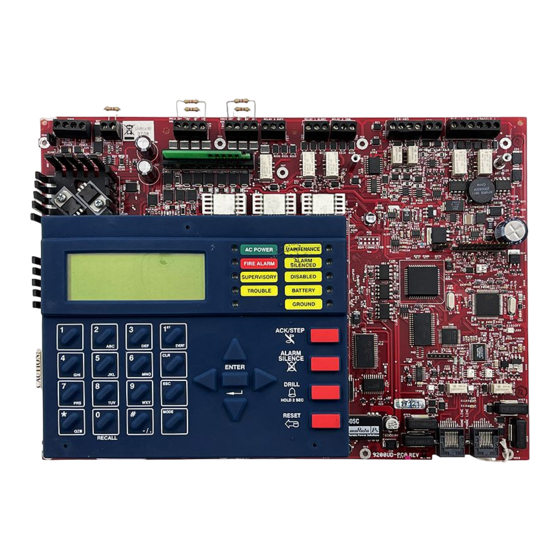
Summary of Contents for Fire-Lite DACT-UD
- Page 1 PN: 51899:B1 ECN 05-044 Digital Alarm Communicator/Transmitter DACT-UD Module Document #51899 1/25/05 Revision:...
-
Page 2: Fire Alarm System Limitations
While a fire alarm system may lower insurance Fire Alarm System Limitations rates, it is not a substitute for fire insurance! An automatic fire alarm system–typically made up of smoke Heat detectors do not sense particles of combustion and alarm detectors, heat detectors, manual pull stations, audible warn- only when heat on their sensors increases at a predetermined ing devices, and a fire alarm control with remote notification... -
Page 3: Installation Precautions
Installation Precautions Adherence to the following will aid in problem-free installation with long-term reliability: WARNING - Several different sources of power can be con- Like all solid state electronic devices, this system may nected to the fire alarm control panel. Disconnect all sources operate erratically or can be damaged when subjected to of power before servicing. - Page 4 Notes DACT-UD PN 51899:B1 1/25/05...
-
Page 5: Table Of Contents
Table of Contents SECTION 1: Product Description ........................8 1.1: Product Features ............................8 1.2: Compatible Panel ............................8 1.3: Specifications ..............................8 1.4: Digital Communicator..........................9 1.5: Telephone Requirements and Warnings ......................10 1.5.1: Telephone Circuitry - PH1 & PH2 ....................10 1.5.2: Digital Communicator........................10 1.5.3: Telephone Company Rights and Warnings ..................11 SECTION 2: DACT-UD Installation ........................13 2.1: Installation in MS-9600 FACP ........................13 2.1.1: MS-9600 Keypad/Display Removal ....................13... - Page 6 Notes DACT-UD PN 51899:B1 1/25/05...
- Page 7 NEC Article 300 Wiring Methods NEC Article 760 Fire Protective Signaling Systems Applicable Local and State Building Codes Requirements of the Local Authority Having Jurisdiction (LAHJ) Fire-Lite Documents: Fire-Lite Device Compatibility Document #15384 MS-9600 Manual Document #51335 DACT-UD PN 51899:B1 1/25/05...
-
Page 8: Section 1: Product Description
Product Description Product Features Product Description SECTION 1 The DACT-UD Digital Alarm Communicator/Transmitter transmits system status to UL listed Central Station Receivers via the public switched telephone network. The communicator mounts to the FACP main circuit board inside the panel cabinet and is capable of reporting 636 points or 99 zones. -
Page 9: Digital Communicator
Digital Communicator Product Description 1.4 Digital Communicator Two modular phone jacks allow easy connection to telephone lines. Modular jacks are labeled PH1 and PH2 for the Primary and Secondary phone lines. Telephone line Primary Active and Secondary Active red LEDs are provided as well as a green Kissoff LED>... -
Page 10: Telephone Requirements And Warnings
RJ31X jacks is necessary. If trouble is experienced with this equip- ment, for repair or warranty information, please contact: Manufacturer: Fire•Lite Alarms, Inc. One Fire-Lite Place Northford, CT 06472 (203) 484-7161 Product Model Number: DACT-UD FCC Registration Number: US:1W6AL00BDACTUD Ringer Equivalence: 0.0B... -
Page 11: 3: Telephone Company Rights And Warnings
Telephone Requirements and Warnings Product Description 1.5.3 Telephone Company Rights and Warnings The telephone company, under certain circumstances, may temporarily discontinue services and/or make changes in its facilities, services, equipment or procedures which may affect the operation of this control panel. However, the telephone company is required to give advance notice of such changes or interruptions. - Page 12 Notes This Page Left Intentionally Blank DACT-UD PN 51899:B1 1/25/05...
-
Page 13: Section 2: Dact-Ud Installation
Installation in MS-9600 FACP DACT-UD Installation DACT-UD Installation SECTION 2 2.1 Installation in MS-9600 FACP WARNING! Disconnect all sources of power (AC and DC) before installing or removing any modules or wiring. 2.1.1 MS-9600 Keypad/Display Removal DACT-UD (Digital Alarm Communicator/Transmitter) Module installation requires the removal of the MS-9600 Keypad/Display unit from the main circuit board. -
Page 14: 2: Dact-Ud Installation
DACT-UD Installation Installation in MS-9600 FACP 2.1.2 DACT-UD Installation WARNING! Disconnect all sources of power (AC and DC) before installing or removing any modules or wiring. The DACT-UD module plugs into connector J2 on the MS-9600 main circuit board. Secondary Primary Phone Line Phone Line... - Page 15 Installation in MS-9600 FACP DACT-UD Installation 3. Insert the supplied plastic snap-in standoff into mounting hole located at the bottom center of the DACT-UD module (insert into back of board) 4. Carefully plug connector J1 on the back of the DACT-UD module into connector J2 on the MS-9600 main circuit board, being careful not to bend any pins and at the same time, insert plastic snap-in standoff into mounting hole in main board 5.
- Page 16 DACT-UD Installation Installation in MS-9600 FACP 9. Refer to "Digital Communicator" on page 10, before proceeding with this step. Connect the premises primary and secondary phone lines to the DACT as illustrated in Figure 2.5 and test the system for correct operation Primary Lines Secondary Lines Green Wire...
-
Page 17: Section 3: Programming For Dact-Ud
Programming the MS-9600 Fire Alarm Control Panel Programming for DACT-UD Programming for DACT-UD SECTION 3 3.1 Programming the MS-9600 Fire Alarm Control Panel Refer to the MS-9600 Manual programming section for general programming information. To program the MS-9600 FACP for use with the DACT-UD: 1. -
Page 18: Primary Phone
Programming for DACT-UD Programming the MS-9600 Fire Alarm Control Panel 3.1.1.2 Primary Phone Press 2 while viewing On Board DACT Screen #1 to program the type of primary phone line being connected to the DACT. The following screen will be displayed: ON BOARD DACT PRIMARY PHONE LINE 1=TYPE... -
Page 19: Service Terminal
Programming the MS-9600 Fire Alarm Control Panel Programming for DACT-UD 3.1.1.4 Service Terminal The MS-9600 can be programmed remotely from a PC using a modem and ON BOARD DACT 1=SERVICE TERMINAL telephone line. Information can also be retrieved from the FACP using the same 2=CENTRAL STATION method. -
Page 20: Terminal 1 And Terminal 2
Programming for DACT-UD Programming the MS-9600 Fire Alarm Control Panel 3.1.1.4.2 Terminal 1 and Terminal 2 Service Terminal #1 is generally designated as the FACP primary phone line used for receiving phone calls from the service terminal (PC) being used for remote programming. -
Page 21: Ring Count
Programming the MS-9600 Fire Alarm Control Panel Programming for DACT-UD 3.1.1.4.3 Ring Count The ring count designates the number of rings allowed on the phone line prior to answering an incoming call from a service terminal. The factory default is 3 which means the control panel will not answer an incoming call until 3 rings are detected. -
Page 22: Backup Reporting
Programming for DACT-UD Programming the MS-9600 Fire Alarm Control Panel 3.1.1.5.2 Backup Reporting The DACT can be programmed to transmit reports to primary and/or secondary central station phone numbers as a backup. Press 2 while viewing Central Station Screen #1 to display the following screen: BACKUP REPORTING 1=BACKUP ONLY 2=BOTH... -
Page 23: Central Station Primary And Secondary Phone Numbers
Programming the MS-9600 Fire Alarm Control Panel Programming for DACT-UD 3.1.1.5.4 Central Station Primary and Secondary Phone Numbers Pressing 1 for Primary or 2 for Secondary will cause the following screens to be CENTRAL STATION displayed. 1=PRIMARY 2=SECONDARY 3=REPORT STYLE CENTRAL STATION Central Station Screen #2 1=TEST TIME INT... -
Page 24: Test Time Interval
Programming for DACT-UD Programming the MS-9600 Fire Alarm Control Panel Test Time Interval CENTRAL STATION Pressing 1 while viewing Primary/Secondary Screen #1 will cause the following 1=TEST TIME INT screens to be displayed: 2=ACCOUNT CODE 3=24HR TST TIME Primary/Secondary Screen #1 TEST TIME INTERVAL 1=24 HOURS 2=12 HOURS... - Page 25 Programming the MS-9600 Fire Alarm Control Panel Programming for DACT-UD 24 Hour Test Time CENTRAL STATION Pressing 3 while viewing Primary/Secondary Screen #1 will cause the following 1=TEST TIME INT screen to be displayed: 2=ACCOUNT CODE 3=24HR TST TIME 24 HOUR TEST TIME Primary/Secondary Screen #1 RANGE 0000-2359 24 Hour Test Time Screen...
- Page 26 Programming for DACT-UD Programming the MS-9600 Fire Alarm Control Panel Pressing 1 while viewing Primary/Secondary Screen #3 will cause the following screens to be displayed: CENTRAL STATION 1=COMM FORMAT COMM FORMAT 1=ADEMCO EXPRESS 4P1 Primary/Secondary Screen #3 2=ADEMCO EXPRESS 4P2 3=3P1S C18 A23 Comm Format Screen #1 COMM FORMAT...
-
Page 27: Event Codes
Programming the MS-9600 Fire Alarm Control Panel Programming for DACT-UD The Communication Format is determined by the type of receiver that the DACT-UD is transmitting to. Consult your Central Station for proper selection or consult our factory representatives. For any format chosen, the control panel automatically programs all of the event codes. - Page 28 Programming for DACT-UD Programming the MS-9600 Fire Alarm Control Panel 3+1, 4+1 Express and 4+1 Standard The information shown in Table 3.2 is automatically programmed for the Central Station phone number Event Codes when any of these Formats are selected. Enter 0 for an Event Code Setting to disable the report.
- Page 29 Programming the MS-9600 Fire Alarm Control Panel Programming for DACT-UD Table 3.2 Event Codes (Continued) PROCMON AR MON-USER-DEF-17 not used not used POINT_FAULT POINT_DISABLE AC_FAIL DRILL SLC 1 OPEN FAULT SLC 1 SHORT FAULT SLC 2 OPEN FAULT SLC 2 SHORT FAULT GROUND FAULT LOW BATTERY NO_BATTERY...
- Page 30 Programming for DACT-UD Programming the MS-9600 Fire Alarm Control Panel 4+2 Standard, 4+2 Express, 3 + 1, 4+1 and 4+2 Expanded Formats The information shown in Table 3.3 is automatically programmed for the Central Station phone number Event Codes when any of these Formats are selected. Enter 00 for an Event Code Setting to disable the report.
- Page 31 Programming the MS-9600 Fire Alarm Control Panel Programming for DACT-UD Table 3.3 Event Codes (Continued) PROCMON AR MON-USER-DEF-17 not used not used POINT_FAULT POINT_DISABLE AC_FAIL DRILL SLC 1 OPEN FAULT SLC 1 SHORT FAULT SLC 2 OPEN FAULT SLC 2 SHORT FAULT GROUND FAULT LOW BATTERY NO_BATTERY...
- Page 32 Programming for DACT-UD Programming the MS-9600 Fire Alarm Control Panel Ademco Contact ID Format The information shown in Table 3.4 is automatically programmed for the Central Station phone number Event Codes when Ademco Contact ID Format is selected. Enter 000 for an Event Code Setting to disable the report. Table 3.4 Event Codes Event Description Event Code Settings...
- Page 33 Programming the MS-9600 Fire Alarm Control Panel Programming for DACT-UD Table 3.4 Event Codes (Continued) PROCMON AR MON-USER-DEF-17 not used not used POINT_FAULT POINT_DISABLE AC_FAIL DRILL SLC 1 OPEN FAULT SLC 1 SHORT FAULT SLC 2 OPEN FAULT SLC 2 SHORT FAULT GROUND FAULT LOW BATTERY NO_BATTERY...
- Page 34 Programming for DACT-UD Programming the MS-9600 Fire Alarm Control Panel Report Style CENTRAL STATION Pressing 3 while viewing Central Station Screen #2 will cause the Report Style 1=PRIMARY display to toggle between Point and Zone. Setting the Report Style to Point will 2=SECONDARY program the DACT to report individual point status to the Central Station.
-
Page 35: Manual Dial Mode
Programming the MS-9600 Fire Alarm Control Panel Programming for DACT-UD 3.1.1.6 Manual Dial Mode Pressing 3 while viewing On Board DACT Screen #2 will cause the following ON BOARD DACT 1=SERVICE TERMINAL screen to be displayed: 2=CENTRAL STATION 3=MANUAL DIAL MODE On Board DACT Screen #2 MANUAL DIAL MODE 1=PRIMARY PHONE... -
Page 36: Remote Site Upload/Download
Programming for DACT-UD Remote Site Upload/Download 3.2 Remote Site Upload/Download The control panel may be programmed or interrogated off-site via the public switched telephone network. Any personal computer with Windows 95, a 1200 baud Hayes compatible modem and Fire•Lite Upload/Download software P/N PK-CD may serve as a Service Terminal. -
Page 37: 2: Security Features
Remote Site Upload/Download Programming for DACT-UD Two basic communication mechanisms are supported as follows: • Download with Callback - the Service Terminal calls the control panel. The control panel answers the call, confirms the calling party then hangs-up. The Service Terminal then waits for a callback from the control panel. After the control panel calls the Central Station and successfully reports that a request for downloading has been received, the control panel calls the Service Terminal back. - Page 38 Programming for DACT-UD Remote Site Upload/Download Callback to Service Terminal Anytime that the panel is remotely requested to allow an upload or download with callback, it will confirm the source of the incoming call, hang-up and call back the calling party (Service Terminal phone number). Panel Identification Number The panel identification number will be used to automatically identify the panel to the Service Terminal (when the panel calls the Service Terminal).
-
Page 39: Downloading Initiated At A Service Terminal
Downloading Initiated at a Service Terminal Programming for DACT-UD 3.3 Downloading Initiated at a Service Terminal Before initiating the Download procedure, make certain that the control panel is in the standby state with the red Line Seize LED, green Modem and Kissoff LEDs off. Once an incoming call is accepted/answered by the control panel, the panel will: 1. -
Page 40: Simultaneous Data Transfers
Programming for DACT-UD Simultaneous Data Transfers Once an incoming call is accepted/answered by the control panel, the panel will 1. Establish basic modem connection 2. Verify secret code 3. Verify callback vs. no callback request from the Service Terminal. If callback is requested then perform steps 4 through 10. -
Page 41: Section 4: Central Station Communications
Simultaneous Data Transfers Central Station Communications Central Station Communications SECTION 4 The DACT-UD transmits zone and system status reports to Central Stations via the pub- lic switched telephone network. Two supervised telephone line connections are made to interface the DACT to the telephone lines. Two optional 7 foot telephone cords are available for this purpose and can be purchased separately. - Page 42 Central Station Communications Simultaneous Data Transfers The control panel is capable of reporting detailed messages depending upon the format in use. Table 4-1 shows the reporting structure for all formats. TABLE 4-1:Format Selection Format Format Format Format 3+1/4+1/Standard 4+2/Standard Report 3+1/4+1/Expanded 4+2/Expanded 4+1 Express...
- Page 43 Simultaneous Data Transfers Central Station Communications TABLE 4-2:Format Selection Address Explanation Where SSS or SSSS Subscriber ID Alarm (1st digit) Alarm (2nd digit) Zone Number Alarm Restore (1st digit) Alarm Restore (2nd digit) Zone Trouble (1st digit) Zone Trouble (2nd digit) Zone Trouble Restore (1st digit) RTZ2 Zone Trouble Restore (2nd digit)
-
Page 44: Transmittal Priorities
Central Station Communications Transmittal Priorities 4.1 Transmittal Priorities The DACT-UD transmits highest priority events first. Events, in terms of priority, are listed below in descending order: 1. Alarms (highest priority level) Pull stations Waterflow Smoke detector Other alarm types 2. Supervisory Zone 3. - Page 45 Transmittal Priorities Central Station Communications The table below shows UL listed receivers which are compatible with the DACT-UD. TABLE 4-3:Compatible UL Listed Receivers Format # 4+1 Ademco Express 4+2 Ademco Express 3+1/Standard/1800/2300 3+1/Expanded/1800/2300 3+1/Standard/1900/1400 3+1/Expanded/1900/1400 4+1/Standard/1800/2300 4+1/Expanded/1800/2300 4+1/Standard/1900/1400 4+1/Expanded/1900/1400 4+2/Standard/1800/2300 4+2/Expanded/1800/2300 4+2/Standard/1900/1400 4+2/Expanded/1900/1400...
-
Page 46: Appendix A: Default Programming
Default Programming Default Programming Default Programming APPENDIX A The following table provides a list of the programming options and their factory default settings. Program Option Factory Default ON Board DACT Disabled Service Terminal Primary Phone Line Type Touch Tone Service Terminal Secondary Phone Line Type Touch Tone Service Terminal Panel ID 0000... -
Page 47: Event Code Descriptions
Ademco Contact ID Format Event Code Descriptions Ademco Contact ID Format Event Code Descriptions Ademco Contact ID Format APPENDIX B Event Code Descriptions This appendix describes the various Event Codes and their messages which are available for the Ademco Contact ID Format. The reporting structure for the Ademco Contact ID Format is as follows: SSS 18 QXYZ GG CCC where SSSS... - Page 48 Ademco Contact ID Format Event Code Descriptions Ademco Contact ID Format Event Code Descriptions EVENT CODE CLASSIFICATIONS ALARMS SUPERVISORY TROUBLES DISABLES/ OPEN/CLOSE TEST/ BYPASSES REMOTE ACCESS MISC. Medical Fire Fire System Sounder/ Open/Close Remote System Sounder/ Test Panic Bur- Relay System Access Access Con- Relay System glary Gen-...
- Page 49 Ademco Contact ID Format Event Code Descriptions Ademco Contact ID Format Event Code Descriptions EVENT MESSAGE 24 Hour Non-Burglary - 150 and 160 150 24-Hour Non-Burg ALARM - 24-Hr. Non-Burg - # 151 Gas detected ALARM - Gas Detected - # 152 Refrigeration ALARM - Refrigeration - # 153 Loss of heat...
- Page 50 Ademco Contact ID Format Event Code Descriptions Ademco Contact ID Format Event Code Descriptions EVENT MESSAGE Communication Troubles - 350 and 360 350 Communication TROUBLE - Communication Trouble 351 Telco 1 fault TROUBLE - Phone Line #1 352 Telco 2 fault TROUBLE - Phone Line #2 353 Long range radio xmitter fault TROUBLE - Radio Transmitter...
- Page 51 Ademco Contact ID Format Event Code Descriptions Ademco Contact ID Format Event Code Descriptions EVENT MESSAGE Sounder/Relay Disables - 520 520 Sounder/Relay disable DISABLE - Sounder/Relay - # 521 Bell 1 disable DISABLE - Bell/Siren - #1 522 Bell 2 disable DISABLE - Bell/Siren - #2 523 Alarm relay disable DISABLE - Alarm Relay...
-
Page 52: Appendix C: Central Station Points
Central Station Points Central Station Points Central Station Points APPENDIX C The DACT-UD transmits Central Station Reports in a numerical format which indicates the FACP addressable device address that is reporting and the SLC loop on which it resides. The following table indicates the Central Station Report (CS Report) number that will be transmitted and the addressable device address and SLC loop number it represents. - Page 53 Central Station Points Central Station Points Table C.2 Addressable MODULES on SLC Loop 1 Module Module Module Module Module Address Address Address Address Address Report Report Report Report Report Loop 1 Loop 1 Loop1 Loop 1 Loop 1 DACT-UD PN 51899:B1 1/25/05...
- Page 54 Central Station Points Central Station Points Table C.3 Addressable DETECTORS on SLC Loop 2 Detector Detector Detector Detector Detector Address Address Address Address Address Report Report Report Report Report Loop 2 Loop 2 Loop2 Loop 2 Loop 2 DACT-UD PN 51899:B1 1/25/05...
- Page 55 Central Station Points Central Station Points Table C.4 Addressable MODULES on SLC Loop 2 Modules Modules Modules Modules Modules Address Address Address Address Address Report Report Report Report Report Loop 2 Loop 2 Loop2 Loop 2 Loop 2 DACT-UD PN 51899:B1 1/25/05...
- Page 56 Notes DACT-UD PN 51899:B1 1/25/05...
- Page 57 Index Numerics Simultaneous Data Transfers 40 24 Hour Test Time 25 Keypad/Display Removal Specifications 8 MS-9600 13 Standby Current 8 Account Code 24 Ademco Line Seizure 9 Telephone contact ID format 47 Circuitry 10 Alarm Current 8 Manual Dial Mode 35 Requirements 10 MS-9600 Telephone Company...
- Page 58 Notes DACT-UD PN 51899:B1 1/25/05...
-
Page 59: Limited Warranty
Limited Warranty The manufacturer warrants its products to be free from defects in materials and workmanship for eighteen (18) months from the date of manufacture, under normal use and service. Products are date-stamped at time of manufacture. The sole and exclusive obligation of the manufacturer is to repair or replace, at its option, free of charge for parts and labor, any part which is defective in materials or workmanship under normal use and service. - Page 60 World Headquarters One Fire-Lite Place, Northford, CT 06472-1653 USA 203-484-7161 • Fax 203-484-7118 www.firelite.com ©2005 by Honeywell International Inc. All rights reserved. Unauthorized use of this document is strictly prohibited.





