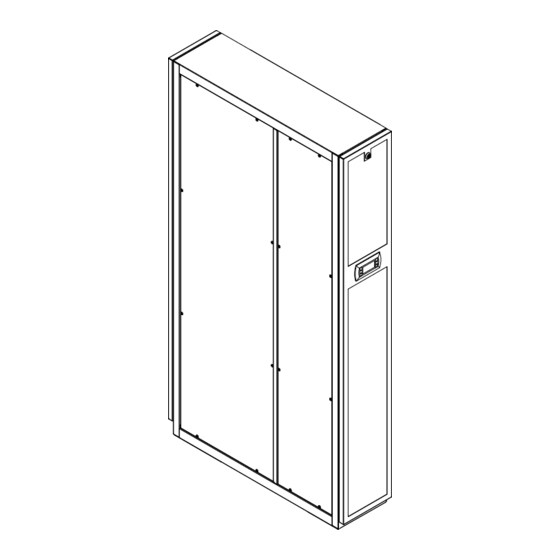Table of Contents
Advertisement
Quick Links
Installation, Operation, and Maintenance
CyberRow DX
Row-Based Precision Air Conditioners
12 kW - 33 kW / 60 Hz
Only qualified personnel should install and service the equipment. The installation, starting up, and servicing of
heating, ventilating, and air-conditioning equipment can be hazardous and requires specific knowledge and training.
Improperly installed, adjusted or altered equipment by an unqualified person could result in death or serious injury.
When working on the equipment, observe all precautions in the literature and on the tags, stickers, and labels that are
attached to the equipment.
April 2023
SAFETY WARNING
AH-SVX015A-EN
Advertisement
Table of Contents
Troubleshooting

Summary of Contents for Trane CyberRow DX
- Page 1 Installation, Operation, and Maintenance CyberRow DX Row-Based Precision Air Conditioners 12 kW - 33 kW / 60 Hz SAFETY WARNING Only qualified personnel should install and service the equipment. The installation, starting up, and servicing of heating, ventilating, and air-conditioning equipment can be hazardous and requires specific knowledge and training.
- Page 2 When working with or around hazardous chemicals, these compounds have the same potential impact to the ALWAYS refer to the appropriate SDS and OSHA/GHS environment. Trane advocates the responsible handling of all (Global Harmonized System of Classification and refrigerants. Labeling of Chemicals) guidelines for information on...
- Page 3 Copyright This document and the information in it are the property of Trane, and may not be used or reproduced in whole or in part without written permission. Trane reserves the right to revise this publication at any time, and to make changes to its content without obligation to notify any person of such revision or change.
-
Page 4: Table Of Contents
Table of Contents Model Number Descriptions Main Power ......17 ....6 Optional Equipment . - Page 5 Table of Contents Control Methods ..... 35 Obtaining Spare/Replacement Parts ..69 Operating Configurations ....35 Appendix A CRS-042-G Preventive Maintenance Inspection Checklist .
-
Page 6: Model Number Descriptions
Model Number Descriptions Digit 1, 2, 3 — System CSR = CyberRow System Digit 4, 5, 6 — Nominal Capacity Digit 7 — Cooling Method = Chilled Water = Glycol Cooled DX W = Water Cooled DX = Air Cooled DX AH-SVX015A-EN... -
Page 7: Overview
Overview General The controller may interface directly to a BMS, allowing the ability to monitor the performance of the air conditioner and adjust operating parameters. The CyberRow precision data center air conditioning system covered by this manual is designed and manufactured by The E²... -
Page 8: Electrical Compartment
Overview Figure 1. Typical internal layout- CRS-042/084 PIPE TRANSITION PLATE EC FAN (3) ELECTRICAL KNOCK-OUTS CONDENSER (CRS-W and CRS-G DISCONNECT UNITS ONLY) SWITCH T/H SENSOR EVAPORATOR COIL AIR FILTERS ELECTRIC BOX COMPRESSOR SWING-OUT HINGE CASTER HOUSING (4) LEVEL ADJUSTMENT SCREW (4) ELECTRICAL KNOCK-OUTS (IN BOTTOM OF BOX) -
Page 9: Condensate Pump
Overview Optional Equipment float switch signals the controller to annunciate an alarm and turn off the compressor and the fans. Remote Mounted Supply Condensate Pump Temperature/Humidity Sensor A condensate pump is factory installed in the lower drain pan. The pump automatically eliminates condensate water from the As an option, a supply T/H sensor may be provided for field drain pan. -
Page 10: Installation
Installation Receiving the equipment physically support each side of the cabinet to prevent it from tipping over. CyberRow precision A/C system has been tested and NOTICE inspected prior to shipment. Carefully remove the protective packaging and perform a visual inspection of the equipment Unit Damage! immediately upon delivery to confirm that your equipment has Failure to follow the instruction below could result in... -
Page 11: Mounting/Placement
Installation temperature and humidity. The conditioned space should be Figure 2. Recommended installation well insulated and include a vapor barrier. The installer should ensure that the proper insulation rating is used based on the Server design of the space, which was the basis for the system Racks CyberRow selected. -
Page 12: Optional Equipment (Field Installed)
Installation Secure it at each turn of the cable and when routing it around Figure 4. Front diverted air distribution obstructions. Do not tie the water detector cable to a metal floor stand or to pipes. Hot Aisle When a water leak on the floor reaches the cable, current will flow between the cable wires. -
Page 13: Outdoor Condensers
Installation 4. Run the 3 conductor shielded cable through the opening in condenser where the fan is not likely to draw dirt and debris into the base, then secure the base with screws ensuring the the coil fins. The clearance around the condenser should be at word TOP on the PC board is oriented upward. -
Page 14: Split Air Cooled Systems (Crs-A Models)
Installation Note: Use standard refrigeration practices for piping, leak Note: Water/Glycol lines should be insulated to prevent testing and filling the water glycol circuit. condensation from forming on the pipes if ambient dew point temperatures are higher than the fluid The piping should be isolated by the use of vibration isolating temperatures. -
Page 15: Refrigerant Piping
Installation Figure 10. Typical remote air cooled DX piping diagram OPTIONAL COMPONENTS FOR FLOODED HEAD PRESSURE CONTROL ELECTRONIC THERMAL EXPANSION PRESSURE VALVE RELIEF VALVE DISTRIBUTOR SCHRADER (OPTIONAL) BODY CHECK VALVE REFRIGERANT SIGHT VALVE GLASS FILTER/DRIER HEAD PRESSURE CONTROL VALVE RECEIVER ELECTRONIC HOT GAS REGULATOR... -
Page 16: Remote Air Cooled Condensers
Installation Figure 11. DX Refrigerant piping connections CONDENSATE PUMP DISCHARGE- 1/2” FPT LIQUID LINE SUCTION LINE DISCHARGE LINE LIQUID LINE TOP ACCESS PIPING BOTTOM ACCESS PIPING Refrigerant Pipe Sizing Table 4. Equivalent length (ft.) of straight pipe Refrigerant lines for split systems must be sized according to OD (In.) Globe Angle... -
Page 17: Condensate Drain Line
Installation Table 5. Recommended discharge line sizes NOTICE Coil Fin Damage! Equivalent Length Ft. CRS Model Number 50’or less 100’or less 150’or less Failure to follow instruction below could cause corrosion on the coil fins and cause coil fin damage. Do not use chloride based water conditioning additives in condensate drain pans. - Page 18 Installation Figure 12. Sample nameplate WARNING Hazardous Service Procedures! Failure to follow all precautions in this manual and on the tags, stickers, and labels could result in death or serious injury. Technicians, in order to protect themselves from potential electrical, mechanical, and chemical hazards, MUST follow precautions in this manual and on the Sales Order Number: Model Number: TR-...
-
Page 19: Optional Equipment
Installation Three-Phase Units Remote On/Off Three-phase units are designed to have the L1, L2 and L3 The unit is provided with a means to remotely turn off the air supply wires connected to corresponding L1, L2 and L3 line conditioning system. A normally closed switch is required for terminals of the non-fused service switch. - Page 20 Installation Figure 13. Interconnecting field wiring glycol systems MAIN POWER SUPPLY 208-460V/1PH-3PH/60Hz DRYCOOLER INTERCONNECTING FIELD WIRING (TO BE INSTALLED IN ACCORDANCE WITH NFPA 70, N.E.C.) SEE NOTE 1 24VAC ELECTRIC PUMP PACKAGE (GLYCOL UNITS ONLY) INTERCONNECTING FIELD WIRING (TO BE INSTALLED IN ACCORDANCE WITH NFPA 70, N.E.C.) SEE NOTE 1 MAIN POWER SUPPLY...
-
Page 21: System Charging Procedures
Installation Figure 14. Interconnecting field wiring remote condenser MAIN POWER SUPPLY 208-460V/1PH-3PH/60Hz 24VAC (OPTIONAL) AIR COOLED CONDENSER INTERCONNECTING FIELD WIRING (TO BE INSTALLED IN ACCORDANCE WITH NFPA 70, N.E.C.) SEE NOTE 1 INTERCONNECTING FIELD WIRING (TO BE INSTALLED IN ACCORDANCE WITH NFPA 70, N.E.C.) SEE NOTE 1 MAIN POWER SUPPLY... - Page 22 Installation Preparing System For Charging correct by checking the superheat and subcooling temperatures (see “Refrigerant Charging Procedures,” p. 23). 1. With all the system piping connections made, perform a dry You can estimate the amount of refrigerant required by adding nitrogen leak detection test on the system.
- Page 23 Installation Initial System Charge minutes) it indicates moisture is in the system that still needs to be boiled off. Proceed to Step 5. If the pressure Follow the step by step instructions below to charge systems rises rapidly up to atmospheric pressure (more than 50 using R410A refrigerant.
-
Page 24: Refrigerant Characteristics
Installation 7. While monitoring the pressure, take a sub-cooling Table 10. R410A refrigerant pressure/Temperature settings temperature reading on the output side of the condenser. The sub-cooling temperature should be 10-20°F. Normal Min. Max. 8. If necessary, (slowly) add liquid refrigerant to the suction Suction Pressure (psig)- side to achieve the correct sub-cooling temperature. -
Page 25: Low/High Pressure Limit Switch
Installation maintain head pressure based on the difference between the below 35°F. The bypass temperature is factory set and no setpoint value and the actual measured value. The controller adjustment should be necessary. It is recommended that transmits a proportional 0 to 10 VDC signal to the regulating vendor Product Support be contacted if adjustment is required. -
Page 26: Start-Up/Commissioning
Start-up/Commissioning Initial Operation 8. Test cooling operation by decreasing the temperature setpoint (see “Setpoint Values,” p. 37) to create a demand for cooling. The compressor will turn on and the supply air For new installations, ensure the unit is ready to operate by should feel cooler than the return air. -
Page 27: E² Controller
E² Controller General Restorable Setpoint Parameters Upon initial start-up the A/C system operates using the The advanced microprocessor based, E² Series controller is a setpoints programmed by the factory. The customer may enter highly versatile and flexible A/C system controller. It is new operating parameters in the Control and Service menus designed primarily for vendor Precision Air Conditioners. -
Page 28: Controller I/O Module
E² Controller interface display panel present data that originates from the Figure 17. Controller I/O module controller I/O module (Figure 16, p. 27). The controller is operated via a 6-key menu-driven loop structure and offers an alarm log plus four different interface menu levels to the operator;... -
Page 29: Navigating Controller Display Screens
E² Controller Navigating Controller Display with bold capital letters and an arrow symbol pointing towards the Enter key, you may press the Enter key to access Screens that menu loop. The user can access the menu loop screens located within the designated menu selection using the Up and Menu selection Down arrow keys. -
Page 30: Modifiable Variables
E² Controller Each screen supports a specific functional requirement. The (-) negative symbol will be displayed to the left of the first Pressing the Enter key allows you access to the selected digit for negative numbers. display screens to adjust any of the modifiable fields. If a Password Authorization Levels screen with modifiable values is accessed, you may use the Enter key to insert a flashing cursor in the modifiable fields... -
Page 31: System Operation
E² Controller is lower than the level requested, the words WRONG PASSWORD will appear for several seconds at the bottom of 01/01/09 00:00:00 the screen. 00.0°F Wrong Password 00%rh Dp 00.0°F Unit On Reset? No 3. If the status message OFF-Manual Restart Req appears Enter Password: instead of Unit On, the Automatic On feature may not be enabled. -
Page 32: Setpoint Adjustment
E² Controller 8. If the actual room conditions are not within the range of the programmed setpoints, the system will begin operating in CONTROL MENU the mode(s) required to reach the setpoints (cooling or Version dehumidifying). Symbols (shown below) appear in the display to indicate the active operating modes. -
Page 33: Alarms
E² Controller Saving and Restoring Setpoint Parameters “Custom Alarm Setup (Optional),” p. 46). When a custom alarm condition is detected, a summary alarm is signaled and Upon initial start-up the A/C system operates using the a designated set of N.O. and N.C. Custom Alarm relay contacts setpoints programmed by the factory (primary setpoints) as the may be energized to provide remote indication of the specific operating setpoints. -
Page 34: Control Signals
E² Controller Figure 20. Control inputs and outputs Fluid Control Valve 1 Variable Fan Speed- Upper Lower Supply Air Humidity Variable Fan Speed- Middle Analog Analog Return Air Temperature Variable Fan Speed- Lower Inputs Outputs Return Air Humidity DX Head Pressure Static Pressure Summary Alarm Remote Shutdown... -
Page 35: Control Methods
E² Controller Control Methods Figure 21. Compressor On/Off cycle System operation depends on the controllers programmed Minimum operating configuration. Control takes place by means of the Run Time Start Stop 1 controller analyzing signal inputs from the supply air temperature sensors and the return air T/H sensor or optional remote mounted supply T/H sensor. -
Page 36: Remote On/Off
E² Controller remaining sensors to replace the input value of the failed The Main Menu is accessed from the Main screen by pressing sensor. If all the temperature sensors fail, the controller the Prg key. The Main Menu screen provides a complete listing develops the control outputs based on the entered of the menu loops that are available. - Page 37 E² Controller Screen Lock Feature 01/01/12 00:00:00 You may lock any of the status display screens, bypassing the 00.0°F display screen time-out function. This is sometimes useful to 00%rh maintain visibility to a specific screen when testing, making Dp 00.0°F adjustments or troubleshooting the system.
- Page 38 E² Controller controller also displays the temperature value for the sensor from each fan zone. The fans may be linked or unlinked in any Setpoint Values Temperature: 72°F combination for individual zone temperature control (see Humidity: “Setpoint Screens,” p. 42). Control: Standard Dehumidify rh:...
-
Page 39: Alarm Log Menu
E² Controller When access is gained to the Alarm Log loop, use of the Up and Down arrow keys allows you to scroll through the log for W/G-12" CyberRow a history of alarm messages. The alarms log may be cleared STULZ in the Service>Alarm log menu loop. -
Page 40: Control Menu
E² Controller Table 13. Alarm screen messages (continued) Alarm Message Description of Alarm Condition Optional Temp High Alarm Temperature is above alarm threshold (user configurable). Optional Temp Low Alarm Temperature is below alarm threshold (user configurable). High Head Pressure Head Pressure is above user configured alarm threshold. Low Suction Pressure Suction Pressure is below user configured alarm threshold. - Page 41 E² Controller Figure 22. Control menu loop MAIN MENU Alarm Log CONTROL Service Press ( Press ( ) Key CONTROL Version Alarm Set Press ( ) or ( ) Key CONTROL ALARM SET Clock Press ( ) or ( ) Key CONTROL Alarm Set CLOCK...
- Page 42 E² Controller Setpoint Screens dehumidification mode the fan speeds are automatically linked and controlled to the same speed. Alarm Setpoint Screens CONTROL Version CONTROL Alarm Set ALARM SET Clock The Setpoints (SET) screens below may be accessed from the Control menu. The Alarm Setpoints screens may be accessed from the Control menu.
-
Page 43: Service Menu
E² Controller Clock Screen Example 1: Temperature Alarm Offset Temperature Alarm CONTROL Offset: 5.0°F Alarm Set STATUS________________ CLOCK Temp: 72.6°F Set:72.0°F Dew: 50.1°F Version If the offset for the temperature alarm is set at 5.0°F (default), The Clock screens may be accessed from the Control menu. the high temperature alarm will cancel when the actual From this screen you may set the time, date and day. - Page 44 E² Controller Sensors Figure 23. Service menu loop selections SERVICE MAIN MENU Control Alarms SERVICE Press Enter ( Factory SENSORS Blower SERVICE SERVICE Save Cfg Cool From the Service>Sensors menu you may access multiple 4.5.5.10 -- FACTORY HUMID -- 4.5.5.1 display screens to enter offsets for calibrating the units various Cool Alarms...
- Page 45 E² Controller Temp Zone Set Up: EPO Option (Emergency Power Off) - If set to On, the off delay timers are bypassed so compressors, blowers etc. stop operating immediately when the unit is turned off by a remote Upper Temp Zone on/off signal or a critical alarm.
- Page 46 E² Controller Conversely, with the default cut-out offset at 0.3°F, the cooling mode will turn off at 72.3°F. Customer Alarm 1 (Setpoint 72.0°F + (1.0 x Cut-out Offset 0.3°F)) 72.0°F + 0.3°F Text = 72.3°F CUSTOMER ALARM 1 EXAMPLE 2: Temperature Offset Multiplier If 2.0 is entered, the offset for temperature is multiplied by 2.0.
- Page 47 E² Controller Table 17. Alarms 25 to 32 (Sensor Failure Alarms) Table 14. Alarms 1 to 8 Description Bit mask Default Description Bit mask Default Lower temperature sensor Upper Fan alarm fail Lower Fan alarm Middle temperature sensor fail Middle Fan alarm Optional temperature sensor Moisture alarm fail...
- Page 48 E² Controller From the Service>Run Hours menu you may access a loop consisting of the component run hours display screens Group Setup Unit ACTIVE applicable to your unit using the Up and Down arrow keys. Total in Network Each screen displays the number of run hours and number of Number of Active starts logged for the component (i.e.
-
Page 49: Communication With Controller
E² Controller Table 20. Factory default setpoints Figure 24. Configuring multiple A/C units Parameter Default value Control Temperature Setpoint 72° F Variables From Compressor Cut- in 74° F Temperature Sensor* Compressor Cut- out 72.3° F * Proportional Input Humidity Sensor* Signals From Sensors Minimum Fan Speed or BMS Analog Output. -
Page 50: Configuring A Work Group
E² Controller Configuring a Work Group the work group. The standby unit is cycled on and designated as the new active unit. A workgroup can consist of up to 8 controllers (I/O boards) with Capacity Assist pLAN addresses 1 to 8. Their corresponding display terminals will be assigned pLAN addresses from 32 down to 25. - Page 51 E² Controller board) address.If the controller is assigned address 2, then the 1. To change the address of the terminal (Display address corresponding terminal address should be set to 31 as shown set- ting), press the Enter key once. The cursor will move in the table on the preceding page.
- Page 52 E² Controller “Troubleshooting the Control I/O Module Signal LEDs,” p. 58 for guidelines on analyzing the signal LEDs. On the other hand, if the terminal receives no signal from the pGD1 V1.7 Feb 28 2006 network, the display shows the following message: NO LINK.
- Page 53 E² Controller Factory>Group>Group Rotation (Screen 2) Group Confi g From this screen you may set the schedule to rotate operation Unit ACTIVE of the A/C units to promote equal run times. Total in Network Display Description Variables Default Min Number Active Enb lead override This field only Lead Unit...
- Page 54 E² Controller Factory>Group> Capacity Assist (Screen 3) Group Averaging Each A/C unit in the group may be assigned local cut-in and cut-out setpoints for its capacity assist operation. The values Use unit sensors when entered are offsets which are applied to the control setpoints in Standby or Assist for Group Averaging established at the lead controller.
- Page 55 E² Controller Table 21. (continued)Group Alarms 1 to 8 Table 25. (continued)Group Alarms 33 to 40 Description Bit mask Default Description Bit mask Default FC/AWS lockout Reserved Reserved Table 22. Group Alarms 9 to 16 Reserved Reserved Description Bit mask Default There are several automatic crossover signals that will cause Upper fan alarm...
- Page 56 E² Controller The screen also displays a status message indicating which A/ Display Description Variables Default C unit you are accessing and which unit is currently the lead Display indicates how many units in unit in the group. Assist the group are currently operating in 0 to 8 the capacity assist mode.
- Page 57 E² Controller Group Sensor Status the Lead, Average, Min or Max values. The selections made in this screen will affect all the controllers in the work group no This screen appears only in the display of the controller that is matter which controller you access the screen from.
-
Page 58: Bms Communication
E² Controller BMS Communication would indicate the signal for the Return Humidity sensor is not present. That sensor is either not enabled or it has failed. BMS Communication SERVICE Alarms When BMS communication is utilized, the controller must be BMS Comm equipped with an optional expansion card designed for one of a variety of serial communication protocols available (see Run Hours... -
Page 59: Bms Parameters, Version 1.2
E² Controller Figure 25. Controller manual I/O modular signal LEDs Key: LED off LED on LED flashing GREEN LED RED LED YELLOW LED Application with error or no pLAN table. Application with error or no pLAN table. Controller connected to ONLY one terminal. - Page 60 E² Controller Table 26. Signed values for HTTP, SNMP / Modbus holding registers / Analog values for BACnet (continued) BMS Address Modbus Address BACnet Address Description Default Read/ Write C1 discharge pressure sensor current value C1 suction pressure sensor current value C1 suction temperature sensor current value Return temperature display value...
- Page 61 E² Controller Table 27. Unsigned values for HTTP, SNMP / Modbus holding registers / Analog values for BACnet (continued) BMS Address Modbus Address BACnet Address Description Default Direction 1126 Current hour 1127 Current minute Table 28. Variable/Value descriptions Variable Description for Description for Description for Description for...
- Page 62 E² Controller Table 31. Sensor failure packed bit variables (continued) BMS communication failure. The controllers flash memory is limited to one million write cycles for permanent variables. The Sensor Failures 1 Sensor Failures 2 other category is the integer and digital variables that start with Entering water BMS.
-
Page 63: Maintenance Periodic General Maintenance
Maintenance Periodic General Maintenance Filters The filter is usually the most neglected item in an air Systematic, periodic general maintenance of the CyberRow conditioning system. To maintain efficient operation, the filter unit is required for optimum system performance. General should be checked every 3 to 6 months and cleaned or maintenance should include, but is not limited to the following: replaced as required. -
Page 64: Ec Fans
Maintenance drier. Check for humidity in the refrigerant by viewing the color Figure 27. Cartridge Filters of the indicator in the center of the sight glass and comparing it to the color scale on the outer ring. If humidity is present, the system must be evacuated and recharged. -
Page 65: Troubleshooting
Maintenance Troubleshooting pair of channel lock pliers to turn the shaft of the main power disconnect switch to the On position. When the switch is turned on, high voltage will be present inside the cabinet. Exercise Turn off all power to the unit before conducting any caution to prevent injury. -
Page 66: Field Service
Maintenance Table 36. Troubleshooting methods (continued) Symptom Probable Cause Recommendation Check for leaks. Repair and recharge system. Low Water-Water/Glycol flow. Check for obstructions in supply/return lines. System Short of Capacity (CSR-W and CRS-G Units) Check for clogged strainer (if applicable). Supply water temperature too high. -
Page 67: Dx System
Maintenance sandcloth or sandpaper and wipe the area with clean, dry the motor will attempt to run, an abnormal or excessive noise cloths. Protect nearby parts from heat damage by wrapping may be present. with water- soaked cloths. An analysis of the oil is the only way to determine the proper For copper-to-copper (piping) repairs use a phosphorus procedure for cleaning the refrigerant system. -
Page 68: Component Replacement
Maintenance 3. Remove the liquid line drier and install an oversized liquid 3. Turn on power at the main power disconnect switch and line filter-drier (one size larger than the normal selection start the system. size). Fan Replacement 4. Evacuate the system according to standard procedures. The EC Fans are located behind the front access panel. -
Page 69: Product Support
Product Support Obtaining Warranty Parts Product Support provides aftermarket technical and field support, warranty authorization and part sales to contractors A support technician will provide troubleshooting assistance and end users. Factory authorized services are available by over the telephone. request and include: If it can be determined that a part may be defective, a warranty •... -
Page 70: Appendix A Crs-042-G Preventive Maintenance Inspection Checklist
Appendix A CRS-042-G Preventive Maintenance Inspection Checklist Complete a copy of this document for each CRS-042-G unit. Site Name Site Contact Site Address Site Phone City, State Service Date Technical Name Unit Model Unit Serial Table 37. Current room conditions Room Temperature: Room Humidity: Table 38. - Page 71 Appendix A CRS-042-G Preventive Maintenance Inspection Checklist Table 43. Record fan motor amp draw (Fan 1)L1: (Fan 2)L1: (Fan 3)L1: Table 44. Check compressor operation Check electrical connections: No N/A Visual inspect for oil leaks: No ...
- Page 72 Appendix A CRS-042-G Preventive Maintenance Inspection Checklist Table 49. Site recommendations Table 50. Final verification Technician Signature: Date: QA Verification: Date: AH-SVX015A-EN...
- Page 73 Notes AH-SVX015A-EN...
- Page 74 Notes AH-SVX015A-EN...
- Page 75 Notes AH-SVX015A-EN...
- Page 76 For more information, please visit trane.com or tranetechnologies.com. Trane has a policy of continuous product and product data improvement and reserves the right to change design and specifications without notice. We are committed to using environmentally conscious print practices.