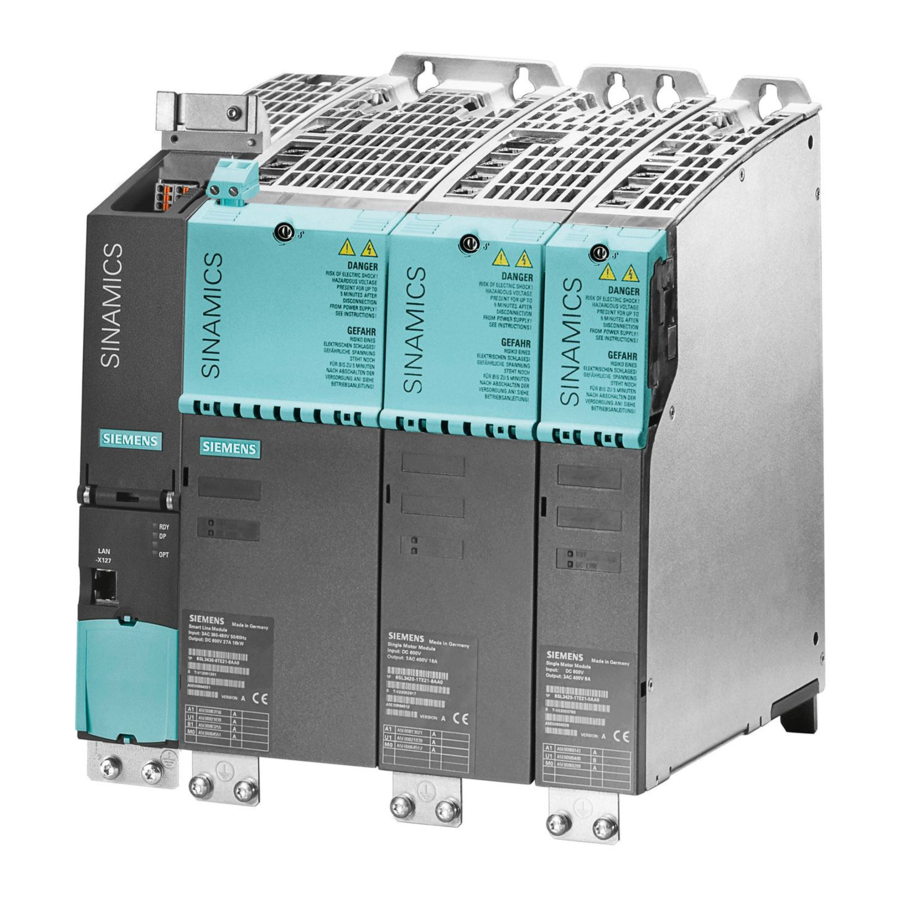
Siemens SINAMICS S120 Operating Instructions Manual
Cabinet modules. option l34. parameterizing the output-side circuit breaker
Hide thumbs
Also See for SINAMICS S120:
- Function manual (1094 pages) ,
- Diagnostic manual (947 pages) ,
- Manual (848 pages)
Advertisement
Quick Links
Advertisement

Summary of Contents for Siemens SINAMICS S120
- Page 3 Safety notes Description SINAMICS Operating S120 Cabinet Modules Option L34 parameterizing the circuit breaker on the output side Operating Instructions 03/2021 A5E02914106A...
- Page 4 Note the following: WARNING Siemens products may only be used for the applications described in the catalog and in the relevant technical documentation. If products and components from other manufacturers are used, these must be recommended or approved by Siemens. Proper transport, storage, installation, assembly, commissioning, operation and maintenance are required to ensure that the products operate safely and without any problems.
-
Page 5: Table Of Contents
Table of contents Safety notes ............................5 General safety instructions ....................5 Industrial security ......................10 Description ............................11 Operating ............................. 13 Handling instruction for execution of scripts............... 13 Option L34 parameterizing the circuit breaker on the output side Operating Instructions, 03/2021, A5E02914106A... - Page 6 Table of contents Option L34 parameterizing the circuit breaker on the output side Operating Instructions, 03/2021, A5E02914106A...
-
Page 7: Safety Notes
Safety notes General safety instructions WARNING Electric shock and danger to life due to other energy sources Touching live components can result in death or serious injury. • Only work on electrical equipment if you are appropriately qualified. • Always observe the country-specific safety rules for all work. Generally, the following steps apply when establishing safety: 1. - Page 8 Safety notes 1.1 General safety instructions WARNING Electric shock due to connection to an unsuitable power supply When equipment is connected to an unsuitable power supply, exposed components may carry a hazardous voltage that might result in serious injury or death. •...
- Page 9 Safety notes 1.1 General safety instructions NOTICE Damage to equipment due to unsuitable tightening tools. Unsuitable tightening tools or fastening methods can damage the screws of the equipment. • Be sure to only use screwdrivers which exactly match the heads of the screws. •...
- Page 10 • Therefore, if you move closer than 20 cm to the components, be sure to switch off radio devices or mobile telephones. • Use the "SIEMENS Industry Online Support App" only on equipment that has already been switched off. WARNING...
- Page 11 Safety notes 1.1 General safety instructions NOTICE Device damage caused by incorrect voltage/insulation tests Incorrect voltage/insulation tests can damage the device. • Before carrying out a voltage/insulation check of the system/machine, disconnect the devices as all converters and motors have been subject to a high voltage test by the manufacturer, and therefore it is not necessary to perform an additional test within the system/machine.
-
Page 12: Industrial Security
In order to protect plants, systems, machines and networks against cyber threats, it is necessary to implement – and continuously maintain – a holistic, state-of-the-art industrial security concept. Products and solutions from Siemens constitute one element of such a concept. -
Page 13: Description
Description The option L34 (output-side circuit breaker) can be used to disconnect the motor terminals from the converter. This option is pre-wired and installed in a separate cabinet. A description of the option is provided in the S120 Cabinet Modules Equipment Manual. A script can be used for automatic parameter assignment in STARTER. - Page 14 Description Option L34 parameterizing the circuit breaker on the output side Operating Instructions, 03/2021, A5E02914106A...
-
Page 15: Operating
Operating Handling instruction for execution of scripts Inserting the script folder into the project 1. Right-click the project in offline mode in the project navigator to open the project's context menu. 2. Select > "Expert" in the context menu. 3. Left-click > "Insert script folder" to insert a new script folder into the project. Option L34 parameterizing the circuit breaker on the output side Operating Instructions, 03/2021, A5E02914106A... - Page 16 Operating 3.1 Handling instruction for execution of scripts Your inserted script folder should look like this: Importing the script 1. Right-click the > "SCRIPTS" folder in the project navigator to open the context menu of the script folder. 2. Left-click > "Import object" in the context menu of the script folder to open the Import window.
- Page 17 Operating 3.1 Handling instruction for execution of scripts 3. Left-click the > "Browse" button in the Import window. The Explorer window for the script import will open. 4. Now select the path to the XML script from the customer DVD (e.g.: D:\99 SOFTWARE\SCRIPT_OptionL34) or to any memory location on your hard disk.
- Page 18 Operating 3.1 Handling instruction for execution of scripts Your inserted script should look like this: Accepting and executing the script For the following steps, you must have the project in online mode. 1. Left-click > "Connect to target system" in the toolbar. 2.
- Page 19 Operating 3.1 Handling instruction for execution of scripts A progress display is displayed while the script is being run. The user interface of the application is blocked while the script is executing. Selecting the drive objects (DO) If several drive objects (DO) and/or several input/output components are available in the project (e.g.
- Page 20 Operating 3.1 Handling instruction for execution of scripts 4. Confirm your selection with "OK". 5. Confirm your selection with "OK" when you have selected the correct drive object (DO) and/or input/output component (TM31). 6. If the report window appears showing "Programming successfully", parameter assignment has been completed successfully.














