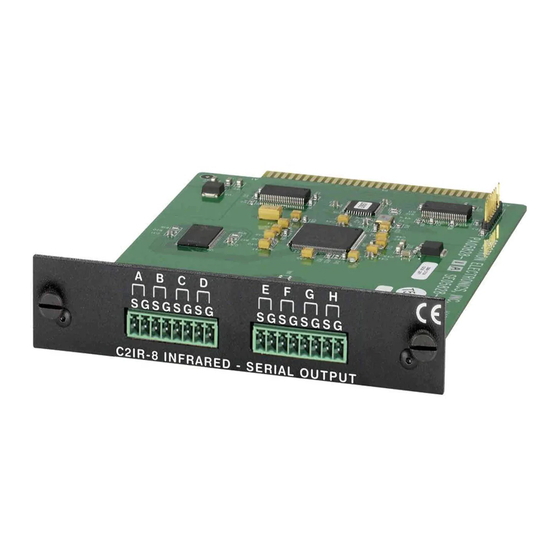
Table of Contents
Advertisement
Quick Links
Advertisement
Table of Contents

Summary of Contents for Crestron C2IR-8
- Page 2 This document was prepared and written by the Technical Documentation department at: Crestron Electronics, Inc. 15 Volvo Drive Rockleigh, NJ 07647 1-888-CRESTRON...
-
Page 3: Table Of Contents
Crestron C2IR-8 Contents 2-Series IR/Serial Output Expansion Card: C2IR-8 Description... 1 Functional Description ... 1 Physical Description... 1 Leading Specifications... 2 Setup ... 3 Installation ... 3 Preparation for Use... 3 Programming ... 4 Programming with the Crestron AppBuilder... 4 Programming with SIMPL Windows ... -
Page 5: 2-Series Ir/Serial Output Expansion Card: C2Ir-8
NOTE: RS-232 levels provide a 0 – 5V range, which may not be compatible with all devices. Physical Description The C2IR-8 is a circuit board fastened to an aluminum faceplate. The card is manufactured to easily fit into an unoccupied slot in a Crestron 2-Series Control System. -
Page 6: Leading Specifications
Width: 5.000 in (12.700 cm) Depth: 6.77 in (17.19 cm) The card is supported in the Crestron Application Builder Software, both in the Residential and Commercial versions. Contact Crestron Customer Service for licensing details. The latest software versions can be obtained from the What's New page (SIMPL Windows section) or Downloads page (SIMPLWIN Library) of the Crestron website (www.crestron.com). -
Page 7: Setup
Crestron C2IR-8 Setup Installation Items required to install the C2IR-8 are already attached to the unit. The only tools required are a Phillips screwdriver and a grounding strap. Follow the assembly procedure below. CAUTION: The C2IR-8 contains electrostatic sensitive devices (ESD); observe precautions for handling ESDs to avoid damaging the card. -
Page 8: Programming
Windows. If not, refer to the extensive help information provided with the software. Configure C2IR-8 Program To create a program with a C2IR-8, refer to the table after this paragraph for initial configuration information. 4 • 2-Series IR/Serial Output Expansion Card: C2IR-8 Crestron C2IR-8 ®... - Page 9 SIMPL are called symbols. C2IR-8 Symbol Due to the functionality of the C2IR-8, the symbol is defined by one or more IR or serial drivers assigned to the card’s ports. The diagrams in this section show the symbols associated with the ports of the C2IR-8 in SIMPL Windows.
- Page 10 Example Program An example program can be obtained from the Downloads page (EXAMPLES Library) of the Crestron website (www.crestron.com). Search for C2IR-8.SMW. 6 • 2-Series IR/Serial Output Expansion Card: C2IR-8 INPUTS If a signal is present on this input, it must be high to permit activity of the symbol.
-
Page 11: Problem Solving
Further Inquiries If, after reviewing this Operations Guide for the C2IR-8, you cannot locate specific information or have questions, please take advantage of Crestron's award winning customer service team by calling: For local support from exclusive Crestron factory-trained personnel in New Zealand call Amber Technologies at +649-410-8382. -
Page 12: Operations & Installation Guide – Doc
CRESTRON shall not be liable to honor the terms of this warranty if the product has been used in any application other than that for which it was intended, or if it has been subjected to misuse, accidental damage, modification, or improper installation procedures. - Page 13 Crestron C2IR-8 2-Series IR/Serial Output Expansion Card This page intentionally left blank. 2-Series IR/Serial Output Expansion Card: C2IR-8 • 9 Operations & Installation Guide – DOC. 8172...
- Page 14 2-Series IR/Serial Output Expansion Card Crestron C2IR-8 This page intentionally left blank. 10 • 2-Series IR/Serial Output Expansion Card: C2IR-8 Operations & Installation Guide – DOC. 8172...
- Page 15 Crestron C2IR-8 2-Series IR/Serial Output Expansion Card This page intentionally left blank. 2-Series IR/Serial Output Expansion Card: C2IR-8 • 11 Operations & Installation Guide – DOC. 8172...
- Page 16 Crestron Electronics, Inc. Operations & Installation Guide – DOC. 8172 15 Volvo Drive Rockleigh, NJ 07647 12.01 Tel: 888.CRESTRON Fax: 201.767.7576 Specifications subject to www.crestron.com change without notice.










