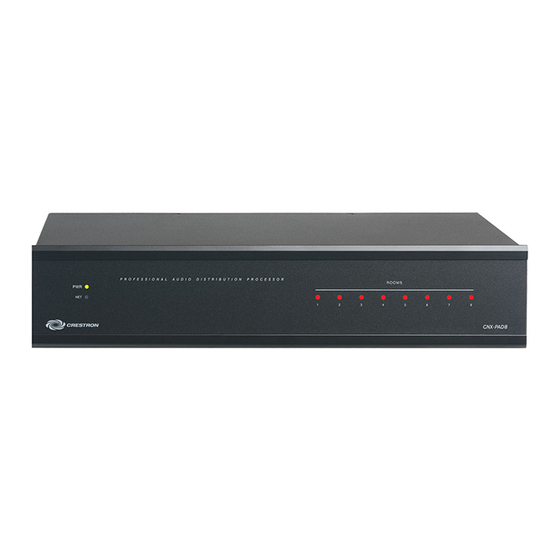
Table of Contents
Advertisement
Quick Links
Advertisement
Table of Contents

Summary of Contents for Crestron CNX-PAD8A
- Page 1 Crestron CNX-PAD8A Professional Audio Distribution Processor Operations Guide...
- Page 2 This document was prepared and written by the Technical Documentation department at: Crestron Electronics, Inc. 15 Volvo Drive Rockleigh, NJ 07647 1-888-CRESTRON...
-
Page 3: Table Of Contents
Crestron CNX-PAD8A Contents Professional Audio Distribution Processor: CNX-PAD8A Description... 1 Functional Description ... 1 Physical Description... 1 Leading Specifications... 6 Setup ... 7 Rack Mounting ... 7 Stacking... 8 Hookup ... 9 Network Wiring... 9 Identity Code ... 9 Programming ... 11 Programming with the Crestron AppBuilder... -
Page 5: Professional Audio Distribution Processor: Cnx-Pad8A
A general application of the CNX-PAD8A is shown on the next page. In addition, the CNX-PAD8A provides the mixing of stereo sources to mono. Any Crestron user interface –... -
Page 6: Physical Description
AppBuilder" on page 11. Physical Description The CNX-PAD8A is housed in a black enclosure with silk-screened labels on the front and rear panels. On the front of the unit there are 10 LEDs for indicating the unit’s current status. There is also one LED on the back of the unit. All connections are made to the back of the unit. - Page 7 Operations Guide – DOC. 8174 Professional Audio Distribution Processor 0 7 6 4 7 U S A 16.910 in (42.951 cm) 17.100 in (43.434 cm) 19.000 in (48.260 cm) Professional Audio Distribution Processor: CNX-PAD8A • 3 3.480 in (8.839 cm) 8.440 in (21.438 cm)
- Page 8 Professional Audio Distribution Processor CNX-PAD8A Ports A number of ports are provided on the back of the CNX-PAD8A. Each has a silk- screened label. Refer to the illustration and descriptions below. CNX-PAD8A Ports NOTE: There are no RJ-11 connectors on this product.
- Page 9 CNX-PAD8A Indicators There are 11 LED indicators primarily located on the front panel of the CNX-PAD8A (one of the 11indicators is on the back panel). Each LED has a silk- screened label. Refer to the illustration and descriptions that follow.
-
Page 10: Leading Specifications
Crestron. Update files with an "S" designator are for the ST-CP, "V" designator for CEN/CN-TVAV, "W" for CNRACKX-DP, and "X" for CNMSX-AV/Pro control systems. Control systems are able to recognize and reject incorrect update files. -
Page 11: Setup
Treble Gain Range (10 KHz) Treble Step Size (10 KHz) As of the date of manufacture, the CNX-PAD8A has been tested and found to comply with specifications for CE marking. NOTE: This device complies with part 15 of the FCC rules. Operation is subject to... -
Page 12: Stacking
#2 Phillips screwdriver. Stacking Four "feet" are provided with the CNX-PAD8A so that if the unit is not rack mounted, the rubber feet can provide stability when placed on a flat surface or stacked. These feet should be attached prior to the hookup procedure. Refer to the illustration below for placement of the feet. -
Page 13: Hookup
NET. Hookup Connections for the CNX-PAD8A NOTE: Each CNX-PAD8A is capable of distributing audio to eight rooms, maximum. It is possible to expand distribution to more rooms, if additional CNX-PAD8As are introduced into the system. Crestron recommends a maximum of four CNX-PAD8As per system. -
Page 14: Identity Code
03 to FE. The NET ID of the unit must match an ID code specified in the SIMPL Windows program. The NET ID of each CNX-PAD8A has been factory set to 44. The NET IDs of multiple CNX-PAD8As in the same system must be unique and changed from a personal computer (PC) via VisionTools as VT Pro-e) or SIMPL Windows. -
Page 15: Programming
"Set Network ID" window. 4. In the "Set Network ID" window, select the CNX-PAD8A from the Current Network Devices text window. 5. From the Choose the new network ID for the selected device (Hex): text box, select the new NET ID for the CNX-PAD8A. -
Page 16: Programming With Simpl Windows
NOTE: The following descriptions assume that the reader has knowledge of SIMPL Windows. If not, refer to the extensive help information provided with the software. NOTE: Keep in mind that the CNX-PAD8A does not ship with default parameters (i.e., bass, balance). Therefore, these parameters must be made on the CNX-PAD8A symbol, which is set in SIMPL Windows. - Page 17 Crestron CNX-PAD8A Configure CNX-PAD8A Program To create a program with a CNX-PAD8A, refer to the table below for initial configuration information. Configure CNX-PAD8A Program Control Systems Cresnet Control Modules / Cresnet Audio Modules SIMPL is Crestron’s object-oriented programming language designated for easy implementation of the control system requirements.
-
Page 18: Cnx-Pad8A Example Programs
(CN-WP12FI, etc.). The available CNXPAD8A.SMW program described in the subsequent subsections provides basic control of the CNX-PAD8A. By using a touchpanel, one of eight audio sources may be selected, distributed to room amplifiers, and the volume may be adjusted. -
Page 19: The Cnx-Pad8A Basic Program
Crestron touchpanel screen designs. The CNX-PAD8A Basic Program The CNX-PAD8A basic SIMPL Windows program is described below in block diagrams. The diagrams show the symbols that are required to perform the audio distribution functions. There may be up to 32 room outputs of a daisy-chained CNX-PAD8A system but, for clarity, only one is described. - Page 20 Analog initialize symbol S-2 receives the source select signal from the touchpanel (A) and outputs analog signal room_1_source. This signal is routed to the CNX-PAD8A (E) and the symbols that are used to illuminate the front panel LED (F). A room_1_off signal from the touchpanel turns the source selection signal off.
- Page 21 An analog ramp is used to adjust the room volume. The symbol receives volume_up and volume_down signals (B) from the touchpanel buttons. The level of the volume is sent to the CNX-PAD8A (E). The ramp will adjust through the entire range of the volume (0% to 100%) in 5-seconds.
- Page 22 S-4 to output the room_1_mute signal from the high output. This signal is sent to the CNX-PAD8A (E) to mute the audio. When in the “mute mode”, pressing the touchpanel MUTE button again clocks the toggle to remove the mute signal.
- Page 23 Crestron CNX-PAD8A With additional programming, the CNX-PAD8A can adjust settings for each room. In the basic program, these extended capabilities are factory set to values that are provided by this symbol (G). Detail View of Analog Initalize Symbol (S-8) in SIMPL Windows’ Programming Manager Operations Guide –...
-
Page 24: Problem Solving
CNX-PAD8A receives (E) audio from the selected source, signals to illuminate the front panel LED for Room 1 when it is enabled to receive audio, the audio volume level and mute signal. The remaining inputs (G) are not used in the CNX-PAD8A basic program. -
Page 25: Further Inquiries
Crestron CNX-PAD8A Further Inquiries If after reviewing this Operations Guide for the CNX-PAD8A, you cannot locate specific information or have questions, please take advantage of Crestron's award winning customer service team in your area. Dial one of the following numbers. -
Page 26: Return And Warranty Policies
CRESTRON shall not be liable to honor the terms of this warranty if the product has been used in any application other than that for which it was intended, or if it has been subjected to misuse, accidental damage, modification, or improper installation procedures. - Page 27 Crestron CNX-PAD8A Professional Audio Distribution Processor This page intentionally left blank. Professional Audio Distribution Processor: CNX-PAD8A • 23 Operations Guide – DOC. 8174...
- Page 28 Crestron Electronics, Inc. Operations Guide – DOC. 8174 15 Volvo Drive Rockleigh, NJ 07647 12.01 Tel: 888.CRESTRON Fax: 201.767.7576 Specifications subject to www.crestron.com change without notice.










