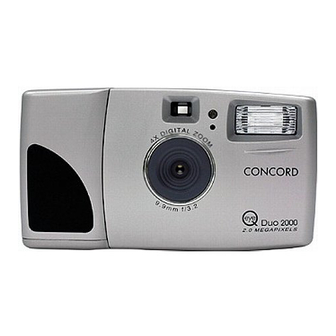Advertisement
Available languages
Available languages
Quick Links
Download this manual
See also:
User Manual
Advertisement

Summary of Contents for CONCORD Eye-Q Duo 2000
- Page 2 CONTENTS CONTENTS ENGLISH ...1 FRANÇAIS ...7 DEUTSCH ...13 ESPAÑOL ...19...
-
Page 3: English
Refer to the User’s Guide, which can be found on the CD- Rom and a hard copy in your Concord Eye-Q Duo 2000 box, for detailed instructions on how to use all of your camera’s features. Before using the camera, make sure to read all safety instructions and precautions outlined in the User’s Guide. - Page 4 LOADING THE BATTERIES The Concord Eye-Q Duo 2000 uses 2x AA LR6 (sold separately) batteries. To load the batteries: 1. Locate the battery door on the bottom of the camera. 2. Slide the button on the battery door toward the center of the camera.
- Page 5 Flash Status Auto ( Flash ( Flash Off ( Note: The flash may need time to recharge between photos. While it is charging the camera ready LED blinks. When it stops blinking you are ready to take another picture. If the batteries are low, the flash will not work. Insert fresh batteries.
- Page 6 TAKING VIDEO CLIPS MAIN MENU Mode Size Quality Flash 1. When Video Clip is highlighted in the MODE menu press 2. Press the Shutter button to begin recording a continuous video clip. 3. Press the Shutter button again to stop recording. 4.
- Page 7 Installing the Camera Drivers and ArcSoft Applications: 1. Insert the CD-ROM included in your Concord Eye-Q Duo 2000 box. 2. The installation screen appears on the computer’s monitor. Follow the software installation instructions on your screen to install the software.
- Page 8 1. Launch ArcSoft PhotoImpression by clicking on Start-Programs-ArcSoft Camera Suite. 2. Click on the (Camera/Scanner) button. 3. Click on the drop-down list under SELECT SOURCE and choose Concord Eye-Q Duo 2000. 4. Click on the Camera/Scanner icon. A window will appear with the images you have transferred.
-
Page 9: Français
CD-Rom situé dans le coffret du Concord Eye-Q Duo 2000. Avant d’utiliser l’appareil, veuillez lire toutes les instructions de sécurité et de précaution décrites dans ce guide. - Page 10 INSERTION DES PILES Le Concord Eye-Q Duo 2000 fonctionne avec 2 piles AA LR6. Insertion des piles 1. Localisez la porte du compartiment à pile au bas de l’appareil. 2. Poussez le bouton sur la porte du compartiment vers le milieu de l’appareil.
- Page 11 État du flash Automatique ( Flash ( Flash hors fonction ( Nota: Il est possible que le flash ait besoin d'être rechargé entre deux photos. Lors de la charge, l'indicateur prêt à l'emploi DEL clignote. Lorsqu'ils arrêtent tous deux de clignoter, vous pouvez prendre une nouvelle photo. Si la pile est usée, le flash ne fonctionnera pas.
- Page 12 CLIPS VIDÉO MENU Mode Taille Qualité Flash 1. Lorsque Video Clip est sélectionné dans le menu MODE SELECT, appuyez sur 2. Appuyez sur le déclencheur pour entamer l'enregistrement d'un clip vidéo continu. 3. L'indicateur prêt à l'emploi DEL clignotera pendant cet enregistrement. 4.
- Page 13 Installation des pilotes de l'appareil et des applications ArcSoft : 1. Insérez le CD-ROM fourni dans la boîte du Concord Eye-Q Duo 2000 dans votre lecteur de CD-ROM. 2. L'écran d'installation apparaîtra sur le moniteur de votre ordinateur. Suivez les instructions d'installation de logiciel affichées à...
- Page 14 1. Ouvrir ArcSoft PhotoImpression en cliquant sur le démarrage de ArcSoft Camera Suite. 2. Cliquer sur le bouton Camera/Scanner. 3. Cliquer sur le bouton sélectionner la source, et choisir Concord Eye-Q Duo 2000. 4. Cliquer sur l’icône Caméra/Scanner, les images transférées vont apparaître dans la fenêtre.
-
Page 15: Deutsch
Diese Kurzanleitung dient dem schnellen Nachschlagen zur Bedienung Ihrer neuen Digitalkamera. Bitte nehmen Sie die Gebrauchsanleitung, die Sie auf der CD-Rom und als Beiheft in Ihrer Concord Eye-Q Duo 2000 Box finden, zur Hilfe. Dort finden Sie detaillierte Informationen zur umfangreichen Benutzung Ihrer Kamera. - Page 16 EINLEGEN DER BATTERIEN Für die Concord Eye-Q Duo 2000 benötigen Sie 2x AA LR6 Batterien. Einlegen der Batterien: 1. Das Batteriefach befindet sich an der Unterseite der Kamera. 2. Schieben Sie die Taste des Batteriedeckels in Richtung Mitte der Kamera (Abb. 1.1).
- Page 17 Blitzlicht-Status Auto ( Flash ( Flash OFF ( Bemerkung: Das Blitzlicht kann eine gewisse Zeit zum Aufladen zwischen Aufnahmen benötigen. Während des Aufladens im LCD und die LED-Anzeige „camera ready" blinkt ebenfalls. Wenn beide Anzeigen nicht mehr blinken können Sie das nächste Bild aufnehmen. Bei niedrigem Batteriestand funktioniert das Blitzlicht nicht.
- Page 18 VIDEOCLIPS AUFNEHMEN HAUPTMENÜ Modus Size Qualität Blitz 1. Wenn Video Clip im Menü MODE SELECT selektiert ist, drücken Sie auf 2. Drücken Sie den Auslöser, um die Aufnahme eines kontinuierlichen Videoclips to beginnen. 3. Die LED-Anzeige „camera ready" blinkt, während die Kamera-Aufnahme läuft. 4.
- Page 19 Installation der Kamera-Treiber und Software beendet ist. Installieren der Kamera-Treiber und ArcSoft-Anwendungen: 1. Legen Sie die mit Ihrem Concord Eye-Q Duo 2000 ausgelieferte CD-ROM ein. 2. Der Installationsbildschirm erscheint am Computermonitor. Befolgen Sie die Installationsanweisungen auf Ihrem Bildschirm, um die Software zu installieren.
- Page 20 ArcSoft Camera Suite. 2. Klicken Sie auf den (Kamera/Scanner) Schalter. 3. Klicken Sie in der drop-down-Liste unter SELECT SOURCE und wählen Sie Concord Eye-Q Duo 2000. 4. Klicken Sie auf das Kamera/Scanner-Symbol. Ein Fenster mit den Bildern die Sie übertragen haben, wird geöffnet.
-
Page 21: Español
Una guía completa del usuario de encuentra en forma de CD-Rom dentro de la caja de la cámara Concord Eye-Q Duo 2000. Leer con atención las instrucciones de seguridad y las precauciones a tener en cuenta, que se encuentran en la Guía del Usuario, antes de poner la cámara en funcionamiento. - Page 22 COLOCACIÓN DE LAS PILAS La cámara Concord Eye-Q Duo 2000 funciona con dos pilas AA LR6. Colocación de las pilas: 1. Localizar la tapa del compartimiento que se encuentra en la parte inferior de la cámara. 2. Deslizar el botón de apertura hacia el centro de la cámara (Fig.1.1)
- Page 23 Estado del Flash Auto ( Flash ( Flash apagado ( Nota: El Flash puede necesitar recargarse entre fotos. Cuando está cargando, el DEL de cámara lista parpadea. Cuando ambos cesan de parpadear, ya puede tomar otra foto. Si las pilas tienen poca carga, el Flash no funcionará. Instale pilas nuevas.
- Page 24 TOMA DE CORTOS DE VÍDEO MENÚ PRINC Modo Tamaño Calidad Flash 1. Cuando Corto de vídeo esté resaltado en el menú de MODE SELECT [SELECCIÓN DE MODO] pulse 2. Pulse el botón de Obturador para comenzar a grabar un corto de vídeo continuo. 3.
- Page 25 Instalación de los controladores de cámara y de las aplicaciones de ArcSoft: 1. Inserte el CD-ROM incluido en la caja del Concord Eye-Q Duo 2000. 2. Aparecerá la pantalla de instalación en el monitor del ordenador. Siga las instrucciones de instalación de la pantalla para instalar el software.
- Page 26 Camera Suite y seleccionar PhotoImpression de la lista de aplicaciones en pantalla. 2. Hacer click en el botón [Camera/Scanner]. 3. Hacer click en la lista que aparece bajo SELECT SOURCE y elegir Concord Eye-Q Duo 2000. 4. Hacer click en el icono Camera/Scanner. Aparecerá una segunda ventana que muestra los contenidos (fotografías) de la memoria de la cámara.
- Page 27 Technical Suppor t Hot Line: Toll Free In the USA & Canada 1-866-522-6372 Toll Free In Europe UK: 0800-169-6482 BELGIUM: 0800-787-57 FRANCE: 0800-917-599 GERMANY: 0800-1800-563 SPAIN: 900-973-195 ITALY: 800-781-883 All Other Countries - Toll 31-53-482-9779...