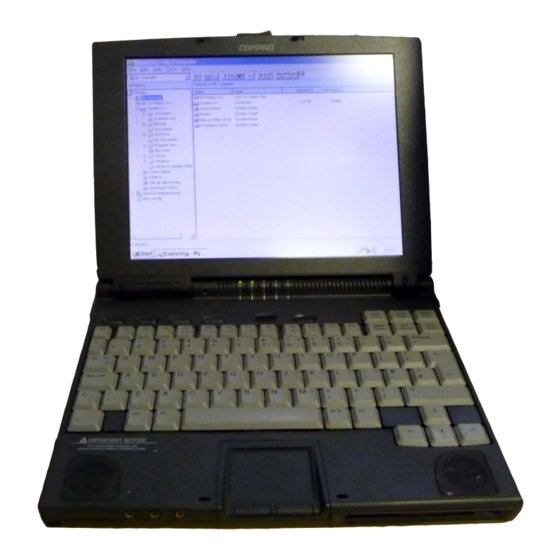
Compaq Armada 4100 Installation And Operation Manual
Mobile cd expansion unit
Hide thumbs
Also See for Armada 4100:
- User manual (190 pages) ,
- Reference manual (185 pages) ,
- White paper (10 pages)
Table of Contents
Advertisement
Quick Links
. . . . . . . . . . . . . . . . . . . . . . . . .
Notice
The information in this guide is subject to change without notice.
COMPAQ COMPUTER CORPORATION SHALL NOT BE LIABLE
FOR TECHNICAL OR EDITORIAL ERRORS OR OMISSIONS
CONTAINED HEREIN; NOR FOR INCIDENTAL OR
CONSEQUENTIAL DAMAGES RESULTING FROM THE
FURNISHING, PERFORMANCE, OR USE OF THIS MATERIAL.
This guide contains information protected by copyright. No part of this
guide may be photocopied or reproduced in any form without prior written
consent from Compaq Computer Corporation.
© 1998 Compaq Computer Corporation.
All rights reserved. Printed in Singapore.
Compaq and LTE are registered in the U. S. Patent and Trademark Office.
Armada is a trademark of Compaq Computer Corporation.
Microsoft, MS-DOS, and Windows are registered trademarks of Microsoft Corporation.
The software described in this guide is furnished under a license agreement or
nondisclosure agreement. The software may be used or copied only in
accordance with the terms of the agreement.
Product names mentioned herein may be trademarks and/or registered
trademarks of their respective companies.
Compaq Mobile CD Expansion Unit
Installation and Operations Guide
Compaq Armada 4100 and 4200 Families of Personal Computers
Fourth Edition (January 1998)
First Edition (May 1996)
Part Number 235758-004
Compaq Computer Corporation
Advertisement
Table of Contents

Summary of Contents for Compaq Armada 4100
- Page 1 © 1998 Compaq Computer Corporation. All rights reserved. Printed in Singapore. Compaq and LTE are registered in the U. S. Patent and Trademark Office. Armada is a trademark of Compaq Computer Corporation. Microsoft, MS-DOS, and Windows are registered trademarks of Microsoft Corporation.
-
Page 2: Table Of Contents
Turning On the Computer ...........2-10 Initiating Suspend ...............2-10 Turning Off the Computer ..........2-11 Chapter 3 Using The Compaq Mobile CD Expansion Unit ..........Identifying the Connectors............3-2 Using the Stereo Speakers ............3-4 Using the CD-ROM Drive............3-5 Ejecting a CD Manually ..............3-6 Using the MIDI/Game Port............3-7... - Page 3 ......Appendix A Troubleshooting ..................A-1 Appendix B Specifications ..................B-1 Appendix C Regulatory Agency Identification Numbers ...........C-1 Contents...
- Page 4 Modifications The FCC requires the user to be notified that any changes or modifications made to this device that are not expressly approved by Compaq Computer Corporation may void the user's authority to operate the equipment. Cables Connections to this device must be made with shielded cables with metallic RFI/EMI connector hoods to maintain compliance with FCC Rules and Regulations.
- Page 5 ......Laser Safety All Compaq systems, equipped with CD-ROM drives, comply with appropriate safety standard including IEC 825. With specific regard to the laser, the equipment complies with laser product performance standards set by government agencies as a Class 1 laser product.
- Page 6 Circular Numerical Aperture: 0.45 +/- 0.04 Only authorized technicians trained by Compaq should attempt to repair this equipment. All troubleshooting and repair procedures are detailed to allow only subassembly/module level repair. Because of the complexity of the individual boards and subassemblies, no one should attempt to make repairs at the component level or to make modifications to any printed wiring board.
- Page 7 ......European Notice Products with the CE Marking comply with both the EMC Directive (89/336/EEC) and the Low Voltage Directive (73/23/EEC) issued by the Commission of the European Community.
-
Page 8: Preface
......Preface Using This Guide The following format conventions distinguish elements of the text throughout this guide: Key names appear in a boldfaced type looking very much the way they appear on the keyboard. -
Page 9: Introduction
......Chapter 1 Introduction The Compaq Mobile CD Expansion Unit (MCD) provides multimedia capabilities for your Compaq portable computer. The MCD includes a dedicated battery compartment, a CD-ROM drive, dual stereo speakers, and a game port with a Musical Instrument Digital Interface (MIDI). -
Page 10: Contents Of Packing Box
Before you begin, ensure that you have removed everything from the packing box. In addition to this guide, you should have the following items in the packing box: Compaq Mobile CD Expansion Unit (MCD) Warranty and service information NOTE: The modular battery pack (Part No. 217935-001) is sold separately. -
Page 11: Attaching And Detaching Procedures
Detaching Procedures This chapter provides procedures for attaching and detaching the computer to and from the Compaq Mobile CD Expansion Unit (MCD) as well as for docking and undocking the computer and MCD to and from the optional convenience base. The following... -
Page 12: Attaching The Computer
......Attaching the Computer To attach the computer to the MCD, follow these steps: 1. Turn off and disconnect all external devices connected to the computer (such as the AC adapter). - Page 13 ......5. Tilt the computer at an angle to line up the two guide hooks with the two tabs on the right side of the MCD. Attaching the Computer to the MCD 6.
- Page 14 ......7. Turn the computer and MCD over, bottom side up. 8. Turn the two thumbscrews clockwise to securely attach the MCD to the computer.
-
Page 15: Detaching The Computer
......Detaching the Computer To detach the computer from the MCD, follow these steps: 1. Turn off the computer. 2. - Page 16 ......8. Close the expansion slot cover on the bottom of the computer. Closing the Expansion Slot Cover 9.
-
Page 17: Docking The Computer And Mcd
......Docking the Computer and MCD This section describes the procedures for docking the computer and MCD to the convenience base. - Page 18 ......3. Turn off the computer or initiate Suspend. CAUTION: Before docking or undocking, turn off the computer or initiate Suspend to prevent damage to the computer.
-
Page 19: Undocking The Computer And Mcd
......Undocking the Computer and MCD To remove the computer and MCD from the convenience base, follow these steps: CAUTION: Before docking or undocking, turn off the computer or initiate Suspend to prevent damage to the computer. -
Page 20: Turning Equipment On And Off
......Turning Equipment On and Off When the computer is attached to the MCD or when the computer and MCD are docked to the convenience base, use these procedures for turning the computer on, initiating Suspend, and turning off the computer. -
Page 21: Turning Off The Computer
......Turning Off the Computer Use one of the following methods to turn off the computer and MCD when it is docked to the convenience base. -
Page 22: Using The Compaq Mobile Cd Expansion Unit
......Chapter 3 Using the Compaq Mobile CD Expansion Unit This chapter provides procedures for using the Compaq Mobile CD Expansion Unit (MCD). It includes the following information: Identifying the connectors Using the stereo speakers... -
Page 23: Identifying The Connectors
......Identifying the Connectors This section identifies the following features and connectors of the MCD: Stereo speakers CD-ROM drive MCD Features and Connectors Using the Compaq Mobile CD Expansion Unit... - Page 24 ......AC power connector MIDI/Game device connector Battery bay Undocking lever Expansion connector Expansion posts MCD Features and Connectors Using the Compaq Mobile CD Expansion Unit...
-
Page 25: Using The Stereo Speakers
Audio icon on the taskbar to control the volume from the desktop. NOTE: There is no manual control on the computer. Volume can only be controlled by the software. MCD Stereo Speakers Location Using the Compaq Mobile CD Expansion Unit... -
Page 26: Using The Cd-Rom Drive
3. Place a CD on the tray, label side up. Placing a CD into the CD-ROM Drive Push the CD-ROM drive tray back into the drive to close the tray. The CD-ROM drive will click when it is fully closed Using the Compaq Mobile CD Expansion Unit... -
Page 27: Ejecting A Cd Manually
NOTE: You may use a straightened paper clip to open the CD- ROM tray manually. Ejecting a CD Manually 2. Slowly pull the loading tray out from the drive until it is fully extended, then remove the CD. Using the Compaq Mobile CD Expansion Unit... -
Page 28: Using The Midi/Game Port
NOTE: MIDI-compatible devices require both an adapter to connect to the MCD and application software to work. Refer to the documentation that accompanies your MIDI device and its application software for more information. Using the Compaq Mobile CD Expansion Unit... -
Page 29: Connecting The Ac Adapter
2. Connect the AC adapter cable to the AC power connector on the right side of the MCD. Make sure both connectors are aligned. Connecting the AC Adapter to the MCD Using the Compaq Mobile CD Expansion Unit... - Page 30 NOTE: Do not place anything on power cords or cables. Position them so that no one may accidentally step or trip over them. Do not pull on a cord or cable. When unplugging from the electrical outlet, grasp the cord by the plug. Using the Compaq Mobile CD Expansion Unit...
-
Page 31: Removing And Inserting The Battery Pack
2. Slide the battery bay latch on the bottom of the MCD to the open position. 3. Carefully pull out the weight saver module or modular battery pack from the Battery Bay. Removing a Modular Battery Pack or Weight Saver Module from the MCD 3-10 Using the Compaq Mobile CD Expansion Unit... - Page 32 Refer to the Reference Guide that comes with your computer for information on recycling used battery packs. NOTE: The weight saver module can also be used in the DualBay of the computer. Using the Compaq Mobile CD Expansion Unit 3-11...
-
Page 33: Charging A Battery Pack
Batteries installed in the computer and MCD are normally discharged in the following sequence: 1. Battery pack in the MCD Battery Bay. 2. Battery pack in the computer DualBay. 3. Battery pack in the computer handle. 3-12 Using the Compaq Mobile CD Expansion Unit... - Page 34 You may discover something you can resolve easily yourself. If the condition persists, contact your Compaq authorized dealer or reseller, or call one of the Compaq telephone numbers listed in "Worldwide Telephone Numbers" in this appendix.
- Page 35 MCD. The thumbscrews at the Turn the thumbscrews at bottom of the PEB may not the bottom of the MCD be unscrewed. counterclockwise. The eject lever may be Call the Compaq support defective. number for your country. Troubleshooting...
- Page 36 ......External Device Installation Problems and Solutions Problem Possible Cause Solution(s) A new device is The power switch of new Initiate Suspend, turn on not recognized external device was not...
- Page 37 ......CD-ROM Drive Problems and Solutions Problem Possible Cause Solution(s) Cannot read The CD is not properly Eject the CD, press down compact disc.
- Page 38 Locate your geographical area in the following table and use one of the telephone numbers for Compaq assistance. General Information Numbers—Product information, technical assistance, and the location of your nearest Compaq authorized dealer, reseller, or service provider. Technical Support Numbers—Hardware technical support in analyzing system configuration and diagnostic problems or troubleshooting.
- Page 39 ......Worldwide Telephone Numbers Continued Country Location Code Telephone Number Belgium / Luxembourg Compaq Care Center 0903-99036 (45 BFr/min.) 089/89.232 General Fax (0)2/725 22 13 Infoline (resellers, brochures) (0)2/716 96 96...
- Page 40 ......Worldwide Telephone Numbers Continued Country Location Code Telephone Number Czech Republic General Information +420 -2-232-8772 Technical Support +420 -2-232-8772...
- Page 41 ......Worldwide Telephone Numbers Continued Country Location Code Telephone Number India General Information 91-80-559-6023 PaqFax 91-80-559-8989 91-80-559-8900 Israel General Information...
- Page 42 ......Worldwide Telephone Numbers Continued Country Location Code Telephone Number Netherlands General Information 0182-565805 Customer Support* 06-91681616 (Dfl.
- Page 43 ......Worldwide Telephone Numbers Continued Country Location Code Telephone Number Spain General Information -902.10.14.14 Technical Support -1-640-1302 Sweden General Information...
- Page 44 ......Worldwide Telephone Numbers Continued Country Location Code Telephone Number United States Product Information* 1-800-345-1518 Technical Support* 1-800-OKCOMPAQ (1-800-652-6672) PaqFax*...
- Page 45 ......Appendix B Specifications This appendix provides the physical specifications for the Compaq Mobile CD Expansion Unit (MCD). NOTE: This product is designed for IT power systems with phase to phase voltage not exceeding 240 VRMs.
- Page 46 Identification Numbers The following options have been evaluated for use with your computer. These Compaq approved options can be identified by their assigned Series numbers that are listed below. To ensure continued reliable and safe operation of your computer, only these options should be used.






