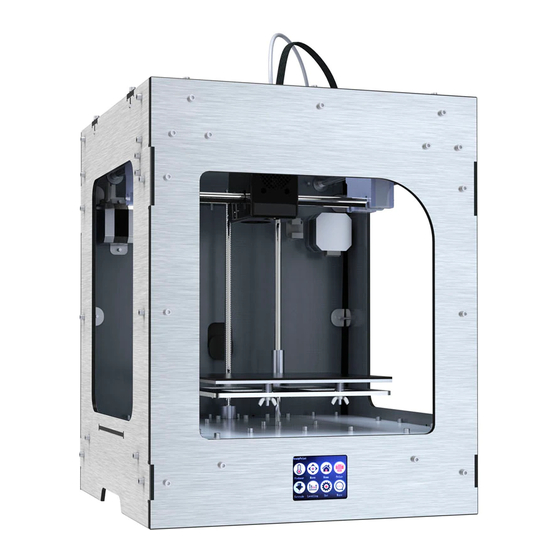
Table of Contents
Advertisement
Quick Links
Advertisement
Table of Contents

Summary of Contents for EasyThreed Easythreed X5
- Page 1 X5 Use’s Manual...
- Page 2 Thanks for purchasing Easythreed X5 3d printer, it’s a 3d machine for consumer, it can make your life creation come true , the printer is easy operation. Please go to www.easythreed.com for manual updates . 1.0 Unpack 1, Take out X5 from the packing box , remove foam , PE bag , tapes ( scissors may need ).
-
Page 3: Slicing Software Installation
2.0 Slicing software installation 1, for beginner user , we recommend own developed slicing software named EASYWARE, it is in the TF card included in the accessories box , please copy it to your computer and install , operate the software as per the instruction in TF card . -
Page 4: Start To Print
2:slice the STL file Use EASYWARE or CURA to slice the STL model file。 Notice: the building volumn 150x150x150mm, nozzle temperature 180℃ for PLA. Heated bed 50℃. Nozzle 0.4mm, filament 1.75mm. 3:start to print 1),Save the sliced gcode file to a TF card , then insert the TF to TF port on machine. 2),Click hope page”Print”,choose the model you need to print, click“... -
Page 5: Platform Leveling
Notice: Online printing(For experienced user): 5.1:Install the USB driver(in TF card or download from easythreed.com)to computer. 5.2:Install Cura-15.04.6 slicing software(in TF card or download from easythreed.com) 5.3:The above software installation and how to print online,please refer to the electronic version of “Nano online printing user manual”(in TF card or download from easythreed.com) -
Page 6: Maintenance
2),Easythreed 3d printer are not toys , kids under 10 years old using this printer must be guarded by adults . Nozzle and extruded filament are very hot, much keep fingers away from these parts ,wait at least 10 minutes for the machine to cool after disconnect the power supply . -
Page 7: Printing Setting
A3, The nozzle is forced to change printing path. Do not touch the nozzle or any other parts of the machine when it’s printing for safety. A4, Power supply is not stable Please check if the machine is connected to power supply successfully, and make sure power supply is stable. - Page 8 . Thanks for choosing Easythreed, we will try our best to serve you ShenZhen Easythreed Technology CO.,LTD Address : No.A2 , 2nd Floor , Avant Low Carbon Innovation Park , No1034 of Longgang Road , Pingdi Street , Longgang District , ShenZhen , China Website : www.easythreed.com...









