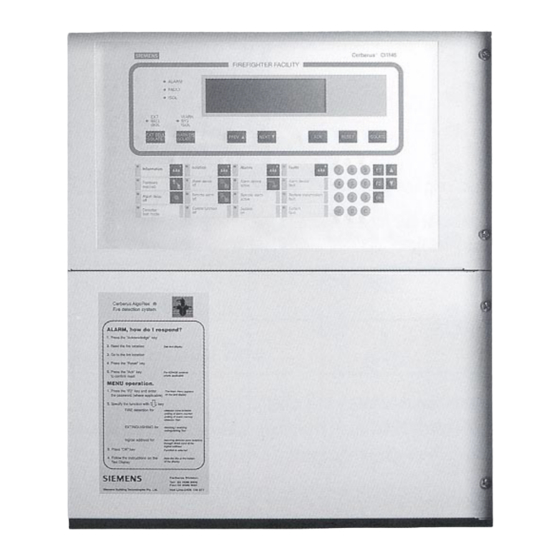
Siemens Cerberus CS1140 Commissioning
Fire detection system. commissioning ’extinguishing’
Hide thumbs
Also See for Cerberus CS1140:
- Manual (250 pages) ,
- Planning (124 pages) ,
- Commissioning (112 pages)
Summary of Contents for Siemens Cerberus CS1140
- Page 1 Cerberus® CS1140 Fire detection system Commissioning ’Extinguishing’ Fire & Security Products Siemens Building Technologies Group...
- Page 2 Data and design subject to change without notice. / Supply subject to availability E Copyright by Siemens Building Technologies AG Wir behalten uns alle Rechte an diesem Dokument und an dem in ihm dargestellten Gegenstand vor. Der Empfänger anerkennt diese Rechte und wird dieses Dokument nicht ohne unsere vorgängige schriftliche...
-
Page 3: Table Of Contents
............. . . Fire & Security Products 12.1997 Siemens Building Technologies Group... - Page 4 Fire & Security Products 12.1997 Siemens Building Technologies Group...
-
Page 5: Procedure
When commissioning, ensure that the local requirements are fully complied with. If the system operator asks for a concept which deviates from the regulations, then he must bear the responsibility. Fire & Security Products e1456c Siemens Building Technologies Group 12.1997... -
Page 6: Preparation Of Hardware
Check that all peripheral equipment planned is connected Check (according to system documentation) Switch ’S1’ Set to ON so that when switching on for the Set to OFF first time, all outputs are blocked Fire & Security Products e1456c Siemens Building Technologies Group 12.1997... - Page 7 Designation strips Insert corresponding language Not inserted î Supplied with strips ’blank’ + ’English’ Plug-in terminals ’ST1’ / ’ST2’ Connect line to control unit plug-in terminals supplied according to system documentation Fire & Security Products e1456c Siemens Building Technologies Group 12.1997...
-
Page 8: Measured Values And Service Indicators On E3G080
Ñ Ñ Ñ Ñ Ñ Ñ Ñ Ñ Ñ Ñ Ñ Ñ Ñ Ñ Ñ Ñ Ñ Ñ Ñ Ñ Ñ Ñ Ñ Ñ Ñ Ñ Ñ Ñ Ñ Ñ Ñ Ñ LEDs H1..H4 are always active Fire & Security Products e1456c Siemens Building Technologies Group 12.1997... -
Page 9: User Function
AlgoPilot, the corresponding ’panel ’Extinguishing’ common Evacuation to all extinguishing variant’ must be selected at CT or CI level Extinguishing SECTIONS activated (for details see HELP AlgoWorks). blocked blocked Fire & Security Products e1456c Siemens Building Technologies Group 12.1997... -
Page 10: Performance Checks
Ñ Ñ Ñ Ñ Ñ Ñ Ñ Ñ Ñ Ñ Ñ Ñ Ñ Ñ Ñ Ñ Ñ Ñ Ñ Ñ Ñ Ñ Ñ Ñ Ñ Ñ Ñ Ñ Ñ Ñ Ñ Fire & Security Products e1456c Siemens Building Technologies Group 12.1997... -
Page 11: Note
Ensure that the detection line only contains detectors which belong to the extinguishing SECTION. Important: When using the E3G110 with collective line module E3M080 only use E3M080 from in- dex BC onwards. Fire & Security Products e1456c Siemens Building Technologies Group 12.1997... -
Page 12: Overview Of Operating Functions
î briefly activates illuminated warning panel (approx. 5 sec) only available from software V4.xx (EP4) onwards BLOCKING and ENABLING also possible ’alternating’ ß BLOCKING via AlgoPilot and ENABLING via B3Q440 or vice versa Fire & Security Products e1456c Siemens Building Technologies Group 12.1997... -
Page 13: Error Diagnosis
LED ’H4’ LED ’H3’ LED ’H2’ LED ’H1’ Short circuit Open line De-activated Valve 1 delayed Valve 2 non-delayed Horn Illuminated warning panel Extinguishing key Emergency / Blocking key Loss of extinguishing agent Extinguishing blocked Extinguishing activated Fire & Security Products e1456c Siemens Building Technologies Group 12.1997... - Page 14 Siemens Building Technologies AG Alte Landstrasse 411 CH 8708 Männedorf Phone +41 1 − 922 61 11 +41 1 − 922 64 50 www.cerberus.ch Fire & Security Products Back Document no. e1456c Manual CS11.2 Siemens Building Technologies Group 12.1997 Edition 12.1997...













