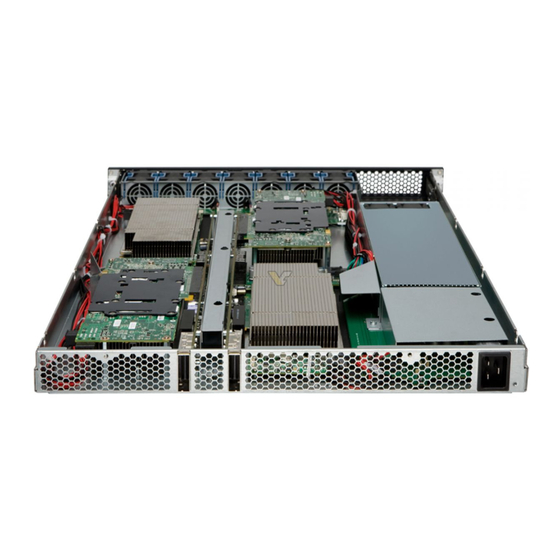
Table of Contents
Advertisement
Advertisement
Table of Contents

Summary of Contents for Nvidia Tesla S2050
- Page 1 Tesla ™ 1U GPU COMPUTING sYsTeM INsTallaTION GUIde...
- Page 2 TESLA 1U GPU COMPUTING SYSTEM INSTALLATION GUIdE NVIdIa Tesla 1U GPU Computing system...
- Page 4 TAbLE Of CONTENTS Table Of CONTeNTs Introduction About This Guide Minimum System Requirements Unpacking Equipment Hardware Installation Safety Instructions before You begin Optional Low Profile bracket Tesla 1U GPU Computing System Installation Mounting the Tesla System in a Rack Connecting to the Host System Software Installation driver Installation CUdA Toolkit...
- Page 5 TAbLE Of CONTENTS Compliance and Certifications Important Safety Information Precautions for Installing System Unit in Racks Stability Manual Material Handling...
-
Page 6: Introduction
About This Guide This installation guide provides instructions to connect the Tesla 1U GPU Computing System to an NVIdIA-tested host system in a rack-mount environment. for a list of NVIdIA-tested host systems, of for information on using the system with applications, refer to the... -
Page 7: Minimum System Requirements
INTROdUCTION Minimum System Requirements Prior to unpacking your new NVIdIA Tesla system, confirm that your host system meets all the system requirements for a smooth installation. > System and Platform NVIdIA-tested system or platform > Operating System Linux 32-bit or 64-bit (Red Hat Enterprise Linux 3, 4, and 5;... -
Page 8: Unpacking
One (1) Tesla 1U GPU Computing System chassis The 1U chassis includes four (4) fermi GPUs. Two (2) NVIDIA Interface Cards Installs into the PCI Express x16 slot in the host system. The card comes with the standard ATX-height bracket attached. - Page 9 One (1) Rail Kit Each rail kit includes two (2) rails for use with a standard 4-post 19 inch, EIA compliant rack. Registration Card Register to gain priority access to NVIdIA’s WelCOMe Customer Care. Installation CD Contains this file (Installation Guide) and all the necessary drivers to enable the Tesla system.
-
Page 10: Hardware Installation
The Tesla system must be connected to a host system. The host system accessing the Tesla system must have one or more open PCIe slots. Any NVIdIA graphics drivers on your host system should be uninstalled prior to installing the hardware and software associated... -
Page 11: Optional Low Profile Bracket
HARdWARE INSTALLATIONS Optional Low-Profile Bracket before beginning the installation, determine if you are going to need the Tesla interface card with the standard (full-height ATX) bracket or the shorter low-profile bracket. If you require the lowprofile bracket, use the following instructions to replace the standard bracket. Replacing the bracket requires a Philips #2 screwdriver. -
Page 12: Tesla 1U Gpu Computing System Installation
Remove any existing graphics card (if there is one). Save hardware (such as screws and brackets) to use when installing the NVIdIA graphics card. Figure 1. Detail of rail for rack mounting Choose either the front or the rear of the rack to start your... - Page 13 HARdWARE INSTALLATIONS Slide the rail into the side of the rack, and adjust the length accordingly. Make sure the flare end of the rail is positioned at the front of the rack. Slide rails to align the screw holes Front of rack Figure 2.
- Page 14 HARdWARE INSTALLATIONS Repeat Step 1 through Step 7 to install the other rail. Unpack the Tesla system. Align the Tesla system with the installed rails and slide it into the rack. Align system with installed rails LED display located on the right side of the front panel Figure 4.
-
Page 15: Connecting To The Host System
System system to a host system. before you begin, make sure you disconnect the power cord to the host system. Install the NVIdIA Interface Card in an open PCIe slot. If your host system requires a low-profile bracket on the card, replace the standard bracket with the low profile bracket provided in the box. - Page 16 HARdWARE INSTALLATIONS Connect the power cord to the Tesla system. Figure 7. Connecting the power cord Plug the power cord from the Tesla system to an AC outlet (it is recommended to use a power surge protected outlet). Reconnect the power cord to your host system. The host power cord should have been unplugged at the beginning of the whole installation process.
-
Page 18: Driver Installation
INsTallaTION This section contains the instructions to install the software drivers within a Linux environment. In addition to the NVIdIA drivers located on the Installation Cd included with your computing board, the drivers can be downloaded from the NVIdIA web site at www.nvidia.com. - Page 19 Select Yes when the Kernel Interface window displays. When the installer runs, it will check for a precompiled kernel interface. If it does not find one, it will attempt to locate an interface on the NVIdIA ftp site and then download it.
- Page 20 NVIdIA driver. Run the nvidia-xconfig utility. nvidia-xconfig will find the X configuration file and modify it to use the NVIdIA X driver. If you have an NVIdIA device that is graphics output capable, you can answer Yes when the installer asks if it should run it.
-
Page 21: Cuda Toolkit
INSTALLATION CUDA Toolkit If desired, download the CUdA Toolkit from www.nvidia.com/object/cuda_get.html. Change to the directory containing the downloaded file. Run, as root, the NVIDIA_CUDA_TOOLKIT*.run file downloaded in Step 1. You can either take the default location or installation or change to the directory of your choice. -
Page 22: Verifying Installation If Running X Server
As root, execute the command: nvidia-bug-report.shd: nvidia-bugreport.sh This will create a log file called nvidia-bug-report in your present working directory. Under the section called lspci in the log file, verify that there are two GPUs per PCI Express connection. The output... - Page 23 INSTALLATION Make sure that the following locations of the library files and NVIdIA compiler are included in your $PATH. The .bashrc file may need to be modified if the $PATH does not point to the correct files. These are assuming the default locations were used.
- Page 24 Press ENTER to exit... As root, run the sample file called bandwidthTest. The user may need to change to the directory where the NVIdIA SdK files are located. Usually they are located at /NVIdIA_CUdA_SdK/bin/linux/release. Output should look something like the example below, but bandwidth...
-
Page 26: References And Resources
REfERENCES ANd RESOURCES refereNCes aNd resOUrCes Getting Driver Updates during NVIdIA software installation, the installation wizard provides an option to check for updated software online. You can also download software updates by visiting: www.nvidia.com/cuda. -
Page 28: Registration, Warranty, And Support
Computing System Registering your Tesla system gives you priority access to the NVIdIA Customer Care support center. Once you have completed registration, you will be given a user Id and password for online Customer Care. You can also elect to receive automatic email notification of special promotions and software updates to ensure that your Tesla system continues to operate optimally. -
Page 30: Compliance And Certifications
COMPLIANCE ANd CERTIfICATIONS COMPlIaNCe aNd CerTIfICaTIONs The NVIdIA Tesla 1U GPU Computing System is compliant with the relevant regulations and has received the required certifications from: > bureau of Standards, Metrology, and Inspection (bSMI) > Australian Communications Authority (C-Tick) >... - Page 31 COMPLIANCE ANd CERTIfICATIONS US Federal Communications Commission Compliance FCC – Federal Communications Commission Title 47 of Code of federal Regulation (CfR) part 15 - Radio frequency devices; Subpart b - Unintentional Radiator. CAUTION: Changes or modifications to this unit not expressly approved by the party responsible for compliance could void the user's authority to operate the equipment Note: This equipment has been tested and found to comply...
- Page 32 COMPLIANCE ANd CERTIfICATIONS Australia and New Zealand Compliance C-Tick The Australian Communications Authority (ACA) and the Radio Spectrum Management Group (RSM) of New Zealand AS/NZS CISPR 22:2006 Standard Information technology equipment-Radio disturbance characteristics-limit and methods of measurement. ATTENTION: This is a Class A product. In a domestic environ- ment this product may cause radio interference in which case the user may be required to take adequate measures.
- Page 33 COMPLIANCE ANd CERTIfICATIONS Korea Compliance MIC - Ministry of Information and Communication > KN 22 (CISPR 22): Information technology equipment-Radio disturbance characteristics - limit and methods of measurement > KN 24 (CISPR 24): Information technology equipment - immunity characteristics-limit and methods of measurement Taiwan Compliance BSMI - Bureau of Standards, Metrology and Inspection >...
-
Page 34: European Union Compliance
COMPLIANCE ANd CERTIfICATIONS European Union Compliance Ce: European Conformity (Conformité Européenne) The equivalent international standards are in parentheses: > Product complies with both the EMC directive (2004/108/EC) and the Low Voltage directive (2006/95/EC) issued by the Commission of the European Community. >... - Page 35 COMPLIANCE ANd CERTIfICATIONS > GOST R 51318.22-99: Information technology equipment – Radio disturbance characteristics - limit and methods of measurement > GOST R 51318.24-99(IEC 61000-4-2, 3, 4, 5, 6, 8, 11): Information technology equipment – immunity characteristics - limit and methods of measurement >...
-
Page 36: Important Safety Information
IMPORTANT SAfETY INfORMATION IMPOrTaNT safeTY INfOrMaTION NVIdIA products are designed to operate safely when installed and used according to the product instructions and general safety practices. The guidelines included in this document explain the potential risks associated with computer operation and provide important safety practices designed to minimize these risks. - Page 37 IMPORTANT SAfETY INfORMATION Symbols on Equipment This symbol in conjunction with any of the following symbols indicates the presence of a potential hazard. The potential for injury exists if warnings are not observed. Consult your documentation for specific details. This symbol indicates the presence of hazardous energy circuits or electric shock hazards.
-
Page 38: General Precautions
Never use the product in a wet location. > Use only with a rack, cart, stand, tripod, or bracket recommended by NVIdIA, or sold with the product. Or it will cause serious bodily injury and serious damage to the product. >... - Page 39 IMPORTANT SAfETY INfORMATION Precautions for Installation, Maintenance and Servicing To reduce the risk of electric shock or damage to the equipment when installing, maintaining or servicing products, observe the following precautions. Installation > follow the pre- and post-installation procedures in other parts of the manual.
- Page 40 IMPORTANT SAfETY INfORMATION > The system should be installed in a controlled access location where only qualified personnel have access to the system. > Upon completion of any services or repairs to the product, have your authorized service provider perform any safety checks required by the repair procedure or by local codes to determine that the product is in proper operating condition.
-
Page 41: Power Supply
IMPORTANT SAfETY INfORMATION > You must use a power cord rated for your product and for the voltage and current marked on the electrical ratings label of the product. The voltage and current rating of the cord must be greater than the voltage and current rating marked on the product. -
Page 42: Precautions For Installing System Unit In Racks
IMPORTANT SAfETY INfORMATION > The socket-outlet shall be installed near the equipment and shall be easily accessible. > If want to help protect your system from sudden, transient increases and decreases in electrical power, a surge suppressor, line conditioner and so on could be used. >... -
Page 43: Manual Material Handling
IMPORTANT SAfETY INfORMATION > The product is properly mated with the rails. Products that are improperly mated with the rails may be unstable. > No objects are placed on top of a rack-mounted device. > Installation of the equipment in a rack should be such that the amount of airflow required for safe operation of the equipment is not compromised. - Page 44 NVIdIA Corporation. Trademarks NVIdIA, the NVIdIA logo, and Tesla are trademarks or registered trademarks of NVIdIA Corporation in the United States and other countries. Other company and product names may be trademarks of the respective companies with which they are associated.
- Page 45 www.nvidia.com...














