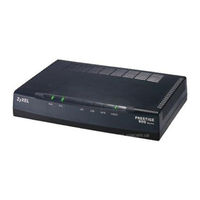ZyXEL Communications P-971M - V3.70.01 Manuals
Manuals and User Guides for ZyXEL Communications P-971M - V3.70.01. We have 1 ZyXEL Communications P-971M - V3.70.01 manual available for free PDF download: User Manual
ZyXEL Communications P-971M - V3.70.01 User Manual (86 pages)
ZyXEL Communications Cable Modem User's Guide
Brand: ZyXEL Communications
|
Category: Modem
|
Size: 2 MB
Table of Contents
Advertisement
Advertisement
Related Products
- ZyXEL Communications P-971M
- ZyXEL Communications P841C
- ZyXEL Communications P-2602R-D - V3.40
- ZyXEL Communications P-870M-I3 V2
- ZyXEL Communications P-870M-lx v2 Series
- ZyXEL Communications P-871H Series
- ZyXEL Communications P-870M-l3 v2
- ZyXEL Communications P-664HN-T1
- ZyXEL Communications P-660HW-T7
- ZyXEL Communications P-871-G1