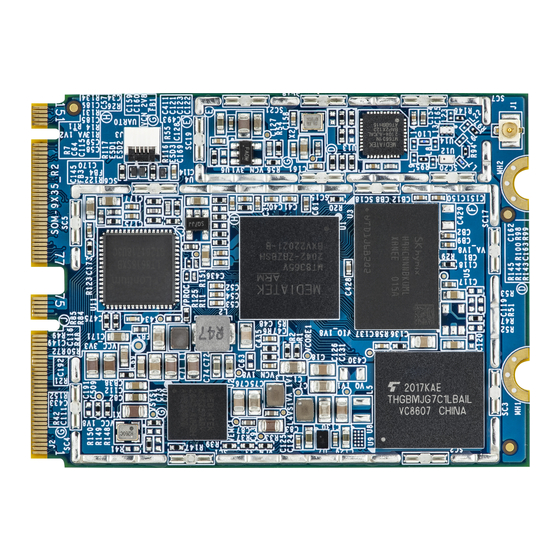
VIA Technologies SOM-9X35 Manuals
Manuals and User Guides for VIA Technologies SOM-9X35. We have 3 VIA Technologies SOM-9X35 manuals available for free PDF download: Design Manual, User Manual, Quick Manual
VIA Technologies SOM-9X35 Design Manual (81 pages)
Carrier Board
Brand: VIA Technologies
|
Category: Control Unit
|
Size: 5 MB
Table of Contents
Advertisement
VIA Technologies SOM-9X35 User Manual (48 pages)
Brand: VIA Technologies
|
Category: Computer Hardware
|
Size: 2 MB
Table of Contents
VIA Technologies SOM-9X35 Quick Manual (17 pages)
Brand: VIA Technologies
|
Category: Computer Hardware
|
Size: 1 MB
Table of Contents
Advertisement
Advertisement
Related Products
- VIA Technologies SOM-6X80
- VIA Technologies SOM-6X50
- VIA Technologies SOM-9X35-STK
- VIA Technologies VIA SOM-3000
- VIA Technologies STK-SOM500-00A0
- VIA Technologies SOM-9X50-STK
- VIA Technologies SOM-3000-STK
- VIA Technologies SOM-7000
- VIA Technologies SOM-7000-STK Yocto 4.0.10 EVK
- VIA Technologies SOM-5000


