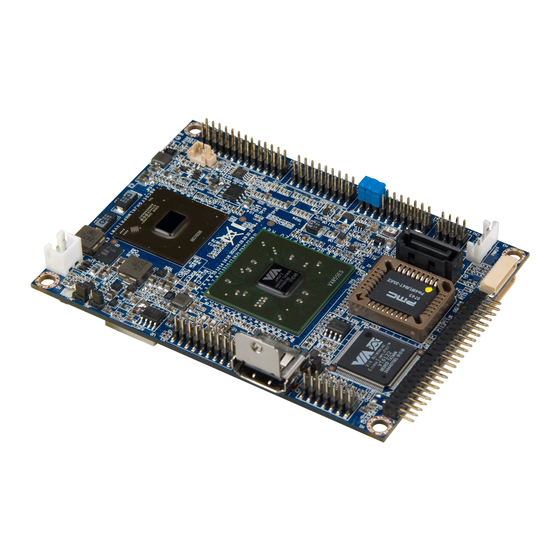
VIA Technologies EPIA-P720 Manuals
Manuals and User Guides for VIA Technologies EPIA-P720. We have 2 VIA Technologies EPIA-P720 manuals available for free PDF download: User Manual, Operating Manual
VIA Technologies EPIA-P720 User Manual (79 pages)
PICO-ITX Mainboard
Brand: VIA Technologies
|
Category: Computer Hardware
|
Size: 3 MB
Table of Contents
Advertisement
VIA Technologies EPIA-P720 Operating Manual (13 pages)
Brand: VIA Technologies
|
Category: Motherboard
|
Size: 0 MB
Table of Contents
Advertisement
Related Products
- VIA Technologies ENT-610M
- VIA Technologies EPIA-P700
- VIA Technologies EPIA-P710
- VIA Technologies EPIA-P710-10
- VIA Technologies EPIA-PX10000G - VIA Motherboard - Pico ITX
- VIA Technologies EPIA-P830
- VIA Technologies EPIA-PX
- VIA Technologies EPIA-PN
- VIA Technologies EPIA-PD Mini-ITX
- VIA Technologies EPIA-P910

