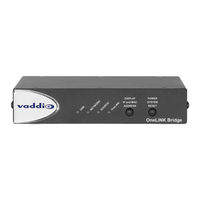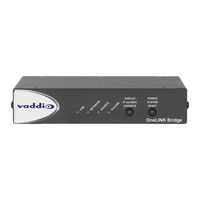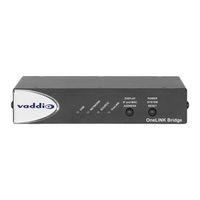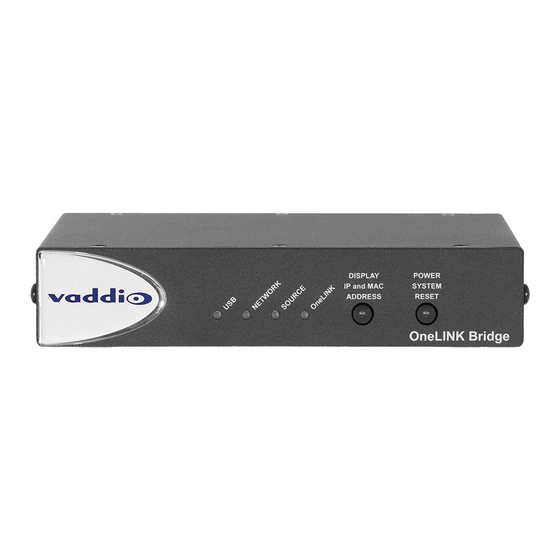
VADDIO OneLINK Bridge Manuals
Manuals and User Guides for VADDIO OneLINK Bridge. We have 4 VADDIO OneLINK Bridge manuals available for free PDF download: Installation Manual, Configuration And Administration Manual, Quick Start Manual
VADDIO OneLINK Bridge Installation Manual (58 pages)
AV Interface
Brand: VADDIO
|
Category: Recording Equipment
|
Size: 4 MB
Table of Contents
Advertisement
VADDIO OneLINK Bridge Configuration And Administration Manual (36 pages)
Brand: VADDIO
|
Category: Recording Equipment
|
Size: 0 MB
Table of Contents
VADDIO OneLINK Bridge Installation Manual (22 pages)
AV Interface
Brand: VADDIO
|
Category: Conference System
|
Size: 0 MB
Table of Contents
Advertisement
VADDIO OneLINK Bridge Quick Start Manual (2 pages)
AV Interface
Brand: VADDIO
|
Category: Recording Equipment
|
Size: 0 MB