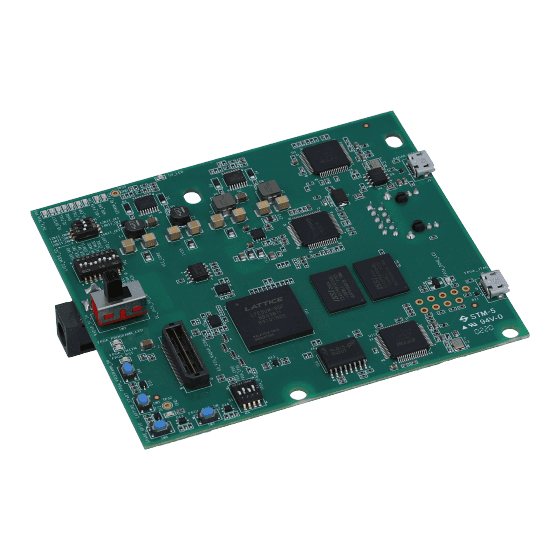
Texas Instruments DCA1000EVM Manuals
Manuals and User Guides for Texas Instruments DCA1000EVM. We have 3 Texas Instruments DCA1000EVM manuals available for free PDF download: User Manual, Quick Start Manual
Texas Instruments DCA1000EVM User Manual (28 pages)
Data Capture Card
Brand: Texas Instruments
|
Category: Motherboard
|
Size: 4 MB
Table of Contents
Advertisement
Texas Instruments DCA1000EVM Quick Start Manual (6 pages)
Brand: Texas Instruments
|
Category: Motherboard
|
Size: 1 MB
Table of Contents
Texas Instruments DCA1000EVM Quick Start Manual (6 pages)
Brand: Texas Instruments
|
Category: Motherboard
|
Size: 1 MB
Table of Contents
Advertisement
Advertisement
Related Products
- Texas Instruments DRV8432EVM
- Texas Instruments DRV8702D-Q1
- Texas Instruments DRV8410EVM
- Texas Instruments DRV8411EVM
- Texas Instruments DS320-SLIMSAS-EVM
- Texas Instruments DP83869
- Texas Instruments DAC81404EVM
- Texas Instruments DRV8860
- Texas Instruments DP83TD510E-PODL-EVM
- Texas Instruments DRV89 2 EVM Series


