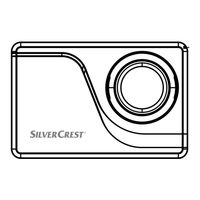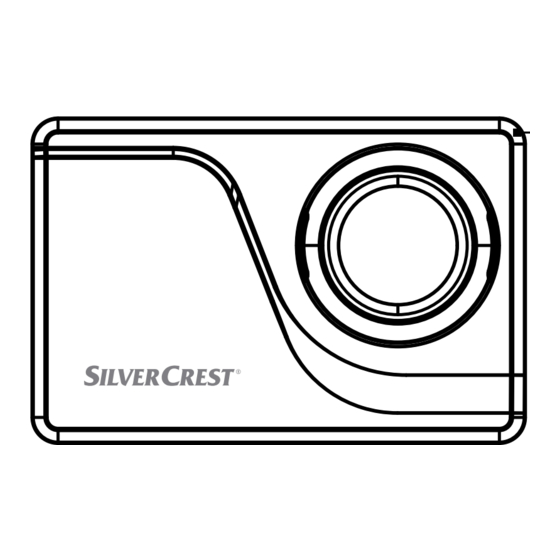
Silvercrest SAK 4000 A1 Manuals
Manuals and User Guides for Silvercrest SAK 4000 A1. We have 1 Silvercrest SAK 4000 A1 manual available for free PDF download: Operation And Safety Notes
Silvercrest SAK 4000 A1 Operation And Safety Notes (199 pages)
4K ACTION CAMERA
Brand: Silvercrest
|
Category: Action Cameras
|
Size: 1 MB
Table of Contents
Advertisement