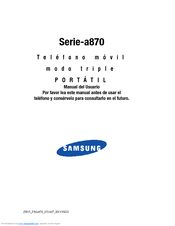Samsung SCH A870 - Cell Phone - Verizon Wireless Manuals
Manuals and User Guides for Samsung SCH A870 - Cell Phone - Verizon Wireless. We have 7 Samsung SCH A870 - Cell Phone - Verizon Wireless manuals available for free PDF download: User Manual, Manual Del Usuario
Samsung SCH A870 - Cell Phone - Verizon Wireless User Manual (169 pages)
PORTABLE TRI-MODE MOBILE PHONE
Brand: Samsung
|
Category: Cell Phone
|
Size: 1 MB
Table of Contents
Advertisement
Samsung SCH A870 - Cell Phone - Verizon Wireless User Manual (168 pages)
Samsung Portable Tri-Mode Mobile Phone User Guide
Brand: Samsung
|
Category: Cell Phone
|
Size: 1 MB
Table of Contents
Samsung SCH A870 - Cell Phone - Verizon Wireless User Manual (252 pages)
PORTABLE Dual-Mode TELEPHONE
Brand: Samsung
|
Category: Cell Phone
|
Size: 20 MB
Table of Contents
Advertisement
Samsung SCH A870 - Cell Phone - Verizon Wireless User Manual (170 pages)
PORTABLE TRI-MODE MOBILE PHONE
Brand: Samsung
|
Category: Cell Phone
|
Size: 1 MB
Table of Contents
Samsung SCH A870 - Cell Phone - Verizon Wireless User Manual (196 pages)
PORTABLE Tri-Mode Mobile Phone
Brand: Samsung
|
Category: Cell Phone
|
Size: 3 MB
Table of Contents
(Spanish) Samsung SCH A870 - Cell Phone - Verizon Wireless Manual Del Usuario (168 pages)
User Manual (SPANISH)
Brand: Samsung
|
Category: Cell Phone
|
Size: 1 MB
Table of Contents
(Spanish) Samsung SCH A870 - Cell Phone - Verizon Wireless Manual Del Usuario (196 pages)
User Manual (SPANISH)
Brand: Samsung
|
Category: Cell Phone
|
Size: 1 MB
Table of Contents
Advertisement