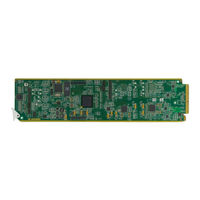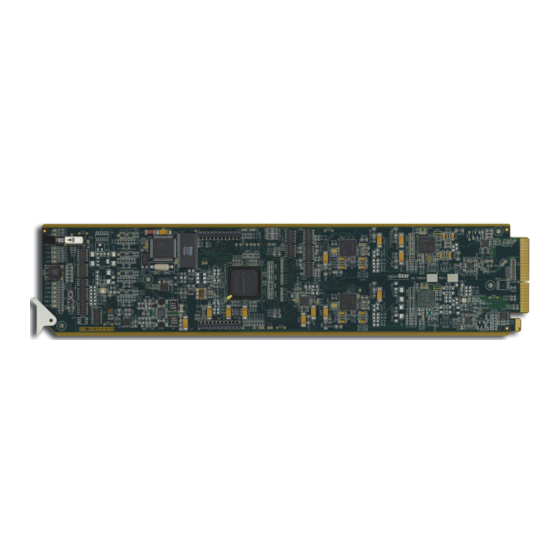
Ross openGear GPI-100 Infrastructure Manuals
Manuals and User Guides for Ross openGear GPI-100 Infrastructure. We have 3 Ross openGear GPI-100 Infrastructure manuals available for free PDF download: User Manual
Ross openGear GPI-100 User Manual (44 pages)
VANC to GPIO Trigger Inserter/Decoder
Brand: Ross
|
Category: Media Converter
|
Size: 0 MB
Table of Contents
Advertisement
Ross openGear GPI-100 User Manual (44 pages)
VANC to GPIO Trigger Inserter/Decoder
Brand: Ross
|
Category: Media Converter
|
Size: 0 MB
Table of Contents
Ross openGear GPI-100 User Manual (42 pages)
VANC to GPIO Trigger Inserter/Decoder
Brand: Ross
|
Category: Media Converter
|
Size: 3 MB
Table of Contents
Advertisement
Advertisement