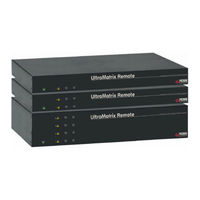Rose electronics RP4-1R4X16U Manuals
Manuals and User Guides for Rose electronics RP4-1R4X16U. We have 4 Rose electronics RP4-1R4X16U manuals available for free PDF download: Installation And Operation Manual, Overview, Product Overview, Specifications
Rose electronics RP4-1R4X16U Installation And Operation Manual (68 pages)
UltraMatrix Remote Series KVM MATRIX SWITCH WITH REMOTE ACCESS
Brand: Rose electronics
|
Category: Switch
|
Size: 3 MB
Table of Contents
Advertisement
Rose electronics RP4-1R4X16U Overview (19 pages)
UltraMatrix 4X Series
Brand: Rose electronics
|
Category: Switch
|
Size: 1 MB
Table of Contents
Rose electronics RP4-1R4X16U Product Overview (12 pages)
Rose UltraMatrix EE2-1X16U/E Switches: Supplementary Guide
Brand: Rose electronics
|
Category: Switch
|
Size: 2 MB
Advertisement
Rose electronics RP4-1R4X16U Specifications (2 pages)
Matrix KVM switch with integrated remote access over IP
Brand: Rose electronics
|
Category: Switch
|
Size: 0 MB