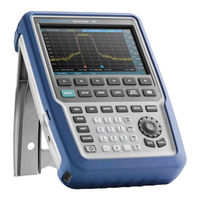Rohde & Schwarz R&S FPH-K7 Manuals
Manuals and User Guides for Rohde & Schwarz R&S FPH-K7. We have 1 Rohde & Schwarz R&S FPH-K7 manual available for free PDF download: User Manual
Rohde & Schwarz R&S FPH-K7 User Manual (484 pages)
Brand: Rohde & Schwarz
|
Category: Handhelds
|
Size: 8 MB
Table of Contents
-
1 Preface
23 -
-
RF Input37
-
DC Port39
-
Rider39
-
-
USB Port39
-
SD Card Slot41
-
Title Bar43
-
POWER Key50
-
Softkey50
-
System Keys50
-
Keypad52
-
-
Add Marker95
-
Change Span95
-
Move Marker96
-
Saving on Events103
-
Saving Datasets107
-
-
-
Using a Trigger132
-
Setting the Span169
-
-
Using Markers187
-
-
Removing Markers190
-
-
Limit Settings234
-
Displaying Maps239
-
7 Power Meter
205 -
-
Using Limits247
-
Outdoor Mapping248
-
Triangulation253
-
Indoor Mapping255
-
12 Receiver Mode
261-
Using Markers268
-
LAN Interface273
-
USB Interface273
-
Protocols274
-
Input Unit277
-
Output Unit278
-
-
Common Commands279
-
-
-
Numeric Suffix283
-
Parameters284
-
-
Numeric Values284
-
Text285
-
Block Data286
-
Strings286
-
Using Markers314
-
Using Markers379
-
Mode Selection392
-
Audio Settings397
-
System Settings399
-
-
File Management427
-
AMPT Parameters438
-
SPAN Selection438
-
SWEEP Parameters439
-
BW Parameters440
-
Limit Lines441
-
Markers441
-
BW Parameters467
-
15 Appendix
469-
List of Commands
474 -
Index
481
-
Advertisement