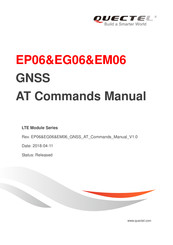Quectel LTE Module Series Modules Manuals
Manuals and User Guides for Quectel LTE Module Series Modules. We have 6 Quectel LTE Module Series Modules manuals available for free PDF download: User Manual, Command Manual, Installation Manual, Charging User Manual
Quectel LTE Module Series User Manual (52 pages)
Brand: Quectel
|
Category: Control Unit
|
Size: 1 MB
Table of Contents
Advertisement
Quectel LTE Module Series User Manual (45 pages)
Brand: Quectel
|
Category: Wireless Router
|
Size: 1 MB
Table of Contents
Quectel LTE Module Series Command Manual (30 pages)
AT Commands
Brand: Quectel
|
Category: Control Unit
|
Size: 0 MB
Table of Contents
Advertisement
Quectel LTE Module Series Charging User Manual (15 pages)
Brand: Quectel
|
Category: Control Unit
|
Size: 0 MB
Table of Contents
Quectel LTE Module Series User Manual (16 pages)
Secure Boot
Brand: Quectel
|
Category: Control Unit
|
Size: 0 MB