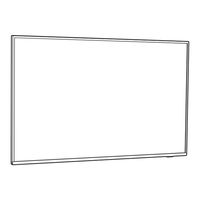Philips 8200 series Manuals
Manuals and User Guides for Philips 8200 series. We have 8 Philips 8200 series manuals available for free PDF download: Manual, User Manual, Installation Instructions Manual, Quick Start Manual, Brochure & Specs
Philips 8200 series Installation Instructions Manual (68 pages)
Allegiant Microprocessor-Based Switcher/Control Systems
Table of Contents
Advertisement
Philips 8200 series Manual (180 pages)
Brand: Philips
|
Category: Electric Shaver
|
Size: 30 MB
Table of Contents
Advertisement
Philips 8200 series Brochure & Specs (3 pages)
8200 series Razor Slim FHD TV powered by Android with Ambilight 4-sided and Perfect Pixel HD 139 cm (55")
Advertisement