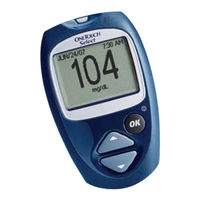OneTouch Select Manuals
Manuals and User Guides for OneTouch Select. We have 6 OneTouch Select manuals available for free PDF download: Owner's Booklet, User Manual, Starter Manual, Control Solution, Manual
OneTouch Select Owner's Booklet (148 pages)
Brand: OneTouch
|
Category: Blood Glucose Meter
|
Size: 3 MB
Table of Contents
Advertisement
OneTouch Select Owner's Booklet (148 pages)
Brand: OneTouch
|
Category: Blood Glucose Meter
|
Size: 3 MB
Table of Contents
OneTouch Select User Manual (30 pages)
Blood Glucose Monitoring System
Brand: OneTouch
|
Category: Blood Glucose Meter
|
Size: 3 MB
Table of Contents
Advertisement
OneTouch Select Starter Manual (12 pages)
Brand: OneTouch
|
Category: Blood Glucose Meter
|
Size: 0 MB
OneTouch Select Control Solution (2 pages)
Lifescan OneTouch Select Control Solution
Brand: OneTouch
|
Category: Blood Glucose Meter
|
Size: 1 MB
Table of Contents
OneTouch Select Manual (2 pages)
Test Strips
Brand: OneTouch
|
Category: Personal Care Products
|
Size: 0 MB
Advertisement