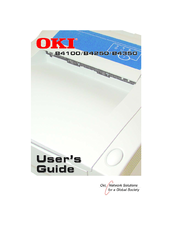Oki B4350n PS Laser Printer Manuals
Manuals and User Guides for Oki B4350n PS Laser Printer. We have 4 Oki B4350n PS Laser Printer manuals available for free PDF download: User Manual, Brochure & Specs, Specification
Advertisement
Advertisement
OKI B4350n PS Specification (2 pages)
B4250/B4350 Series
Advertisement