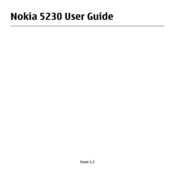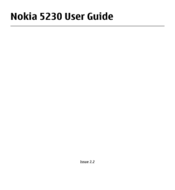Nokia 5230 Manuals
Manuals and User Guides for Nokia 5230. We have 10 Nokia 5230 manuals available for free PDF download: Guide Utilisateur, User Manual, Serivce Manual, Datasheet
Nokia 5230 User Manual (171 pages)
Nokia Nuron: User Guide
Brand: Nokia
|
Category: Cell Phone
|
Size: 2 MB
Table of Contents
Advertisement
Nokia 5230 User Manual (171 pages)
User Manual
Brand: Nokia
|
Category: Cell Phone
|
Size: 2 MB
Table of Contents
Nokia 5230 User Manual (167 pages)
5230 User Guide
Brand: Nokia
|
Category: Cell Phone
|
Size: 1 MB
Table of Contents
Advertisement
Nokia 5230 User Manual (166 pages)
Brand: Nokia
|
Category: Cell Phone
|
Size: 2 MB
Table of Contents
Nokia 5230 User Manual (107 pages)
Brand: Nokia
|
Category: Cell Phone
|
Size: 1 MB
Table of Contents
Nokia 5230 User Manual (73 pages)
Brand: Nokia
|
Category: Cell Phone
|
Size: 1 MB
Table of Contents
Nokia 5230 User Manual (70 pages)
Brand: Nokia
|
Category: Cell Phone
|
Size: 1 MB
Table of Contents
Nokia 5230 Serivce Manual (24 pages)
RM-588, RM-593, RM-594, RM-629
Brand: Nokia
|
Category: Cell Phone
|
Size: 1 MB
Table of Contents
(French) Nokia 5230 Guide Utilisateur (183 pages)
Nokia Cell Phone User Manual
Brand: Nokia
|
Category: Cell Phone
|
Size: 2 MB
Table of Contents
Advertisement