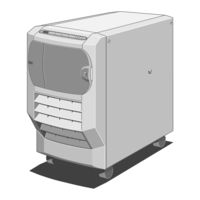User Manuals: Mitsubishi Electric Apricot Desktop
Manuals and User Guides for Mitsubishi Electric Apricot Desktop. We have 2 Mitsubishi Electric Apricot Desktop manuals available for free PDF download: Owner's Handbook Manual, Installation Manual
Mitsubishi Electric Apricot Owner's Handbook Manual (181 pages)
computer
Brand: Mitsubishi Electric
|
Category: Desktop
|
Size: 3 MB
Table of Contents
Advertisement
Mitsubishi Electric Apricot Installation Manual (21 pages)
Brand: Mitsubishi Electric
|
Category: Control Unit
|
Size: 0 MB
Table of Contents
Advertisement
Related Products
- Mitsubishi Electric Apricot LS
- Mitsubishi Electric Apricot VS
- Mitsubishi Electric Apricot XEN pentium
- Mitsubishi Electric apricot ft series
- Mitsubishi Electric APRICOT XEN PC
- Mitsubishi Electric APRICOT FT//EX
- Mitsubishi Electric Apricot LS Pro
- Mitsubishi Electric Apricot MS Series
- Mitsubishi Electric apricot XEN-LS
- Mitsubishi Electric Apricot FT S Pentium Series