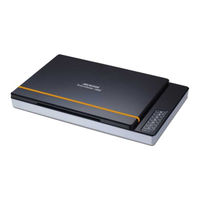Microtek ScanMaker s460 Flatbed Scanner Manuals
Manuals and User Guides for Microtek ScanMaker s460 Flatbed Scanner. We have 2 Microtek ScanMaker s460 Flatbed Scanner manuals available for free PDF download: Getting Started, Start Here Manual
Advertisement
Advertisement