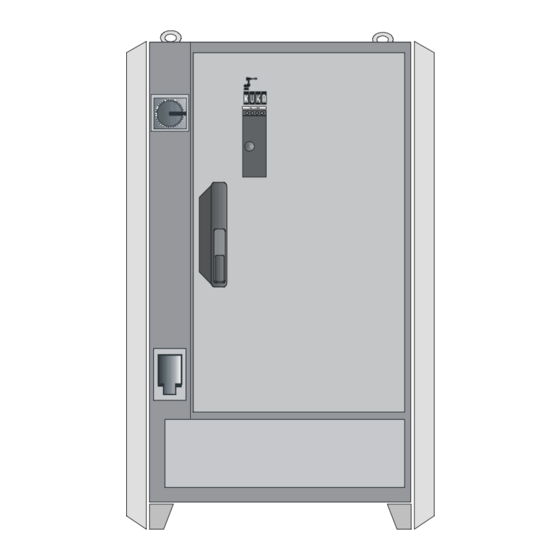
Kuka KR C2 Manuals
Manuals and User Guides for Kuka KR C2. We have 5 Kuka KR C2 manuals available for free PDF download: Operating Instructions Manual, Assembly Instructions Manual, Operating Handbook, User Manual
Kuka KR C2 Operating Instructions Manual (215 pages)
edition 2005
Brand: Kuka
|
Category: Control Systems
|
Size: 12 MB
Table of Contents
-
Purpose11
-
Target Group11
-
Intended Use11
-
Motherboard16
-
Hard Drive18
-
Saferdc26
-
Batteries31
-
Front View32
-
Rear View33
-
ESC Nodes36
-
Fuses45
-
Mains Filter50
-
Safe KSK XA760
-
Safe KSK XA861
-
Saferdc65
-
Safety73
-
General73
-
Liability73
-
Terms Used75
-
Personnel75
-
Jog Mode83
-
Manual Mode91
-
Simulation92
-
Planning97
-
Interface X11105
-
Transportation117
-
Operation127
-
Coupling the KCP128
-
Maintenance129
-
Repair131
-
Troubleshooting151
-
MFC3 Errors152
-
Checking the KCP153
-
CI3 Bus Board157
-
CI3 Tech Board158
-
Testing the KSD163
-
RDC Table178
-
Drive Bus - KPS182
-
ESC Diagnosis186
-
User Interface186
-
Log File187
-
Troubleshooting189
-
KUKA Service201
Advertisement
Kuka KR C2 Operating Instructions Manual (157 pages)
Table of Contents
-
Motherboard15
-
Hard Drive16
-
Batteries19
-
Front View20
-
Rear View21
-
ESC Nodes24
-
Fuses35
-
Mains Filter38
-
Basic Data47
-
Safety53
-
Description55
-
Jog Mode59
-
Personnel61
-
Start-Up63
-
Programming64
-
Planning65
-
Start-Up79
-
Operation85
-
Maintenance87
-
Repair89
-
Troubleshooting103
-
CI3 Bus Board109
-
CI3 Tech Board110
-
Error Messages115
-
RDC Table123
-
Drive Bus - KPS128
-
ESC Diagnosis132
-
User Interface132
-
Log File133
-
Appendix145
-
KUKA Service147
-
Index153
Kuka KR C2 Operating Handbook (96 pages)
Machine Data
Brand: Kuka
|
Category: Controller
|
Size: 0 MB
Table of Contents
-
-
Tech_Max9
-
Num_Ax10
-
Axis_Type[ ]11
-
Coup_Comp[ ]11
-
Mames[ ]12
-
Robroot13
-
Ersysroot14
-
Pmchannel[ ]18
-
Curr_Max[ ]28
-
Curr_Cal[ ]28
-
Curr_Lim[I]29
-
Curr_Mon[I]29
-
Kps_Curr_Max30
-
Kt_Mot[ ]31
-
Kt0_Mot[ ]31
-
Vel_Cpt1_Ma33
-
Axis_Reso[ ]33
-
Red_Acc_Dyn35
-
Red_Vel_Cpc35
-
Red_Acc_Cpc35
-
Vel_Cp_T135
-
Vel_Cp_Com35
-
Red_Jus_Ueb36
-
Acc_Car_Tool36
-
Acc_Car_Act37
-
Acc_Car_Stop37
-
Warmup_Time39
-
St_Tol_Time40
-
Bounce_Time41
-
Sen_Del[ ]41
-
L_Emt_Max[ ]42
-
G_Vel_Cal42
-
Lg_Ptp[ ]42
-
Lg_Cp[ ]43
-
Tc_Sym43
-
Decel_Mb[]43
-
G_Coe_Cur44
-
G_Vel_Ptp[ ]44
-
G_Vel_Cp[ ]44
-
I_Vel_Ptp[ ]45
-
I_Vel_Cp[ ]45
-
Vel_Filt[ ]46
-
Tm_Con_Vel46
-
Acc_Ma47
-
Vel_Ma47
-
Acc_Ov48
-
Red_T148
-
Def_Flt_Ptp48
-
Def_Flt_Cp48
-
Def_Ov_Jog49
-
Ana_Del_Flt49
-
100 $Seq_Cal49
-
101 $Dir_Cal49
-
110 $Ms_Da54
-
111 $Ffc_Vel55
-
141 $A4_Par69
-
144 $Spindle71
-
155 $Tiroro75
-
156 $Tflwp76
-
157 $Tx3P376
-
160 $Dh_477
-
161 $Dh_577
-
162 $Spin_A78
-
163 $Spin_B78
-
164 $Spin_C78
-
165 $Trp_A78
-
166 $Spc_Kin79
-
Ex_Ax_Num83
-
Ex_Ax_Async84
-
Ex_Kin88
-
Et1_Ax88
-
Et1_Name[ ]89
-
Et1_Ta1Kr89
-
Et1_Ta2A190
-
Et1_Ta3A290
-
Et1_Tfla390
-
Et1_Tpinfl91
Advertisement
Kuka KR C2 User Manual (89 pages)
CONTROL CABINET
Brand: Kuka
|
Category: Controller
|
Size: 1 MB
Table of Contents
-
-
Drives9
-
Stopped Ax19
-
-
System Info41
-
-
Display53
-
Print60
-
Configure68
-
General70
-
Trace Status73
-
Trace Data73
-
Kuka KR C2 Assembly Instructions Manual (106 pages)
Table of Contents
-
Purpose9
-
Target Group10
-
General11
-
Wrist12
-
Arm13
-
Link Arm14
-
Base Frame18
-
General21
-
Safety35
-
General35
-
Liability36
-
Terms Used38
-
Personnel39
-
Manual Mode47
-
Installation57
-
General57
-
Installation69
-
Description73
-
General83
-
Coding85
Advertisement




