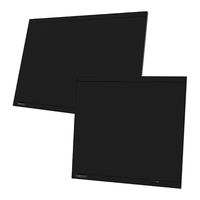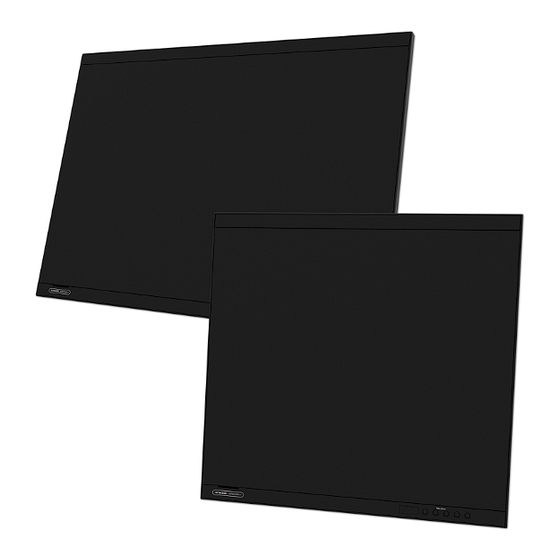
JRC Alphatron Marine AlphaScreen26 Manuals
Manuals and User Guides for JRC Alphatron Marine AlphaScreen26. We have 1 JRC Alphatron Marine AlphaScreen26 manual available for free PDF download: User Manual
JRC Alphatron Marine AlphaScreen26 User Manual (57 pages)
Color & Touch Panel Color LCD Monitors
Table of Contents
Advertisement
Advertisement
Related Products
- JRC Alphatron Marine AlphaScreen19
- JRC ALPHATRON Marine AlphaScreen 46
- JRC Alphatron Marine AlphaAnnounce
- JRC AlphaWind AlphaLine MFL
- JRC Alphatron Marine Rudder Feedback Unit MD
- JRC Alphatron Marine Rudder Feedback Unit HD
- JRC Alphatron AlphaPilot FU Tiller
- JRC ALPHATRON Marine AlphaRiverTrackPilot
- JRC Alphatron SSRS
- JRC Alphatron Marine AlphaDynaPos